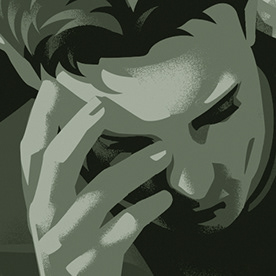- Home
- Acrobat Reader Mobile
- Discussions
- How do I turn off the "Generative summary" banner ...
- How do I turn off the "Generative summary" banner ...
Copy link to clipboard
Copied
I use Acrobat Reader for iOS, and I develop/publish mobile-friendly ebooks in PDF format. Lately, this "Generative summary" banner occupies prime screen space atop every page. Both in standard reading mode (no problem) AND in immersive reading mode (problem).
I have gone into User -> Settings -> Enable generative AI features in Acrobat and turned the slider to OFF.
It's still there.
Again, no problem if the banner is there in standard view mode, alongside other tools such as highlight, markup, and find text. But in immersive reader mode, I don't think there should be ANY interface buttons or tools. How do I get rid of this for myself, and can I tag our PDF ebooks so that this banner is default-off for our customers when they read our stories and comics?
Copy link to clipboard
Copied
Hi there
Hope you're doing well.
This issue has been resolved in our latest version, 25.03.0. Please update the app from the App Store or Play Store, then restart your device and give it another try.
Let us know if the problem persists.
Note: Marking as correct for visibility
Copy link to clipboard
Copied
Click on the Profile - Preferences - Generative AI - Uncheck the boxes for Enable gereative AI features in Acrobat and Show AI Summary Bar on top of the document
This worked for me to clear all of the Generative AI Summary banners that I was seeing every time I opened a new pdf.
Copy link to clipboard
Copied
I have this question as well.
Copy link to clipboard
Copied
UGH this is so annoying, still can't find a way to turn this off
Copy link to clipboard
Copied
Same problem here. I've tried to turn it off, restarted iOS and it's still there.
Copy link to clipboard
Copied
[MOVED TO THE ACROBAT READER MOBILE DISCUSSIONS]
Acrobate du PDF, InDesigner et Photoshopographe
Copy link to clipboard
Copied
I agree, this stinks!
Copy link to clipboard
Copied
Is someone from adobe reading this???? This stupid option shrinks the whole page. I'm going to have to try another reader soon
Copy link to clipboard
Copied
I agree 100%. If I want to use AI, I want to select it from a menu. The easiest way for me NOT to use your AI is to force me to look at it all the time!
Copy link to clipboard
Copied
Copy link to clipboard
Copied
Agreed. Let us remove / hide that banner. You're wasting our screen space, Adobe.
Copy link to clipboard
Copied
Hi there,
Hope you are doing well, and thank you for reaching out.
Our engineering team is aware of the issue and is actively working on a fix. We understand how important this is for you, and we appreciate your patience while we investigate and resolve the problem.
As soon as we have any updates or further information to share, we will let you know.
Thanks for understanding.
Copy link to clipboard
Copied
Thanks for the update. I'll look into coming back to adobe if/when this is resolved. For now, it's a dealbreaker as I need my full screen for sheermusic. The notes are tiny and I can't use a product that wastes space on forcing an ai feature on me.
Copy link to clipboard
Copied
Absolutely horrendous design choice and it speaks volumes on how desperate you guys are to make people spend money on Adobe's subpar a.i. model! This clearly isn't a problem for engineers, that's a business decision... Regardless, it's the user who pays the bill!
Copy link to clipboard
Copied
The product is literally unusable in certain situations because of this, such as when I need to use sideways view because the text is too small on my phone. Acrobat is probably in the top 5 apps I use in my phone because I am reading from pdfs so much. If I need to zoom in yet want the whole line visible, it is no longer possible to do that and have a several lines visible. Get the ai banner out of there. It takes up too much space.
Copy link to clipboard
Copied
Thank you for acknowledging the issue and giving an update. How long is the fix expected to take?
Copy link to clipboard
Copied
@Amal. Hello! It has been almost a month since the last update on this topic. Are there any status updates available?
Copy link to clipboard
Copied
I am using a PDF reader so *I* can read things, not so AI can regurgitate for me. If you want to incorporate these BS features that's fine, but do not force them on us AND DO NOT BREAK THE PRIMARY FUNCTIONALITY of your app in the process, please.
Copy link to clipboard
Copied
I went into the PDF's View settings and switched to Reading Mode. This worked to get rid of the Generative summary banner although there is still an annoying background of white or pale grey at the right and left margins.
Copy link to clipboard
Copied
That is a good workaround thanks for sharing. I wish reader mode worked for me, I'm an architect and when I look at drawings or PDFs with graphics, reader mode takes it upon itself to reconfigure the entire layout and it is a garbbled mess. Adobe, we don't need new features that break the basic functionality of a reader.
I use Trace for editing. What do other people use for viewing?
Copy link to clipboard
Copied
Hi ...I do it.thank you.my mistake solved
Copy link to clipboard
Copied
The forced features if AI and the new layout where we can't get rid of the Generstive AI summery feature or the obnoxiously intrusive and space taking button will make me cancel my subscription monthly and cancel anything else related to adobe. There are other apps that just as productive. We need immediate fixes to these for apple users.
Copy link to clipboard
Copied
SOLUTION: As per Adobe people comment below, solution is to change to another application without banners or wait clicking 30 times everyday.
Millions people clicking x in generative summary everyday. Excellent software.
Copy link to clipboard
Copied
Same issue as other colleagues...Please I would ask to respect "Full page" mode feature, by removing banner in this mode.
Copy link to clipboard
Copied
I know this is not a solution, but XODO pdf reader is the best PDF reader for android. It renders differently than Acrobat, it also has a higher bitrate for previews (no stepping gradients etc). Also it is 5 times faster than Acrobat, and also does not terrorize you with "generative summary" bar which they placed to be non-removable until your brain rots from knowing that you do have generative summary capability that does not work, or more logical, you don't care for it at all (even if it says that the file is too large or there is nothing to summarize, the bar is still there).
XODO is my default goto when presenting my designs to clients from Galaxy Tab.
Copy link to clipboard
Copied
Hi there
Hope you're doing well.
This issue has been resolved in our latest version, 25.03.0. Please update the app from the App Store or Play Store, then restart your device and give it another try.
Let us know if the problem persists.
Note: Marking as correct for visibility
-
- 1
- 2
Find more inspiration, events, and resources on the new Adobe Community
Explore Now