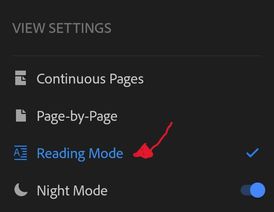0
How modify settings on android
New Here
,
/t5/acrobat-reader-mobile-discussions/how-modify-settings-on-android/td-p/13319711
Nov 03, 2022
Nov 03, 2022
Copy link to clipboard
Copied
my android pone open pdf in print mode, but I need open this file in reading mode. How i can do it? Thanks
TOPICS
View or share PDFs
Community guidelines
Be kind and respectful, give credit to the original source of content, and search for duplicates before posting.
Learn more
Adobe Employee
,
LATEST
/t5/acrobat-reader-mobile-discussions/how-modify-settings-on-android/m-p/13326118#M19687
Nov 06, 2022
Nov 06, 2022
Copy link to clipboard
Copied
Hello @SaraVol
I hope you're doing great.
As per my understanding, you need to open your PDFs in reading mode.
To change the PDF to reading mode, please follow the steps below:
1. Open a PDF in Acrobat Reader mobile application.
2. Tap on this icon at the top of your screen.
3. Then, a menu bar will appear. Tap on "Reading Mode," as shown in the image below.
Let us know if this works.
Regards,
Krutikka
Community guidelines
Be kind and respectful, give credit to the original source of content, and search for duplicates before posting.
Learn more