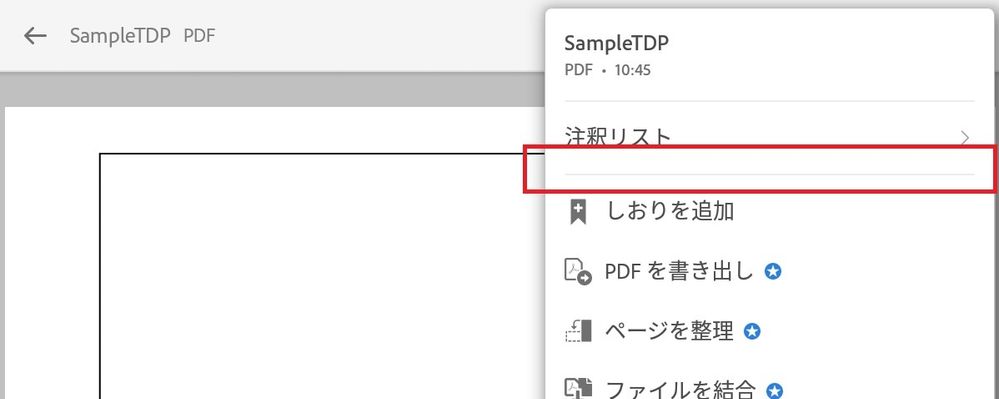- Home
- Acrobat Reader Mobile
- Discussions
- How to open embedded attachments in a pdf file
- How to open embedded attachments in a pdf file
How to open embedded attachments in a pdf file
Copy link to clipboard
Copied
I can't find a way to open embedded attachments (like embedded pdf files) when viewing pdf files using Acrobat mobile. Is there a way to do that?
Copy link to clipboard
Copied
Hi Bengta,
Sorry for the delay in response.
Yes, you can open the embedded attachments in the Adobe Acrobat Reader mobile application.
Please refer to the steps provided below to open the attachments on the Android device.
- Open the PDF with attachments in the Adobe Acrobat Reader.
- Then click on the three dots provided at the top right of the screen. Check the screenshot below:

- Click on the "Attachments" option from the list.
- Then select the attachment you would like to open from the list that appears.
Hope that helps.
Let us know if you have any questions.
Regards,
Meenakshi
Copy link to clipboard
Copied
Hi Bengta,
I'm sorry for replying to old post...
Were you able to open embedded attachments?
Now, I'm struggling similar issue.
And, I can't find the button which was introduced by Meenakshi.
Best Regards,
Tak
Copy link to clipboard
Copied
Copy link to clipboard
Copied
You mean that you tried but you couldn't do it?
I apologize you my poor English.
Copy link to clipboard
Copied
Copy link to clipboard
Copied
Thanks for your response.
I see it.
Copy link to clipboard
Copied
You can't see the three points?
Copy link to clipboard
Copied
Yes, I can see it.
But, there is not "Attachment" option in the list.
Copy link to clipboard
Copied
Then there aren't attachments in the document.
Copy link to clipboard
Copied
Actually, the PDF document has some attachement files.
However, my Acrobat Reader never show "Attachements" option in the list...
I can't imagine what is differennt between the your environment and mine.
Copy link to clipboard
Copied
Can you share a sample file?
Copy link to clipboard
Copied
I'm sorry for late reply.
I was crazy busy this two weeks...
I attached a picture of option menu on my Android tablet below.
I guess that "Attachemnt" option is listed in the red square in the attachment picture.
Is it right?
And, I would like to share a sample PDF.
How can I share it with you?
Copy link to clipboard
Copied
Click on Share, at the bottom use Get Link, and post the link.
Copy link to clipboard
Copied
there's a tiny paperclip shaped icon on the rightmost column of the Adobe Reader, it enables the access to attachments...
there you can right-click and choose "open" or "save"
Copy link to clipboard
Copied
Can android pdf reader open links to embedded pdf file within a main pdf file?
Pdf attachments within a pdf file is openable manually using the 3-dots but if there is link, it does not respond. How to get this working in android? Tq
Get ready! An upgraded Adobe Community experience is coming in January.
Learn more