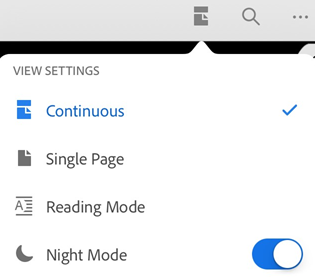- Home
- Acrobat Reader Mobile
- Discussions
- I think my app has night mode reversed.
- I think my app has night mode reversed.
I think my app has night mode reversed.
Copy link to clipboard
Copied
I think my Android app has night mode reversed. When I open a PDF it shows a black background, no color & pics are showing as negatives. I have night mode turned off.
Version 21.9.0.19548
Copy link to clipboard
Copied
Hi,
Hope you are doing well.
As per the issue description that you have, night turned on and you want to turn it off. Once you turn the night mode off you will no longer see the black background. Here are the steps you can follow:
- Open a document.
- Tap the view mode icon (varies depending on the current mode).
- Disable Night Mode.
Let us know if that helps.
Thanks,
Harsh
Copy link to clipboard
Copied
issue happened after the latest update.
Copy link to clipboard
Copied
Hi there,
Would you mind sharing few details to understand the issue better?
1. Is it happening with all PDF or with a few specific?
2. If possible, could you share some screenshots of the issue and the PDF?
Thanks,
Harsh
Copy link to clipboard
Copied
Happening with all. Screen shots included
All are also supposed to be in color
.
Copy link to clipboard
Copied
Hi there,
Thanks for providing the details. Could you check if the Android accessibility settings are set to the dark theme? If yes, disable the theme then check again.
Refer the help document for the same: https://support.google.com/accessibility/android/answer/6151800?hl=en#:~:text=Turn%20on%20dark%20the...
Thanks,
Harsh
Find more inspiration, events, and resources on the new Adobe Community
Explore Now