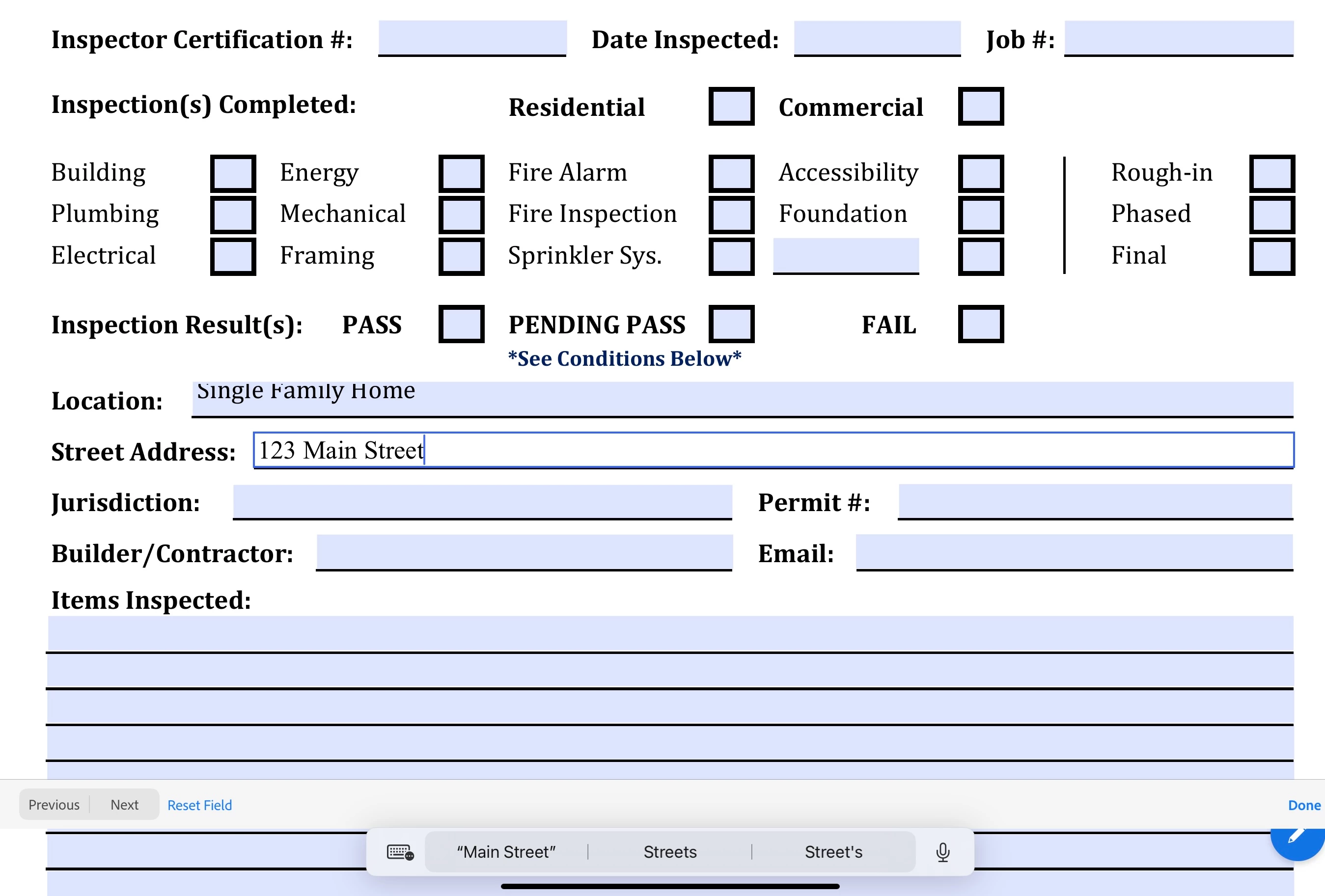Issues with form field text in Adobe Editable Forms (Adobe Pro on IPad)
Our Plan Review and inspection company utilizes editable forms for our inspections, and while the form works perfectly on a windows desktop and on a coworkers IPad, mine has always had a problem with text in the form fields. When typing into the field, the text appears as it should with the right font and size, however, once I am done editing that field and move on to another field, the text shifts up and thus is cut off and not acceptable to submit to a client or keep for records. I have attached a photo illustrating both the text as it is being typed and a completed field. Another co worker has a private adobe premium app on their iPad and has no issues whatsoever. Yet another coworker has even stronger things happen while trying to edit the inspection form PDF. His fields change fonts, change sizes, and regularly delete whole lines of text randomly. He has the same version IPad that I do and the same program as far as I know (Adobe Pro). Any input would be greatly appreciated.