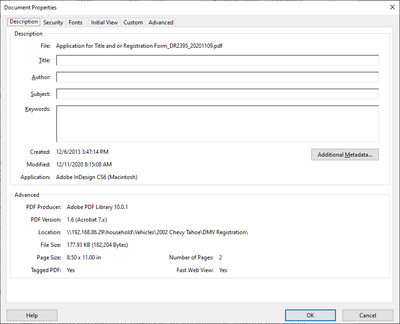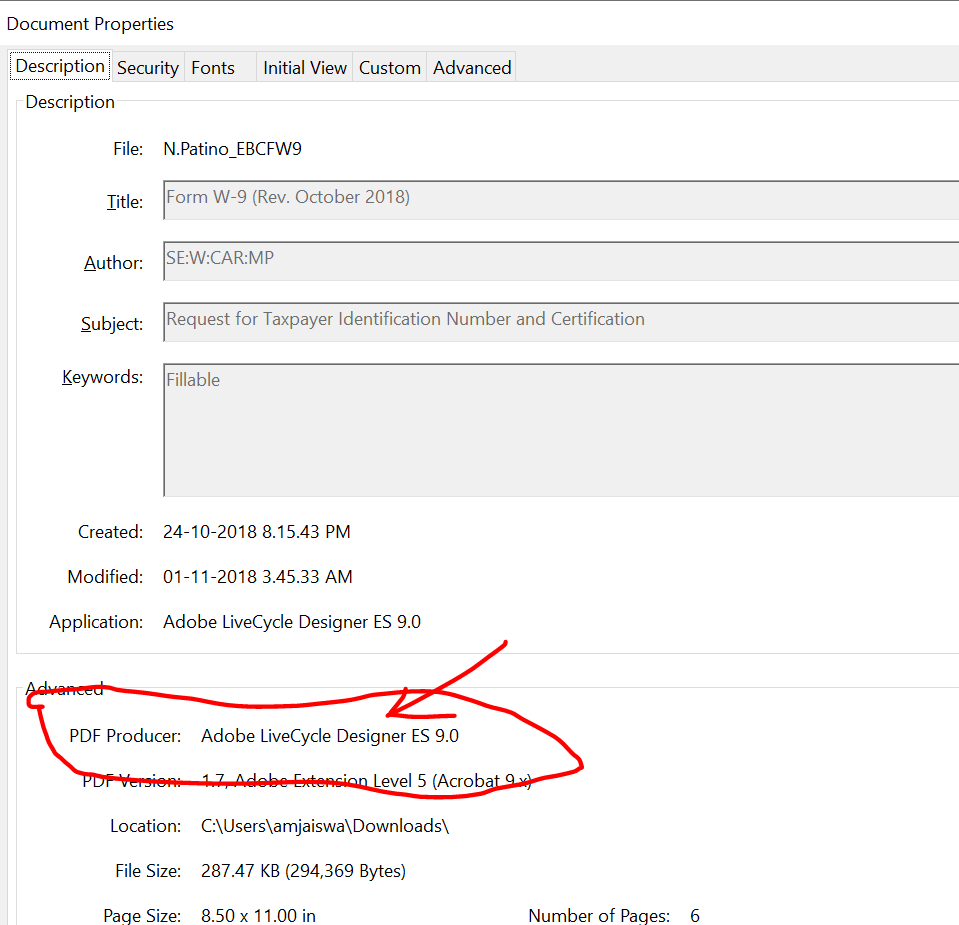- Home
- Acrobat Reader Mobile
- Discussions
- My Adobe PDF form appears blank
- My Adobe PDF form appears blank
Copy link to clipboard
Copied
My Adobe PDF form is being sent as an email attachment. With the prior version in IOS IPhone when I opened the PDF through Adobe Acrobat the form would show all the populated fields.
With the new update, the form show up blank....the fields do not appear Populated unless I highlight the cell. Once the cell is closed, the cell it goes blank again.
FYI on a Windows or Mac laptop the PDF is populated. It appears to be an IOS issue. How can I modify or fix to allow the form to be fully visible on the IPhone?
Copy link to clipboard
Copied
Hi,
We received your PDF form via email. Thank you!
First, I opened your PDF form in the desktop version of Acrobat Reader DC on a Mac computer. The populated fields appeared blank as well.
The Document Properties dialog (File > Properties...) shows that the PDF form was generated by Mac OS X 10.11.1. Quartz PDFContext.
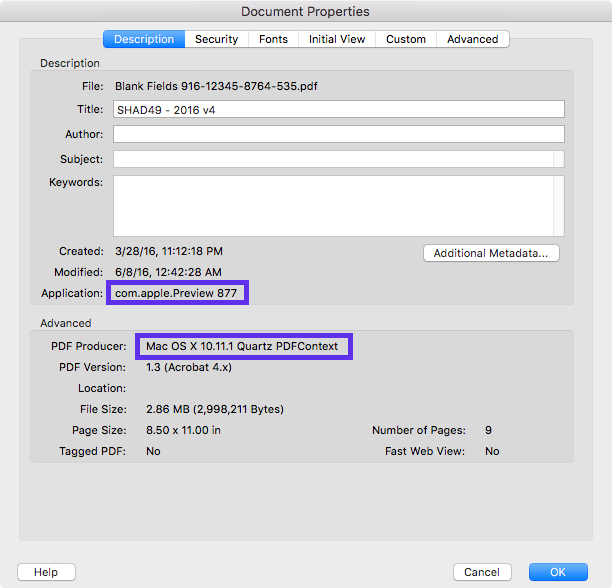
The PDF forms generated by Apple products or filled out in Apple Preview (desktop app) contain invalid entries that cause populated fields to appear blank.
To repair the existing faulty PDF form
- Open the PDF form in Acrobat Reader (desktop or mobile app), click/tap each populated field, append space, and remove the space. (This repairs an individual field.)
- Open the PDF form in Acrobat Pro or Standard (paid desktop app), clear all of the text fields, then fill out the form again.
In the future, it is recommended to
- Avoid using Apple Preview (desktop app) on a Mac computer to fill out PDF forms.
- Use the Acrobat Reader mobile app for iOS or Android to fill out PDF forms.
- Use the desktop version of Acrobat Reader DC on a Mac or Windows computer to fill out PDF forms.
Please let us know if you have further questions.
Thank you.
Copy link to clipboard
Copied
Thank you, this works for me when its blank! What a silly silly dumb issue 😞
Copy link to clipboard
Copied
I'm seeing the exact same problematic behavior on a PC with Adobe Acrobat Pro DC on a form created in Adobe InDesign CS6 (Macintosh). The file opens correctly in Adobe Acrobat Pro DC, can be filled out and saved. However, when I open it up again the Adobe Acrobat Pro DC, the form flickers, redraws itself, and all of the fields are automatically cleared out. When I go to close the file, it asks if I want to save it. I can open these same files in Adobe Acrobat Pro CS5.5 WITHOUT this behavior. This is clearly NOT an issue with Apple Preview but a problem with the Adobe upgrade. Screenshot attached to show it's NOT Apple Preview. Please advise on how this problem will be resolved.
Copy link to clipboard
Copied
Just so everyone knows, the Adobe tech advice above is incorrect because of their mistaken premise that Apple Preview editing is the cause of the blank fields. The example of the OP was NOT edited in Preview, it was edited in Adobe Acrobat, as the document information clearly shows. I created an editable document in Acrobat Pro on my MacBook Pro from a saved PDF that was created with Adobe InDesign, added text fields and filled them in Acrobat, and the saved PDF also displays empty fields in Acrobat. The file looks fine in Preview, it doesn't display correctly in Adobe Acrobat. What Adobe is saying is, don't enter data in PDFs using a Mac, and that's simply unacceptable.
Copy link to clipboard
Copied
100% Agree
Copy link to clipboard
Copied
It isnt MAC only, im having issues on PC. The adobe tech guy spent over an hour trying to make me a template that stayed visable. He was able to do it one time, and now everything else produced is blank. Gotta love Adobe.
Copy link to clipboard
Copied
The OP stated that when he opened the file on his I\phone he was having the issue........not from Edge, Chrome, Safari, Previewer, etc. So try to fill out the same document on a Mac or PC using the full Reader DC app and see if the problem persists, if not - then it is an issue with using Iphone app to fill out forms; if it continues then optimize the PDF and try again.
I'm trying to understand the OP but its his document that he created, and how a PDF if filled out correctly using a Adobe Reader on his Iphone has limited or less functionality of a user filling out a PDF from their Adobe Reader DC application installed on their PC/Mac.
Copy link to clipboard
Copied
This issue is so annoying and sketchy! I have had several problems with this when sending critical documents, for instance to clear shipments in customs, and I found out later it has appeared blank for the receiver and which has caused problems. This such a basic thing that should be able to be fixed easily in the app by Adobe, and shouldnt be a responsibility of the user. I dont trust Adobe Acrobat anymore and from now on I always print out and scan filled out documents when sending by email.
Copy link to clipboard
Copied
Why we are paying for the product that is not actually working. I have thousand of forms that were filled, saved, then signed and then saved. Now the employee signature is present but the contents of the form is blank. This issue is here for years. and still no sollution...
It is just sad...
Will try to find an alternative, instead of paying for something that will NEVER be fixed.
Copy link to clipboard
Copied
Printing to PDF does NOT resolve it for me. Interestingly enough Adobe Acrobat reader DOES display the data, but its Acrobat DC that doesn't display any data. Of course chrome, firefox, edge, iphone, etc all work but Acrobat does NOT. Going to create a ticket with Adobe. Maybe there is an update that can address this issue.
Copy link to clipboard
Copied
Hello,
Hope you are doing well. Thank you for bringing this to our attention.
Would you mind sharing a few details with us?
1. The form that you are trying to open through a private message.
To do that, click on my name-> it should open my profile-> click on the blue box that says send a message.
2. The version of Acrobat you are using.
3. Whether you are working on a Windows or a Mac and its version.
Please help us with the details so that we can check on our end as well.
Thanks,
Souvik.
Copy link to clipboard
Copied
Hi Souvik, I just shared the form with you and included the Acrobat version. I forgot to mention we are running it on Windows.
thanks for your attention to this.
Copy link to clipboard
Copied
Hello,
Thank you for the heads-up. We are trying on our end to reproduce the same and check if the error occurs or not.
We will get back to you on this as soon as we are able to get accurate details on the same.
Thanks,
Souvik.
Copy link to clipboard
Copied
Thank you for sharing the file with us. Upon checking closely with the properties of the file, we found out that it is created using LiveCycle Designer which is an end of Life product and can have a few limitations on the usage of its files with Acrobat.
I would thus suggest you to post this query on: https://experienceleaguecommunities.adobe.com/ as they would be in the best position to assit you on this.
Thanks,
Souvik.
Copy link to clipboard
Copied
Thanks Souvik, but this I don't think is the issue as this is a federal form issued by IRS. I believe it's an issue with the platform that filled out the form, rather than how it was created. I imagine that they may have used apple preview like some of the others say or potentially Edge, but either way the fact that the fields won't show up in ONLY Adobe Acrobat leaves a lot to be determined. I feel that you have not addressed the underlying issue here and given that it is a federal form built by the IRS, and has been around for many years, there is a bug or limitation in Adobe Acrobat itself that needs to be sent to the developers for a review and fix for the issue.
Copy link to clipboard
Copied
Every time you open a form that is created using LiveCycle Designer, please make sure they are filled using Acrobat Reader or Acrobat Pro DC because the architecture as to how the form was created is different that normal. It would be our suggestion that whenever you have such a file, please try to fill the same in Acrobat DC or Acroabt Reader. These are PDF documents but they are special form of PDFs which uses XFA Architecture.
For more information on XFA format on PDF, you can view the below link: PDF won’t display. Please wait … - Adobe Support Community - 4788543
Copy link to clipboard
Copied
Just a FYI, I just had this issue. I have the Adobe Creative Cloud product and I could not read a pdf (also a W9) but others could. I tried using the original Adobe Reader and I can see the text. So there needs to be a fix to the Creative Cloud version of Adobe Acrobat DC to allow the text to show.
Copy link to clipboard
Copied
I am having a similar issue with a fillable form I have produced. When receiving the completed fillable form, some text appears blank and can only be seen when I click on the field. This disappears again and won't print. A workaround but not a solution is to change the font on each field. On the example attached form, there is text missing that appears when clicked on, in the large field on Page 1. The 3rd large field on Page 2 and the 1st and 2nd field on Page 3. The other fields appear to be ok. Any help with this problem would be gratefully received. Maggie
Copy link to clipboard
Copied
Hi there
Hope you're doing well, and thank you for reaching out.
To better assist you, could you please let us know if this issue occurs with a specific PDF file or with all PDFs? If you haven’t already, please try opening a different PDF to see if the issue persists.
Additionally, could you share the version of the Acrobat mobile app and the operating system you're using? You can find this information by tapping on the profile icon > About Acrobat. Also, please check for any pending updates in the App Store or Play Store and restart your device once the updates are installed.
If the issue continues after updating, kindly share a sample PDF file along with a short screen recording showing the steps you’re taking and the issue as it occurs. This will help us investigate further and provide a more accurate solution.
-
- 1
- 2
Find more inspiration, events, and resources on the new Adobe Community
Explore Now