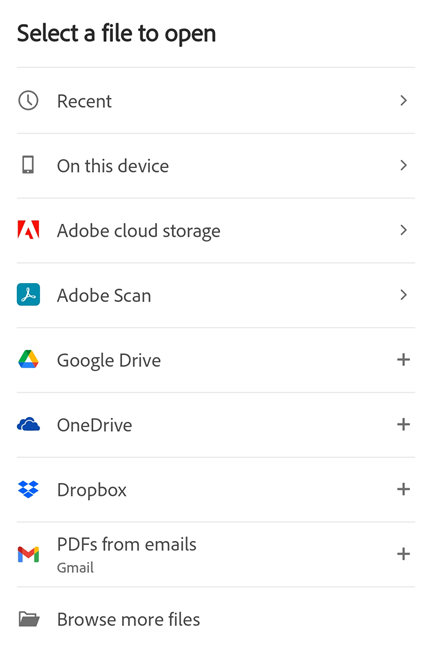Not able to access file from Android file manager
Copy link to clipboard
Copied
Good day
I can't able to view any pdf file if i download from any source telegram/ whatsapp/ chrome browser.
After downloading the file if I try to open its days check your connection or make shorter name.
- I transferred that file to pc and tried its opening that's means file is not a problem. I tried with re installation. No use
pls help us
thankyou
Copy link to clipboard
Copied
Hi @kalyana5E4F
Hope you are doing well,
As you said you are not able to view files from your file explorer, please help me with few details to know your issue better:
- What is the size of files, you are trying to open?
- Was your internet working fine?
- Could you share the screenshot of error message with us.
Make sure your application is updated. Do save your work then try to sign out and sign in back. Reboot your device.
Note: Ensure you are connected to the internet.
For more help refer to:https://www.adobe.com/devnet-docs/acrobat/android/en/openfiles.html?highlight=open%20file
Let us know how it works at your end. If you have any further queries please feel free to reach out to us.
Regards
Ria
Copy link to clipboard
Copied
I am also face Same problem .When I open my file into Adobe Acrobat it says that, 'that file cannot be accessed, cheak your connection or make file name shorter'
...
Copy link to clipboard
Copied
Hi @Řoháñ5EF9
Hope you are doing well.
Sorry for the delayed response. Please try to update your application to latest version i.e 21.10.00 and see if that fixed the issue.
If you still face issue after update let us know, we will look into this issue further.
Regards
Ria