Sign documents using Digital Certificates (certified e-signatures)?
Are you tired of dealing with the hassle of printing, signing, and scanning documents?
A digital signature is a secure electronic signature that verifies the authenticity and integrity of a document. It is created using a certificate-based digital ID issued by a trusted third-party certificate authority (CA).
How Digital Signatures Work?
Digital signatures use advanced encryption technology to create a unique digital document fingerprint. This fingerprint or hash is then encrypted using the signer's private key, which only the signer can access. When the document is received, the recipient can use the signer's public key to decrypt the hash and verify its authenticity and integrity.
How to Sign Using Digital Certificates
You must first obtain a digital ID from a trusted CA to sign a document using a digital signature. Once you have your digital ID, follow these steps:
1. Open the document you want to e-sign in.
2. Select "Signature".
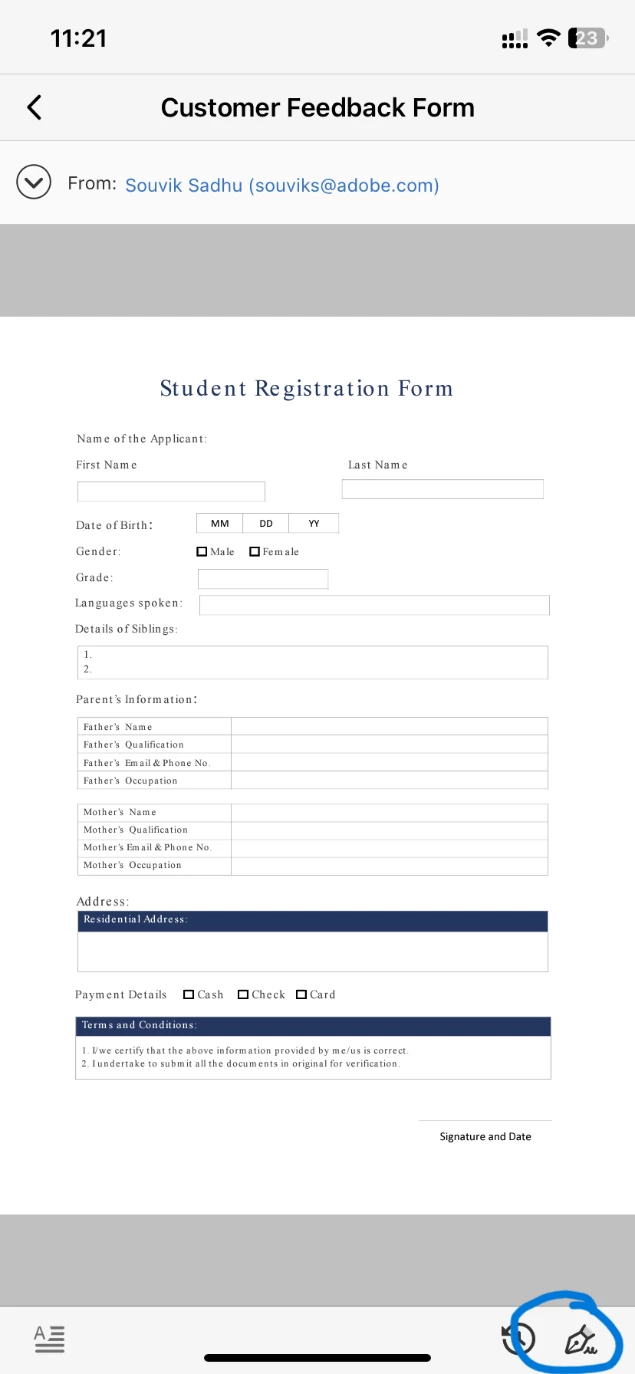
3. From the dropdown menu, select Digital Signature.”
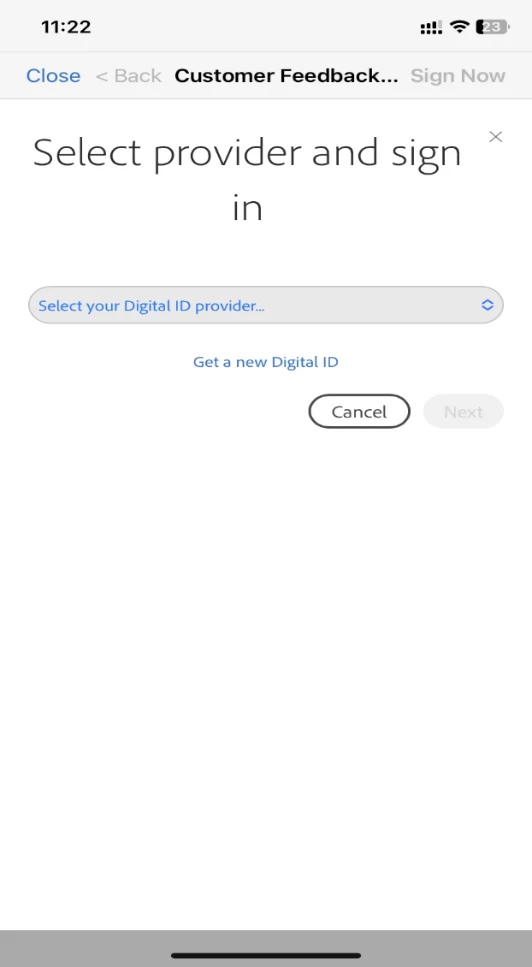
4. Select the certificate you want to use to sign the document.
5. Enter your password.
6. Place your signature on the document where indicated.
7. Apply
Using digital signatures and certificates is a secure and efficient way to sign documents. You can streamline your workflow and save time by eliminating the need for paper-based signatures. Get Adobe Acrobat Sign app and instantly e-sign your documents.



