Question
some of the PDF file in Adobe Cloud become “blank” on ipad while it’s normal on notebook
I am so frustrated to open the file as 'blank' on ipad quite randomly, same situation occurred in both edited file and simply scanned PDF document.
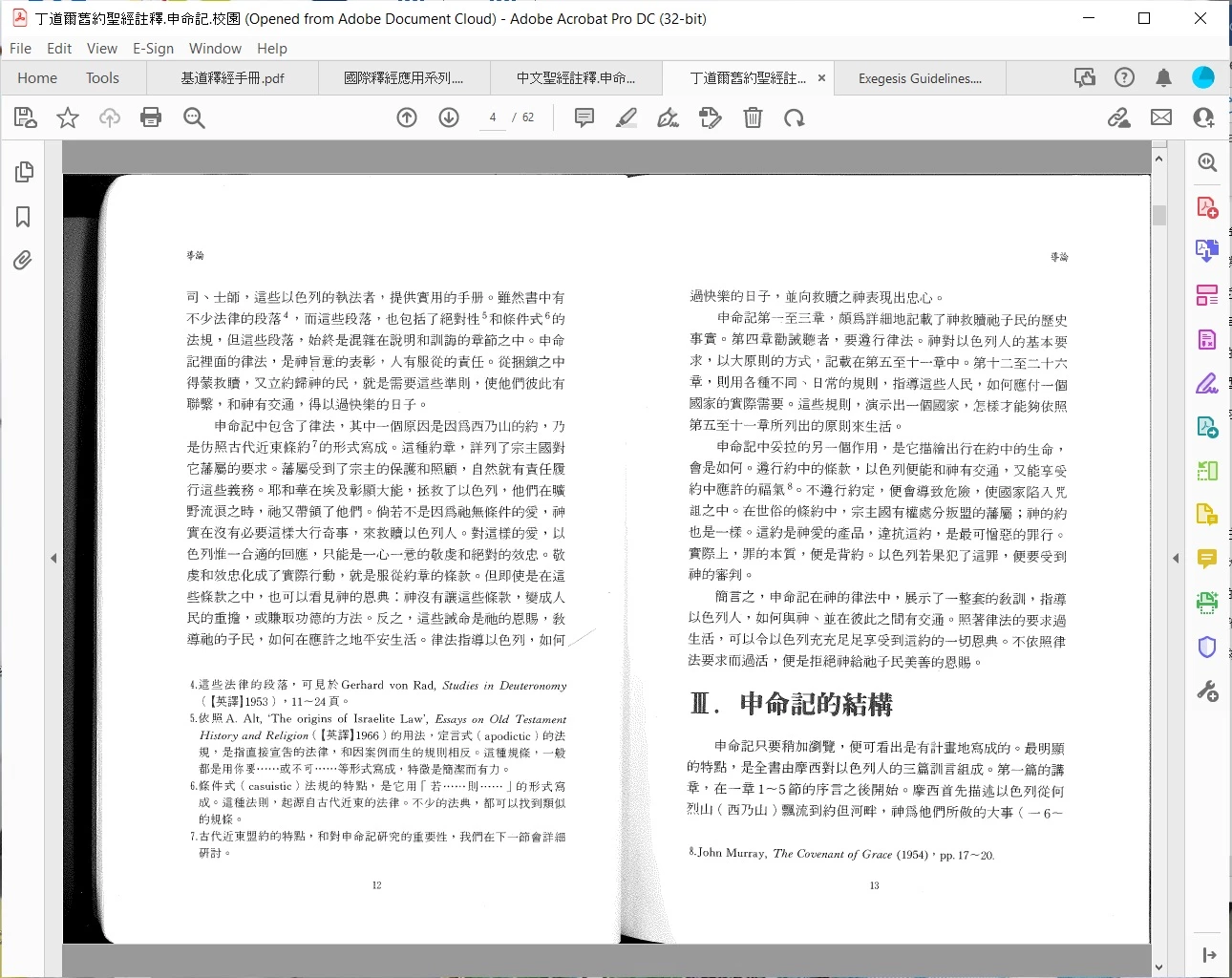

I am so frustrated to open the file as 'blank' on ipad quite randomly, same situation occurred in both edited file and simply scanned PDF document.
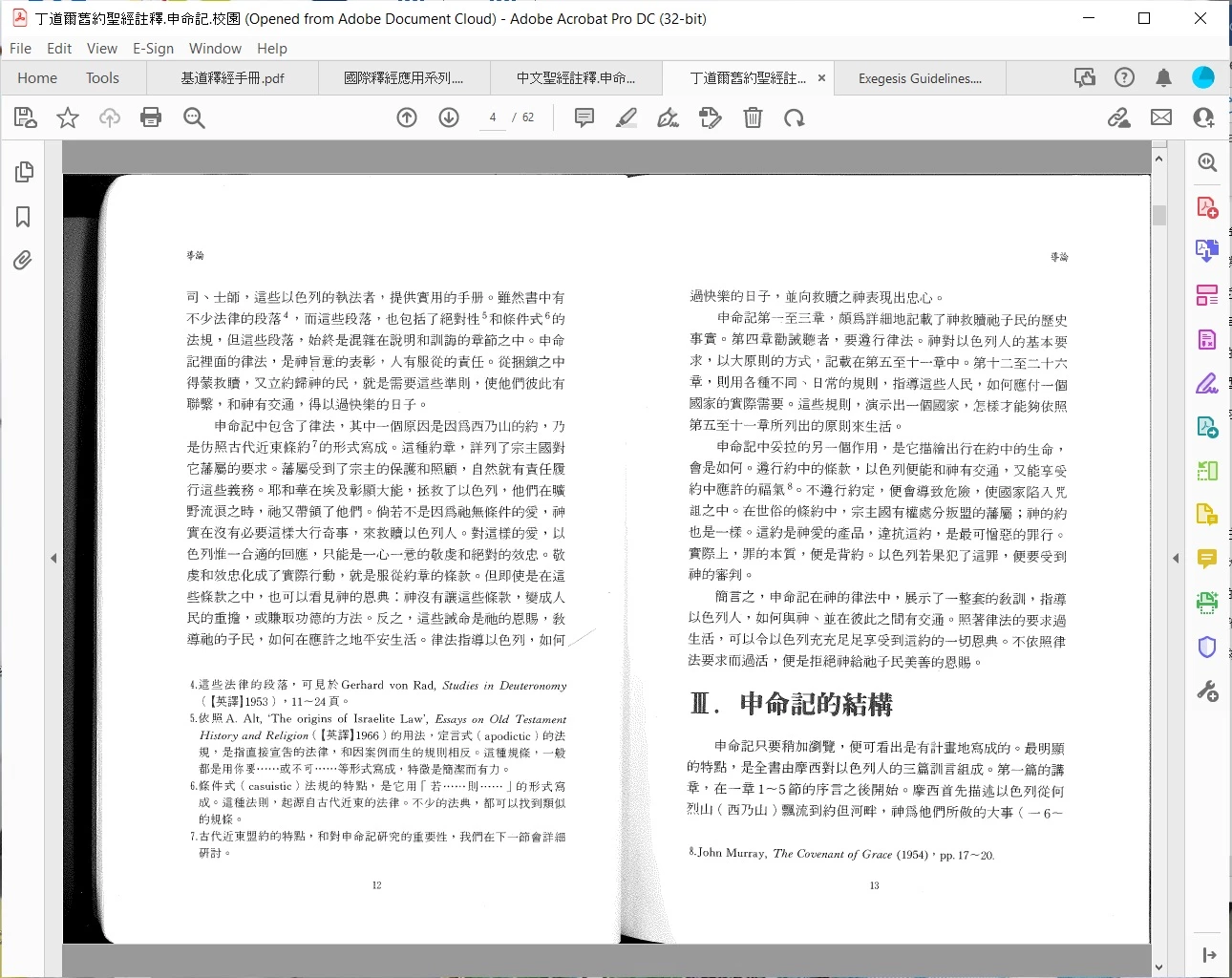

Already have an account? Login
Enter your E-mail address. We'll send you an e-mail with instructions to reset your password.