- Home
- Acrobat Reader Mobile
- Discussions
- Why don't PDF links work. This is a serious proble...
- Why don't PDF links work. This is a serious proble...
Copy link to clipboard
Copied
We develop output with URL links in PDF's that work great (as advertised) on desktops, but don't work on mobile (ios & android) devices.
Please Adobe - this needs to get resolved or explained (and I have asked, but it drifts into the depths of ambivalence). Help - I have users that are not happy right now.
Copy link to clipboard
Copied
Hi benp76942208,
We received your PDF document via email. Thank you!
I investigated the link problem with your PDF document and concluded that your PDF document does not contain real hyperlinks.
I opened your PDF document in Acrobat Pro DC (desktop app) and used the Edit PDF feature to check if links are available in page 3.
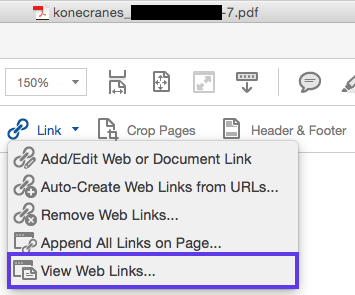
Acrobat Pro DC reported: "There are no links to the Web on this page."
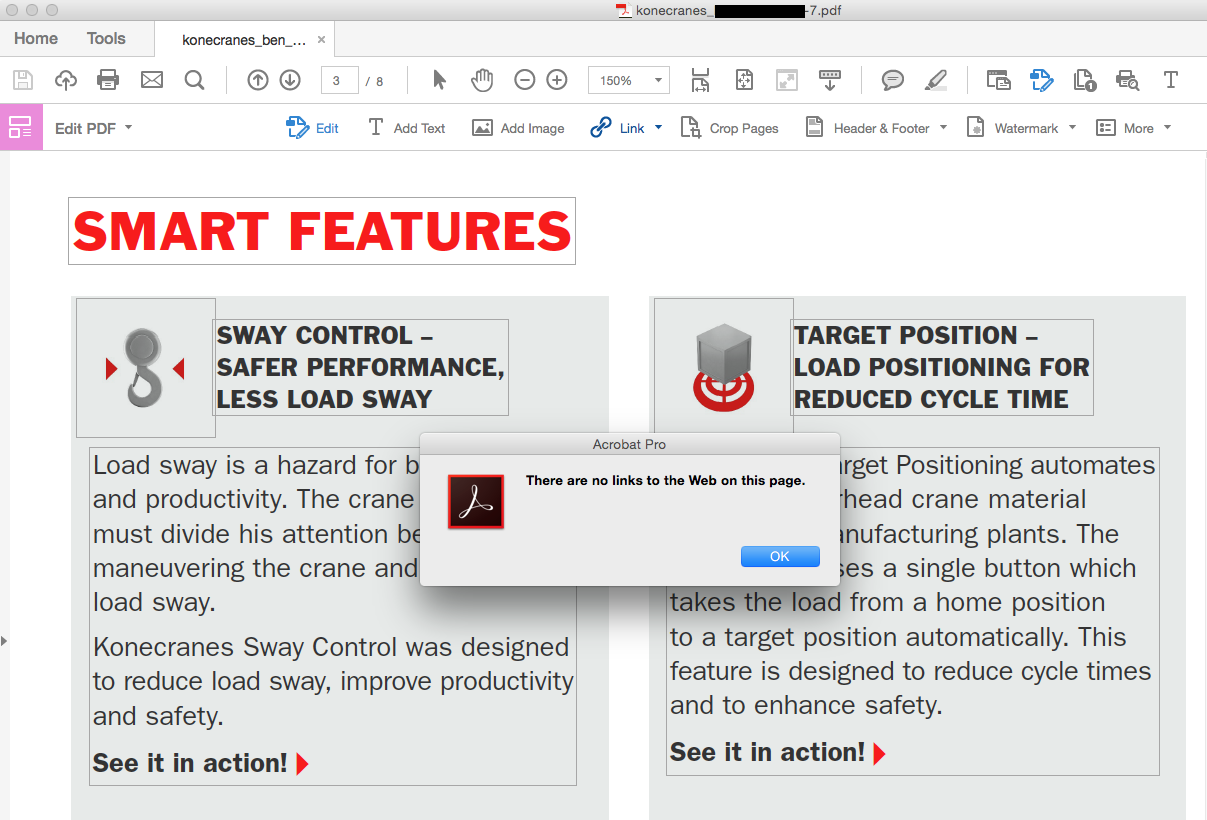
(Click the image above to enlarge)
You may be wondering...Why do the "links" work in the desktop version of Acrobat Reader on a Windows or Mac computer?
Because the desktop version of Acrobat Reader has the auto link detection feature. When Acrobat Reader encounters URL text, such as "http://www.adobe.com" and "somebody@adobe.com", it automatically converts the URL text to links on the fly.
The feature can be enabled/disabled by selecting/deselecting the General > "Create links from URLs" option in the Preferences dialog. (Please note that the Preferences dialog is available in Acrobat Pro, Standard, and Reader desktop apps only.)
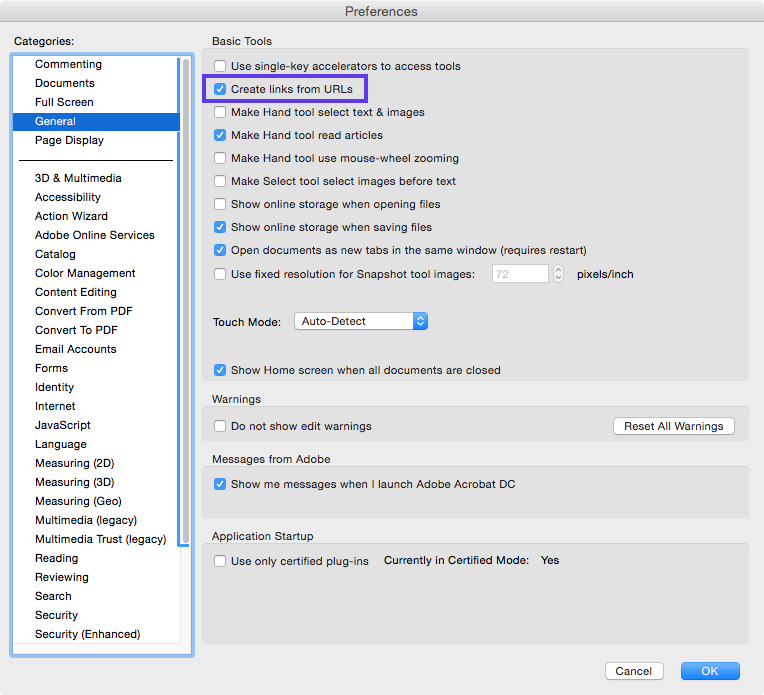
If you deselect the "Create links from URLs" option and reopen your PDF document, you will notice that the "links" no longer work.
Unfortunately, the auto link detection feature is not supported by all PDF viewers on desktop computers or mobile devices.
Here are a few examples of the PDF viewers that do not support the auto link detection.
- Acrobat Reader mobile apps (for iOS, Android, Windows Phone)
- Apple Preview for Mac (desktop)
- Apple PDF preview feature in Apple iOS apps, such as Mail, Safari, iBooks
If you are interested in making web links work in a vast majority of PDF viewers for desktop and mobile, I'd highly recommend creating real hyperlinks (instead of relying on the auto link detection feature).
- Go back to your original source document (e.g. Microsoft Word document, Adobe InDesign document), add hyperlinks, and export to PDF.
- Use Acrobat Pro DC to add hyperlinks to your existing PDF document.
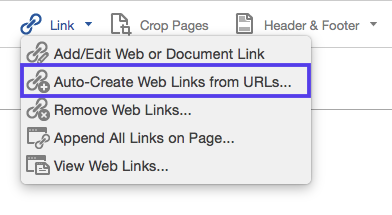
If you do not have Acrobat Pro DC, you can download and install a free trial for your Windows or Mac desktop computer.
Download Adobe Acrobat free trial | Acrobat Pro DC
Please let us know if you have additional questions.
Thank you.
Copy link to clipboard
Copied
IN Frencher pleine.
Le 7 août 2017 18:09, "christopherjhoh" <forums_noreply@adobe.com> a écrit :
Why don't PDF links work. This is a serious problem created by
christopherjhoh <https://forums.adobe.com/people/christopherjhoh> in *Acrobat
Reader for Android phones and tablets* - View the full discussion
<https://forums.adobe.com/message/9751408#9751408>
Copy link to clipboard
Copied
Weblinks created in a PDF document open on desktop apps, however in the same when opened in the mobile phone app, the links don't work. I can't seem to figure out why.
-
- 1
- 2
Find more inspiration, events, and resources on the new Adobe Community
Explore Now