Word Count
Has Adobe got word count?
Has Adobe got word count?
Hi,
Adobe Acrobat Reader mobile app doesn't have word count and neither does Acrobat Reader DC.
However, check out my work around and see if it helps:
See slides below.
With your main document opened select combine files and add the PDF with the button script that I've shared in this link:
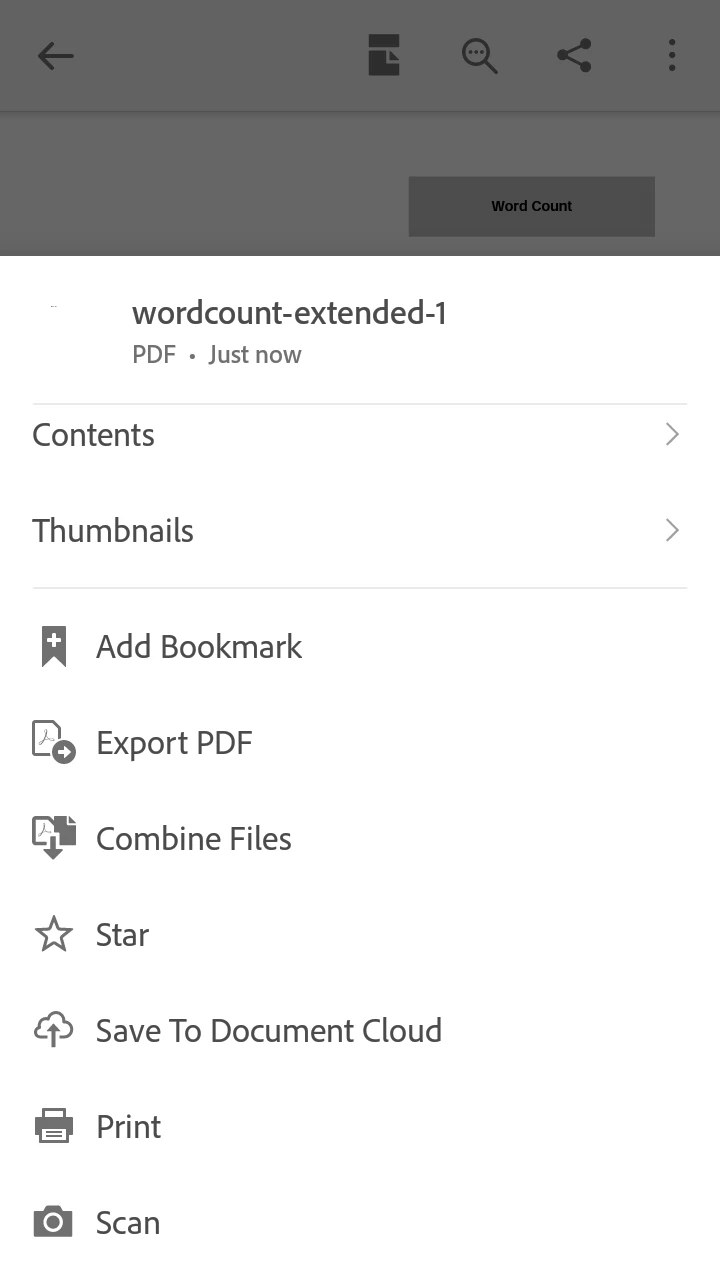
Select Combine to merge both PDFs.
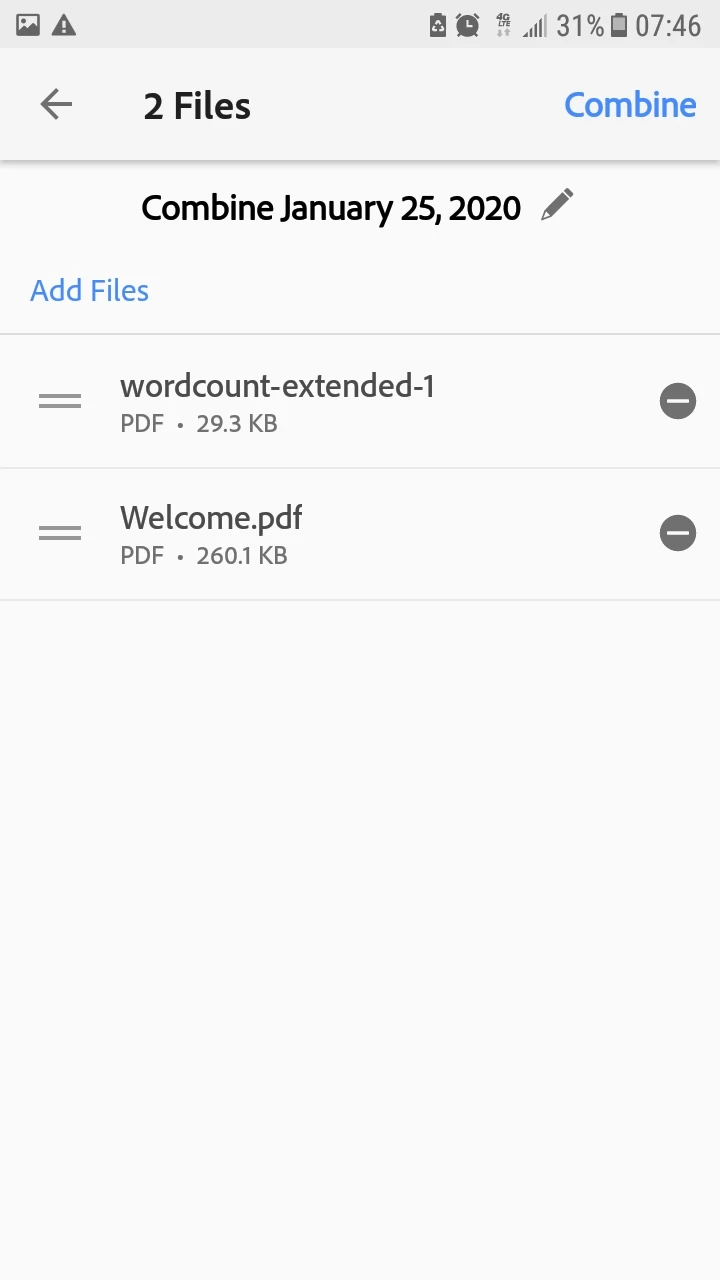
Below, selecting Organize Pages tool to see the final result of the merged documents :
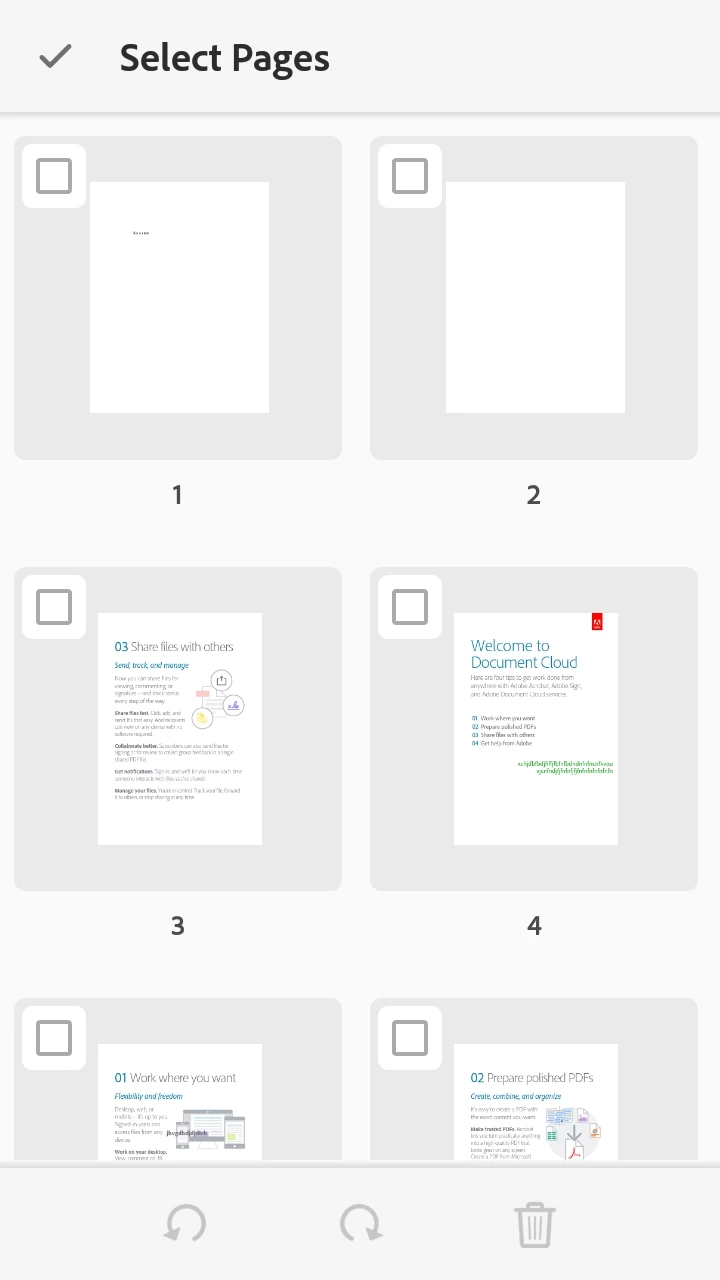
NOTE: Be advised that the wordcount script might not be entirely accurate since the total word count seems to vary from app to app. For example, in Adobe Reader DC the script counts text objects that are blank as words, and then it includes in the total count all of these object fields with the real count of text words found throughout the PDF.
Curiously enough, in a third-party appp like Foxit, it is able to count the exact words that are in the PDF.
For some reason I haven't been able to have the script to work in Adobe Reader mobile app, but the Adobe Reader app does allow me to merge two or more documents with the PDF that has the script.
On the other hand, the third party mobile app doesn't provides me with a merging capability (that I know of) but the script executed and worked fine in this third party app after it was merged with the Adobe Adobe Reader mobile app.
Here is the script originally posted by Dave Merchant:
var cnt=0;
for (var p = 0; p < this.numPages; p++) cnt += getPageNumWords(p);
app.alert("There are " + cnt + " words in this file.");
And here is the referenced thread where the script was originally shared: https://community.adobe.com/t5/acrobat-reader/word-count/td-p/4595208
See slide below using third party app:
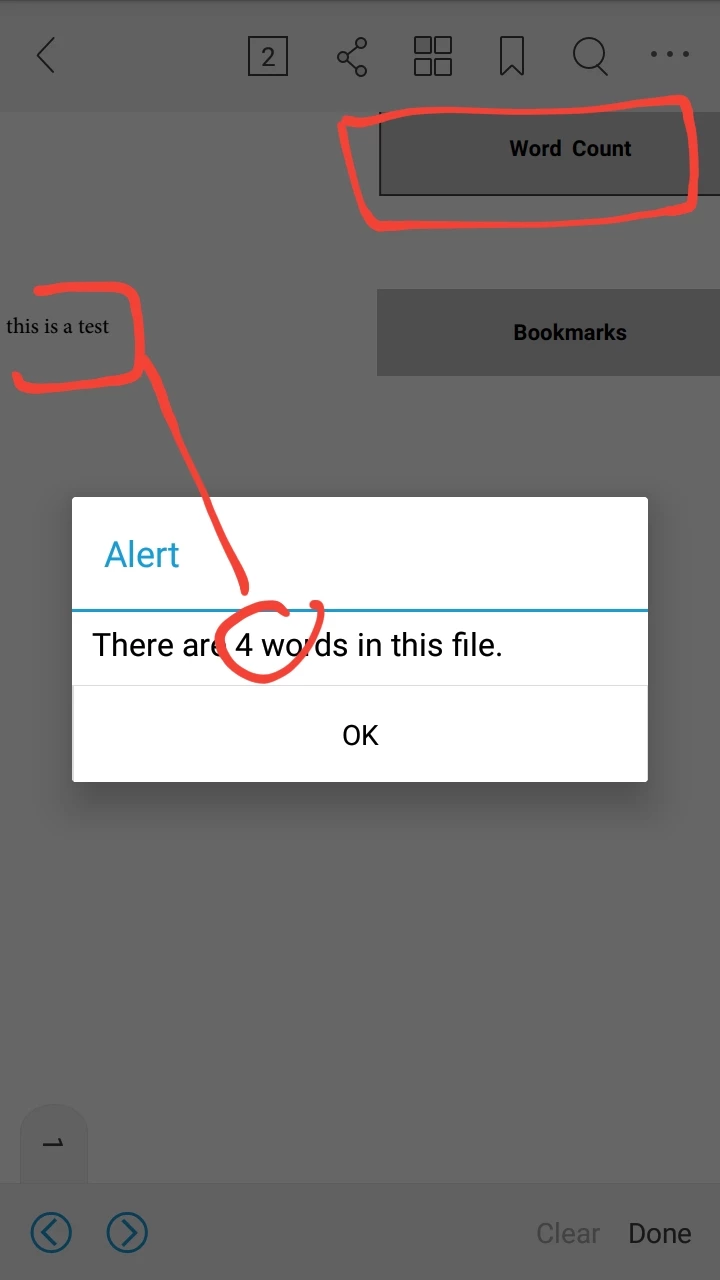
Already have an account? Login
Enter your E-mail address. We'll send you an e-mail with instructions to reset your password.