Copy link to clipboard
Copied
When I view files on my iPad, Read displays the folder structure. For reference, here is how it is set up on my Mac. All of these files are in a dropbox folder. I made a QR code and scanned the code using both an iPad and a Samsung Galaxy Tab.

Here is the same set of folders viewed on my iPad.
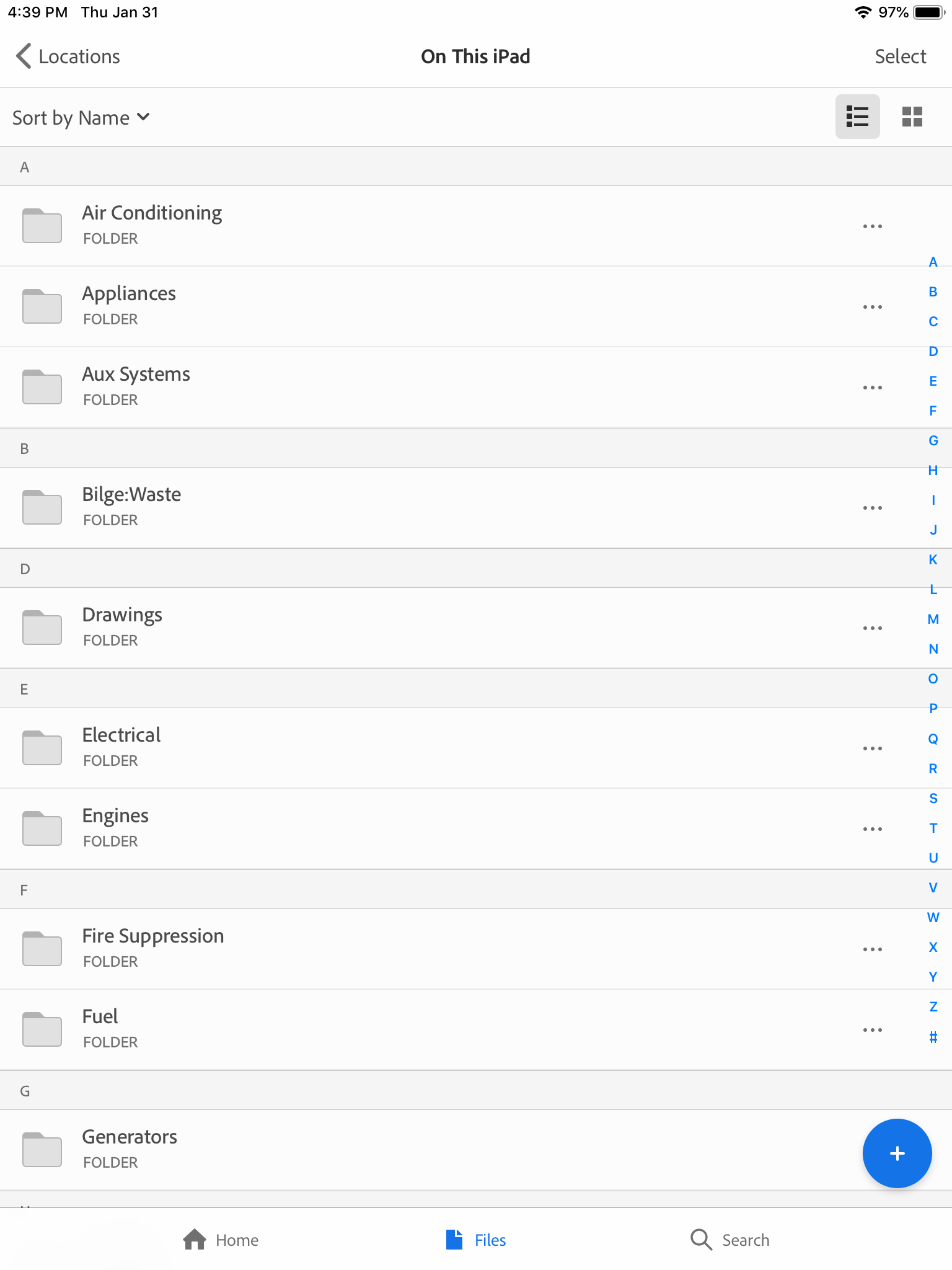
And here is how the same set of folders looks on a Samsung Galaxy Tab. The UI is totally different, the folder names are displayed very small (and not obviously folder names), and only those folders which contains PDFs are listed. So parent folders that don't contain any PDFs in their top level (such as Fuel) are omitted. Plus, there doesn't seem to be any rhyme or reason for how the folder names are organized. It's not alphabetically.
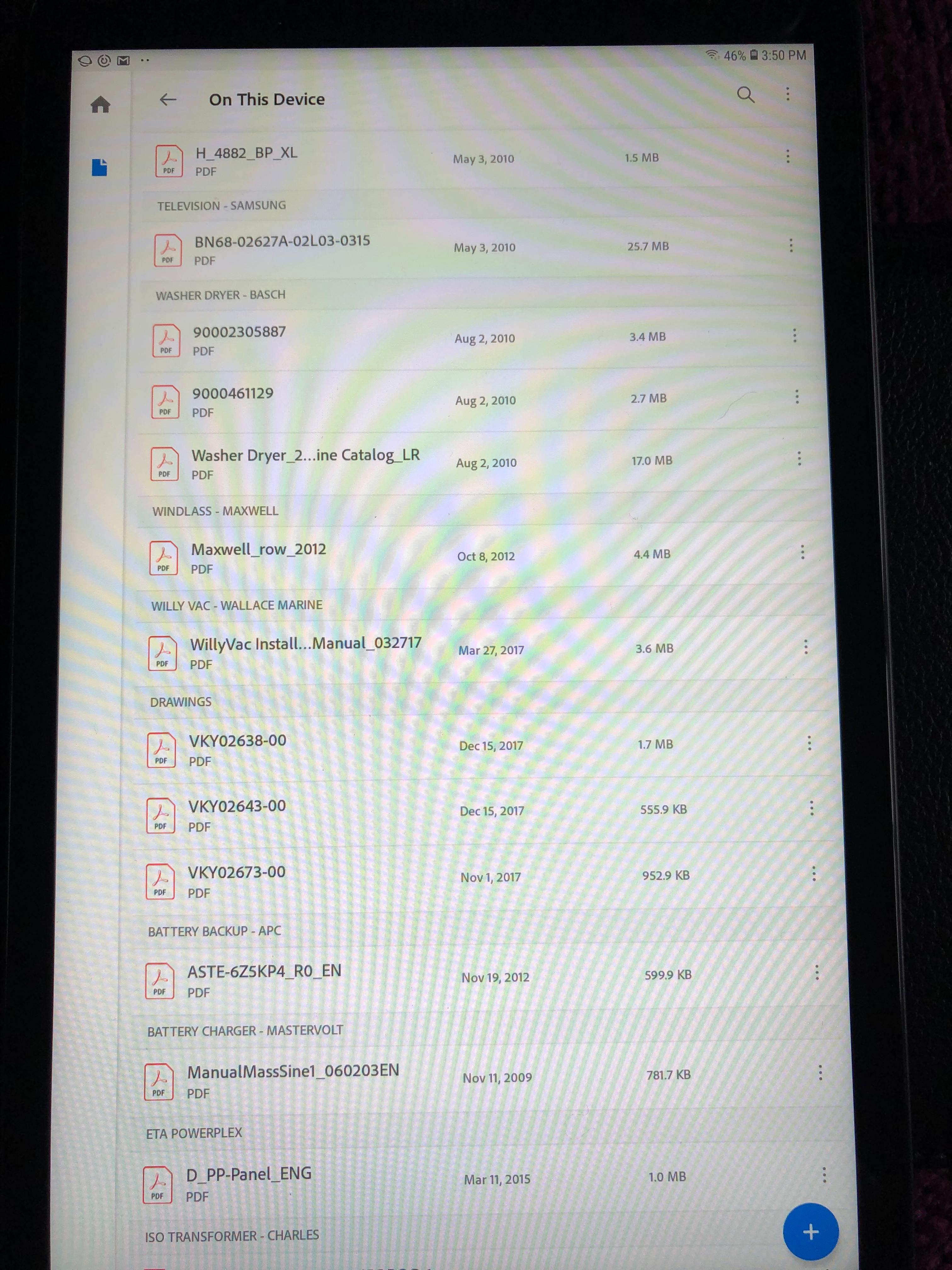
Why the inconsistency? I need the entire folder structure displayed. Is this an option anywhere for the Android version?
Copy link to clipboard
Copied
Ok. Thanks. I'll have to try using other PDF readers to find one that will display the folder structure.
I am using Reader 19.0.0.8512
Android version 8.1.0
Oh, and by the way, when I tap on "Online Support Forum" within the Reader app, I get a pop-up notification that I will be taken to a third party site not operated by Adobe... and it takes me to the Acrobat User Voice page. I guess that explains why people use that site as a support forum...
Copy link to clipboard
Copied
Hey DocumentGeek,
I am sorry for the trouble you had, the currently available option is a designed behavior of Adobe Reader mobile app on Android.
What is the current version of the Adobe Reader app installed?
What is the version of Android OS installed?
I will check with the product team to get more information around this and will share an update.
Thanks,
Anand Sri.
Copy link to clipboard
Copied
Ok. Thanks. I'll have to try using other PDF readers to find one that will display the folder structure.
I am using Reader 19.0.0.8512
Android version 8.1.0
Oh, and by the way, when I tap on "Online Support Forum" within the Reader app, I get a pop-up notification that I will be taken to a third party site not operated by Adobe... and it takes me to the Acrobat User Voice page. I guess that explains why people use that site as a support forum...
Copy link to clipboard
Copied
Hello DocumentGeek,
The current UI is a designed behavior of Adobe Reader Android app. If you want a folder level view, you may invoke the system file browser from Adobe Reader app using the “More Locations” option under “Files”.
You may use the user voice/ Adobe Wish form to file a feature request Feature Request/Bug Report Form
Thanks,
Anand Sri.