 Adobe Community
Adobe Community
- Home
- Acrobat Reader Mobile
- Discussions
- Adobe Reader and Apple Pencil - Change thickness a...
- Adobe Reader and Apple Pencil - Change thickness a...
Adobe Reader and Apple Pencil - Change thickness and color [iOS]
Copy link to clipboard
Copied
How do I change the thickness and color of the lines created by apple pencil in Adobe Reader on the ipad pro?
Copy link to clipboard
Copied
Hi cttamburello,
Please refer this thread: Apple Pencil Support.
Check if this helps.
Regards,
Meenakshi
Copy link to clipboard
Copied
Hi cttamburello,
To change Color, Thickness, or Opacity of pencil drawing, please tap an existing pencil drawing to display the context menu and select a properly that you'd like to change.
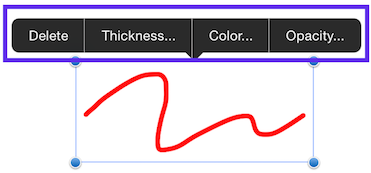
We started to get the same question from other users lately. We are wondering if there is a defect in Acrobat Reader for iOS that prevents the context menu from appearing properly.
Would you please provide more details about your problem? Does the context menu (with the Delete, Thickness, Color, Opacity options) appear when you tap an existing pencil drawing?
If the context menu does not appear at all when you tap an existing pencil drawing, does anything else happen? Does it look like Acrobat Reader has crashed?
Would you please do one of the following to see if it helps? Please make sure to close the currently open document to save any pending changes first.
- Force an app to close in iOS - Apple Support
- Restart your iPhone, iPad, or iPod touch - Apple Support
We do not recommend uninstalling Acrobat Reader unless you have backup copies. Because the operating system (iOS) will erase all of your locally stored documents, app preferences, etc, if you uninstall any iOS app (not just Acrobat Reader for iOS).
Please let us know what you find.
Thank you!