Copy link to clipboard
Copied
I'm wanting to change the font thickness and color (it's red by default) in the Adobe Acrobat app for my iPad Pro.
I own a business and we just recently started doing forms that have to be e-mailed instead of faxed... and I'm wanting to use the "freehand" option as a way for my customers to sign the purchase order so I don't have to print, let them sign, scan it... and then e-mail it.
If anyone has suggestions on how to make this work, that would be greatly appreciated!
Thanks!
Copy link to clipboard
Copied
Hi haleyh08,
To change the properties of Freehand drawing
- Tap the existing Freehand drawing.
- Select Color, Opacity, Thickness from the menu that pops up.
- Change the value of the property.
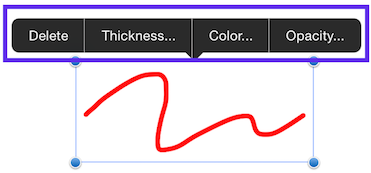
Alternatively, you can use the Signature tool in Acrobat Reader for iPhone and iPad.
Please tap the Fountain Pen icon (instead of the Pencil icon) to activate the Signature tool
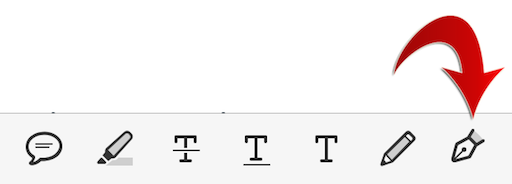
The default color of a signature is black. So the Signature tool may better fit your needs.
Acrobat Reader Help for iOS: Creating Signatures and Signing
Please let us know if you have any other questions.
Thank you.
Copy link to clipboard
Copied
[Question moved to the Acrobat Reader for iPhone and iPad forum]
Copy link to clipboard
Copied
Hi haleyh08,
To change the properties of Freehand drawing
- Tap the existing Freehand drawing.
- Select Color, Opacity, Thickness from the menu that pops up.
- Change the value of the property.
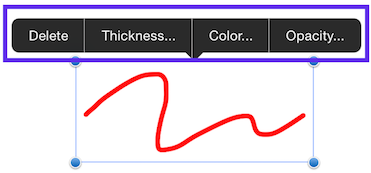
Alternatively, you can use the Signature tool in Acrobat Reader for iPhone and iPad.
Please tap the Fountain Pen icon (instead of the Pencil icon) to activate the Signature tool
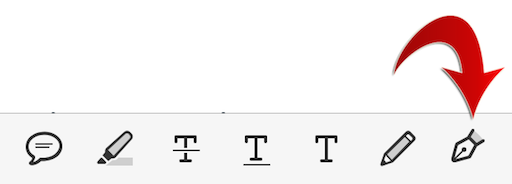
The default color of a signature is black. So the Signature tool may better fit your needs.
Acrobat Reader Help for iOS: Creating Signatures and Signing
Please let us know if you have any other questions.
Thank you.
