- Home
- Acrobat Reader Mobile
- Discussions
- How do I add text or highlight a document?
- How do I add text or highlight a document?
Copy link to clipboard
Copied
i used to tap the screen to see icons to pick text or the pencil icon to highlight. Now it's gone. Where is that option now??
Copy link to clipboard
Copied
Hi Judy,
I presume that you are using the new Acrobat DC app. Is it Acrobat DC for iOS or Android?
Here are the steps to add a Comment/Annotation to a page in Adobe DC for iOS.
- Open a PDF document in Acrobat DC.
- Tap the icon in the upper left corner or swipe from left side of the screen to the right. This will display the "Tool Switcher".

- Tap Comment in the Tool Switcher.
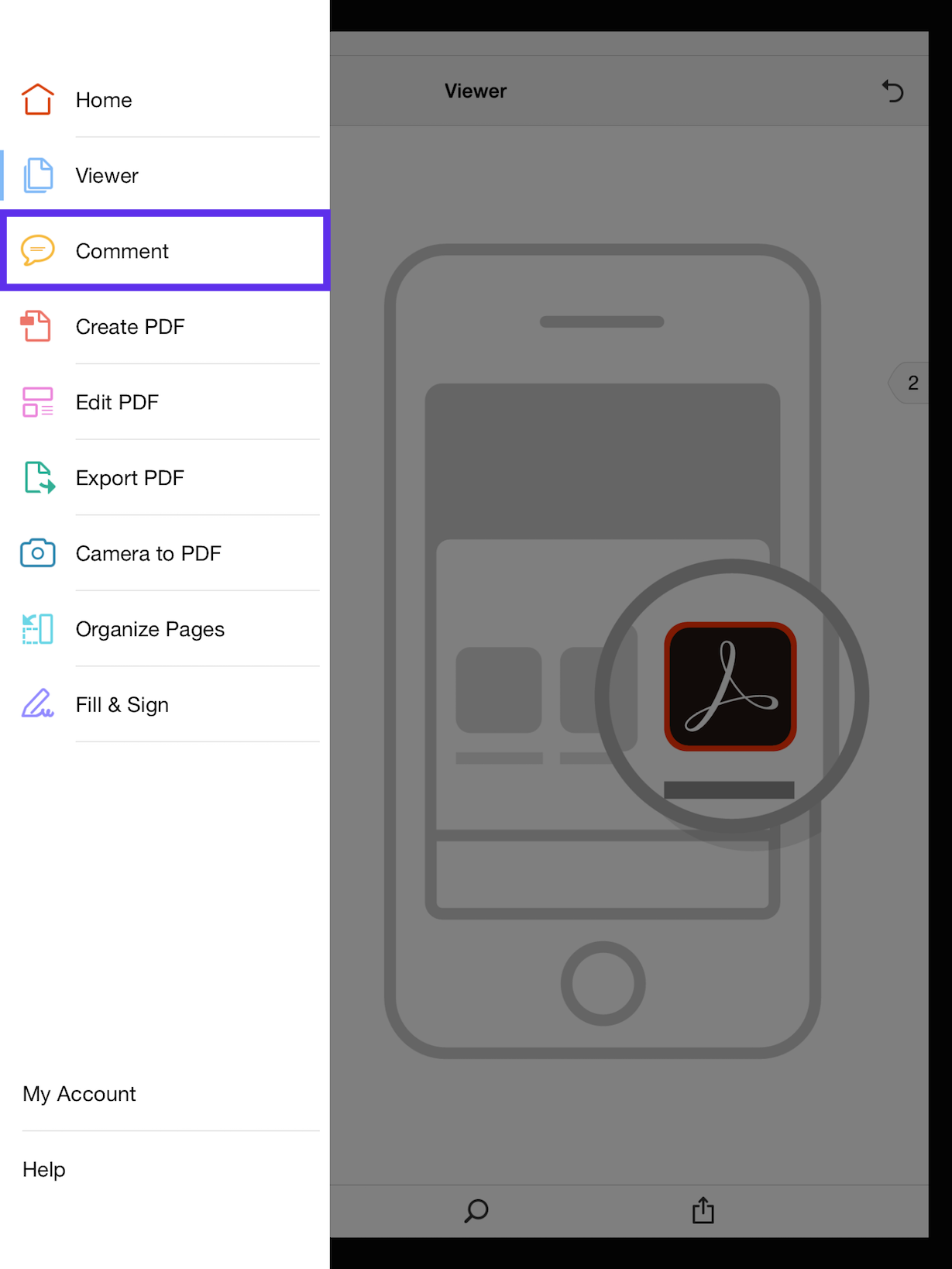
- Select a Commenting tool in the bottom bar.

Did you find the Commenting tools hard to find? We'd appreciate your feedback so that we can improve the user experience of the app.
Thank you.
Copy link to clipboard
Copied
Hi Judy,
I presume that you are using the new Acrobat DC app. Is it Acrobat DC for iOS or Android?
Here are the steps to add a Comment/Annotation to a page in Adobe DC for iOS.
- Open a PDF document in Acrobat DC.
- Tap the icon in the upper left corner or swipe from left side of the screen to the right. This will display the "Tool Switcher".

- Tap Comment in the Tool Switcher.
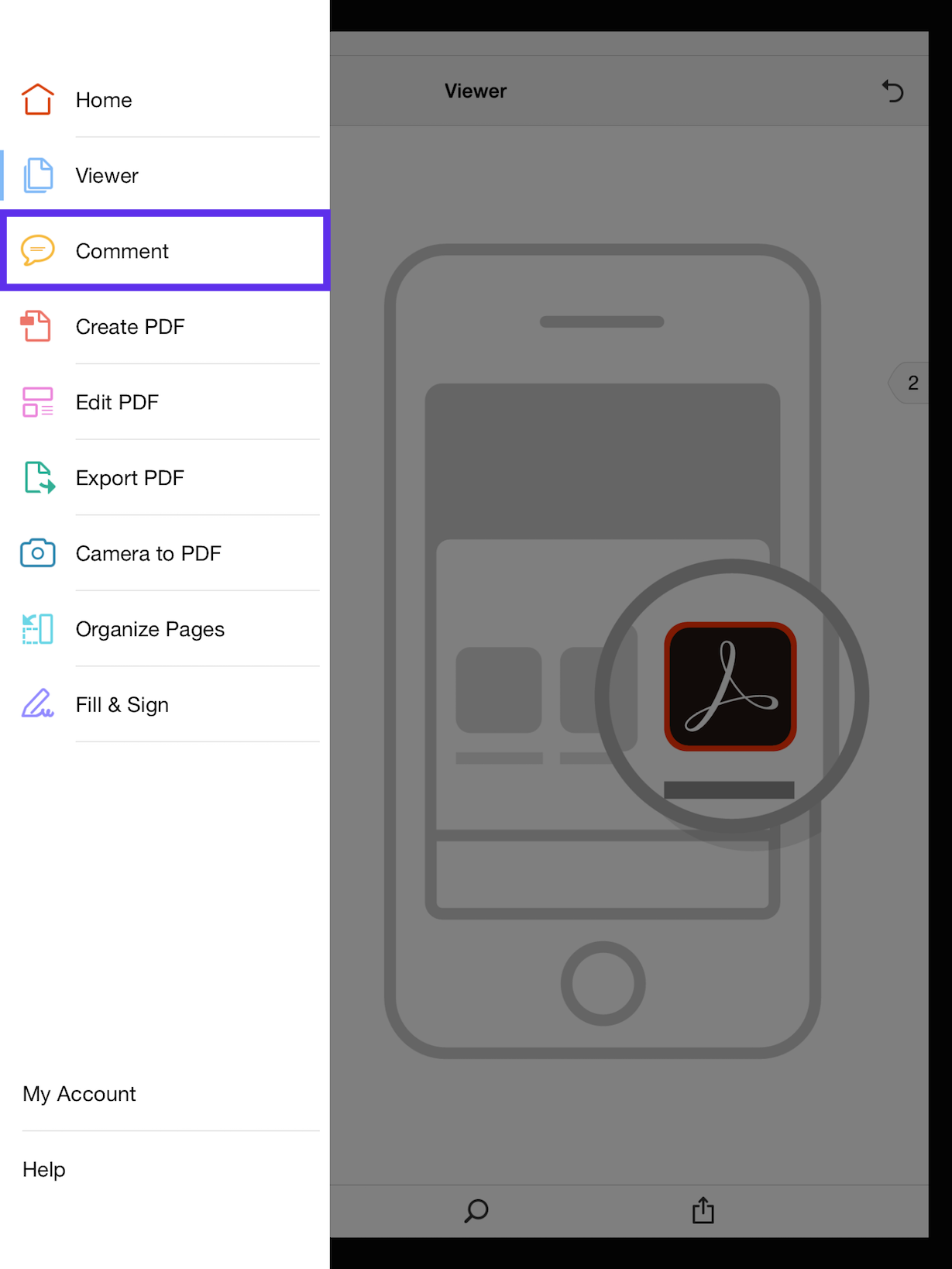
- Select a Commenting tool in the bottom bar.

Did you find the Commenting tools hard to find? We'd appreciate your feedback so that we can improve the user experience of the app.
Thank you.
Copy link to clipboard
Copied
how do you do this in andriod
Copy link to clipboard
Copied
Hi Debra,
Acrobat DC for Android has the similar UI (toolbar, icons, and labels). Would you give it a try and let us know if it works for you?
Copy link to clipboard
Copied
Thank you. This answered my question!! I actually finally found it myself after 3 hours searching. But I appreciate the time taken to answer me. Thanks again!! -JudyC
Sent from my iPhone
Copy link to clipboard
Copied
Glad to hear that it finally worked for you.
Please feel free to let us know what you do not like about the new app or what you find confusing or frustrating. We would like your feedback in order to improve the user experience in the app.
Here's another way to add annotations in the Viewer mode (without switching to Comment). The following steps will work for both the iOS and Android app.
- Open a PDF document. Acrobat DC will switch to Viewer. (Note the light blue icon in the upper left corner.)
- Press and hold over text.
- Select Highlight, Strikethrough, or Underline from the context menu that pops up.
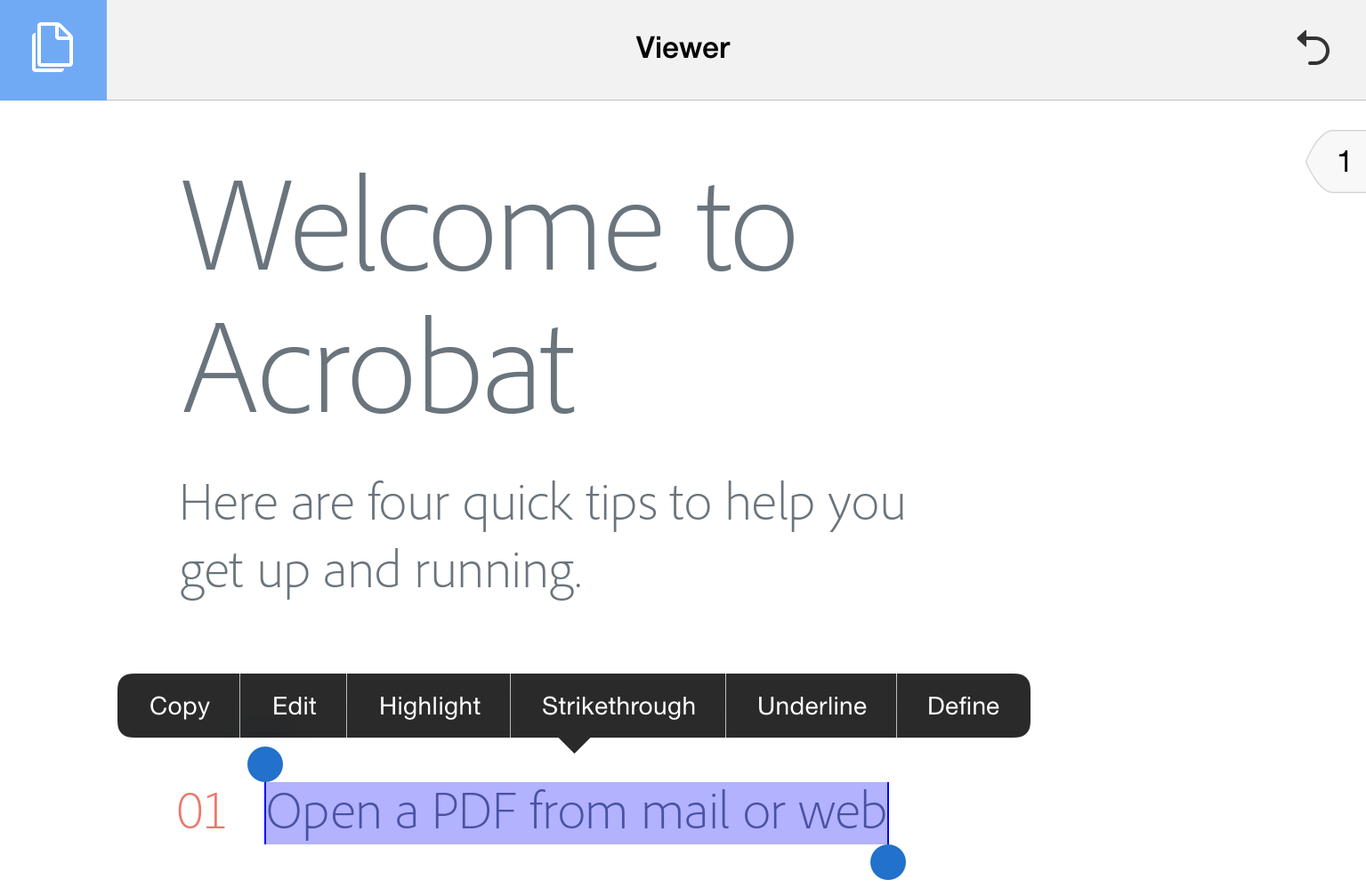
You can also press and hold empty area on a page to display the context menu for adding other types annotations: Note, Text, Freehand, Signature.
Hope this helps.
Copy link to clipboard
Copied
It would be much better if we can add a note (comment) directly to a highlighted text.
Now the only way is to highlight a text then tap the Note (Comment) tool, which is much different from Acrobat for Desktop.
Nguyen
Copy link to clipboard
Copied
Nguyen, you are so very right. I'm dumbfounded when a company makes a great product and then Eliminates a feature that was really helpful, and means we double the effort to use the product doing the same thing we used to do. Doesn't anybody get it?
Get ready! An upgraded Adobe Community experience is coming in January.
Learn more