 Adobe Community
Adobe Community
- Home
- Acrobat Reader Mobile
- Discussions
- Loosing notes and highlights on pdf docs saved in ...
- Loosing notes and highlights on pdf docs saved in ...
Loosing notes and highlights on pdf docs saved in cloud storage?
Copy link to clipboard
Copied
Thats it!
I wanted to leave a message for somebody at Adobe, but going to contact brought me here?
Copy link to clipboard
Copied
hi dustinp16470014,
Could you please elaborate the issue which you have experienced in detail?
Thank you for your patience,
Copy link to clipboard
Copied
Hello Derek Lau,
I might know what the issue is because I'm experiencing something similar
What happens is: I save a doc in the cloud storage, from my PC, so I can read it in my iPad. As I read, I make notes and hightlight the text. But when I try to use the same doc from my PC, downloading it from the Document Cloud, all the notes and highlights are not shown (Even though they remain in doc If I use the Document Cloud in my iPad)
What should I do?
Copy link to clipboard
Copied
hi jpvazquez,
Thanks for providing us more details about what you have experienced.
Could you please try followings,
1. Adding highlight and annotations to the PDF on your iPad
2. Tap "Done" button at the upper left hand corner as below,
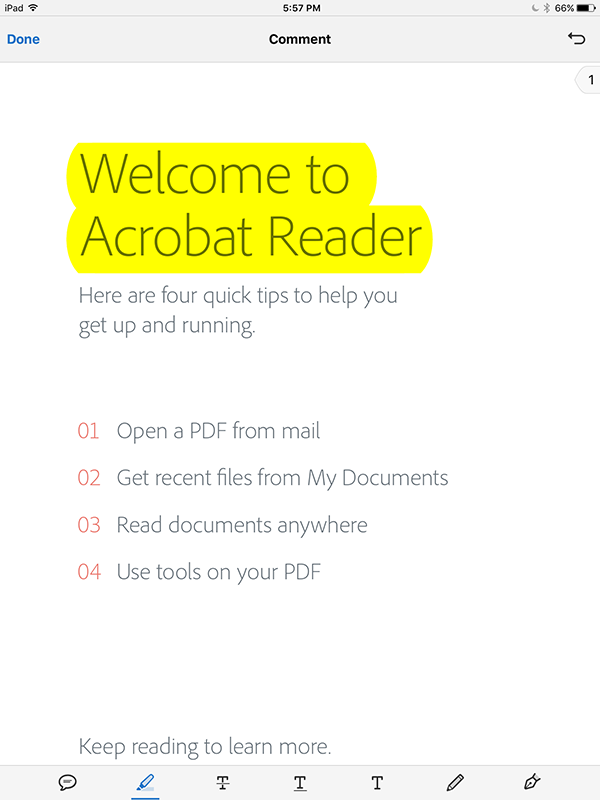
3. Then tap the "< Back" button at the upper left hand corner as below,
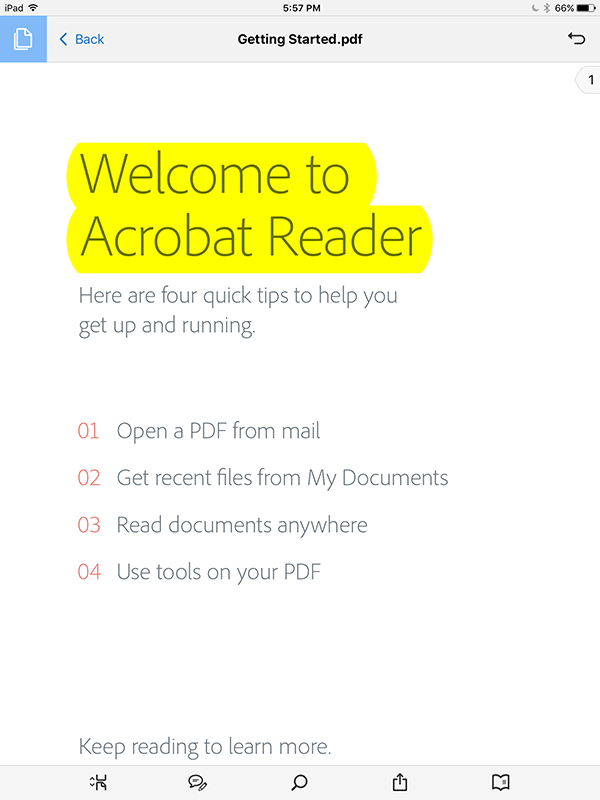
3. All highlights and annotations should be saved and "Document saved" message should be shown as below,
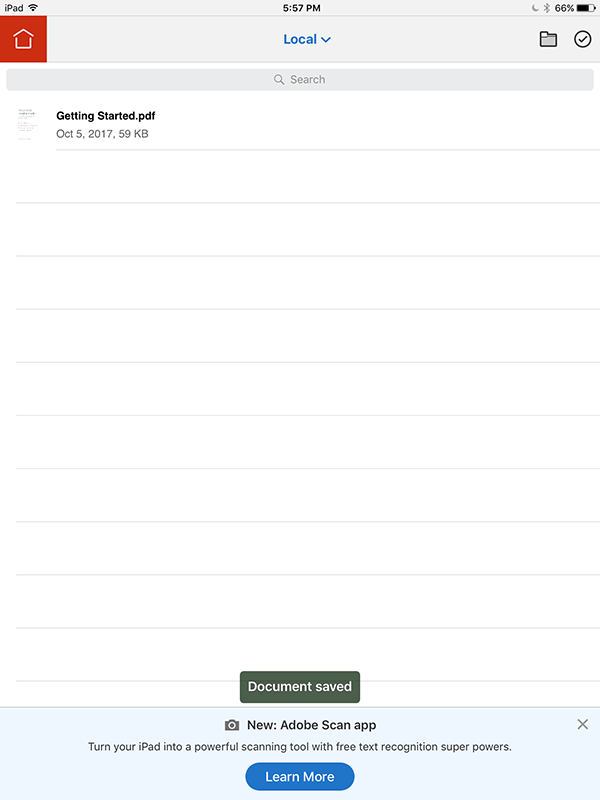
Now, if you open the same PDF on PC, all highlights and annotations should appear now.
Hope this help,
Copy link to clipboard
Copied
So I've done this procedure and I've realized that it doesn't show the "Document Saved" message. Its keeps saying "synchroning files" endlessly.
What might be the reason?
Thanks for the help!
Copy link to clipboard
Copied
hi jpvazquez,
If you are seeing "synchroning files" appears that means,
1. The file size may be large
2. The network may be unstable, busy or slow
I would recommend that open the same PDF on your iPad to check if highlights and annotations appear or not in that case. If it does, you should have no problem to see your works in the same PDF on PC.
Thank you for your patience