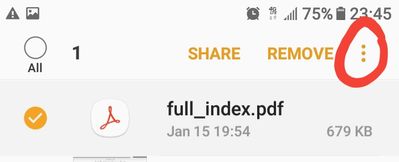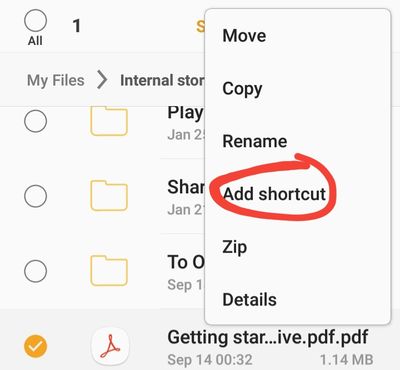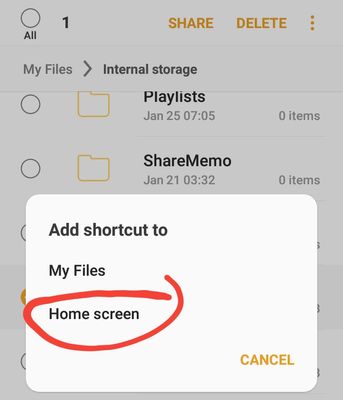PDF home screen shortcut
Copy link to clipboard
Copied
Hello,
Is there any way to create a home screen shortcut for a PDF file with Adobe acrobat for Android?
Copy link to clipboard
Copied
There is no way to create a home screen shortcut in Android directly from the Acrobat Reader mobile app.
If you have a paid subscription of Adobe Acrobat Pro DC, you may, however, unlock some premium editing features in the mobile app when you sign in with your AdobeID.
Some of these premium features allows the user to save a copy, print to PDF, and/or duplicate a PDF file.
Just take note of which folder you'll be saving the PDF to when you use these premium features. Then you can use the Android's built-in file manager "My Files" to navigate to that folder and follow the steps as shown below in the slides.
Step1 - locate the file in the desired folder. Then tap and long press on that file for about a second or so, and observe the menu options that will appear below the Wi-Fi signal bars and clock.
As shown below in the slide, you'll be presented with 3 options: "SHARE", "REMOVE", and the three dots icon (also known as the more options icon).
Step2 - Tap once on the three dots icon menu item.
Another context menu will take over the screen.
Step3 - Tap once on "Add Sbortcut". See below:
Tapping once on "Add Shortcut" from the context menu illustrated above will open up one more context menu.
Step4 - Tap on "Home Screen"
Tap once on "Home Screen" and the file that you've selected earlier using the steps described above will have its own shortcut in your mobile device Home Screen.
Find more inspiration, events, and resources on the new Adobe Community
Explore Now