Error when updating. "It has probably been updated by other means"
We have a lot of computers running Adobe Acrobat Reader DC 20.006.20042. When trying to update using our windows server update services the update fails on every computer.
While trying to update using the provided msp (https://www.adobe.com/devnet-docs/acrobatetk/tools/ReleaseNotesDC/continuous/dccontinuousmay2020qfe2.html#dccontinuousmaytwentytwentyqfe2) we get the provided error message saying that some files have been updated by other means.
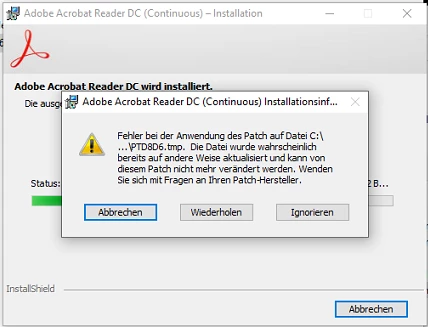
While clicking "ignore" on every file, the update still works fine, because they are only .tmp files but you can't click "ignore" when installing a windows update.
Is there like a way to ignore these errors by configuring the msp or using some parameters on the windows msiexec command?

