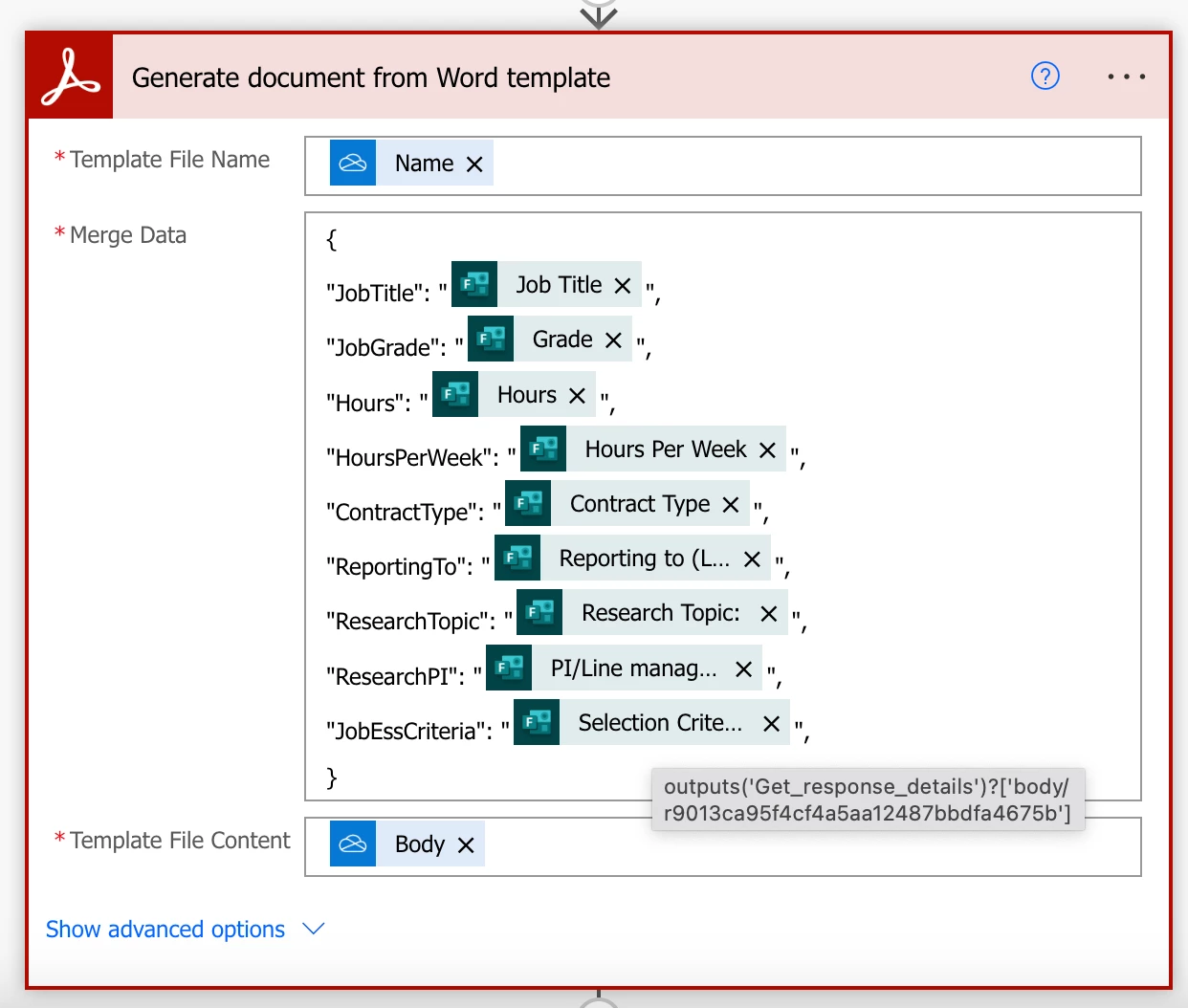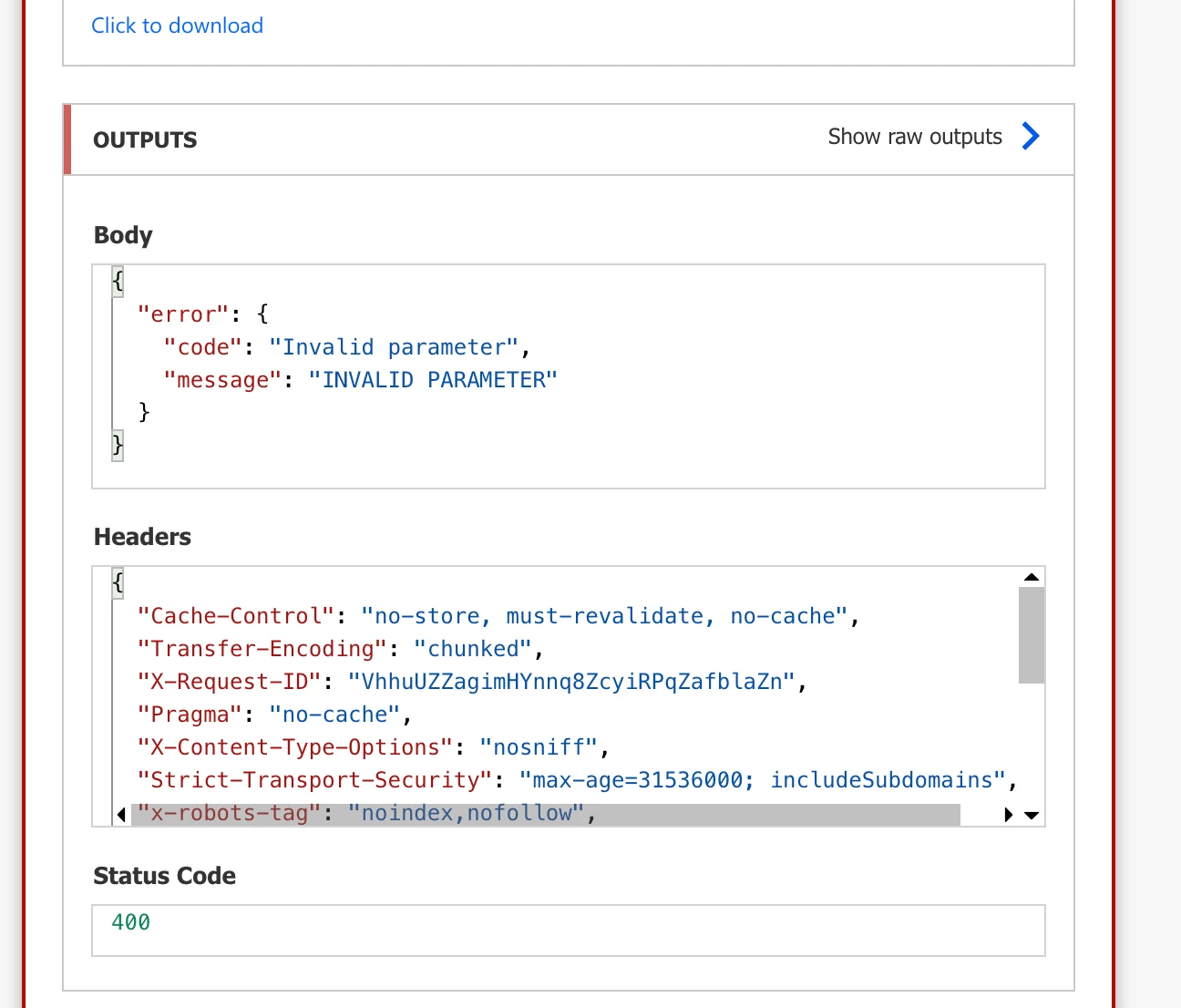MS Forms to "Generate document from Word template" Invalid Parameter with "long answer"
I am trying to populate a Word document template from a Microsoft Forms response I am doing this using the "Generate document from MSFT Forms data and Word template, send via E-mail" flow in Power Automate which uses the "Adobe PDF Services" connector.
All the template fields get filled-in fine if the form field is a single text field line, but if any field is a textarea... called "Long answer" in Forms, this results in an "Invalid Parameter" error.
I cannot find any information on how to insert the relevant field in the json in such a way as it does not throw the error each time.
Has anyone else had this problem and can you suggest anything we could try?
TIA