selector.boundingBox and selector.quadPoints - What do they mean, what is the point of reference?
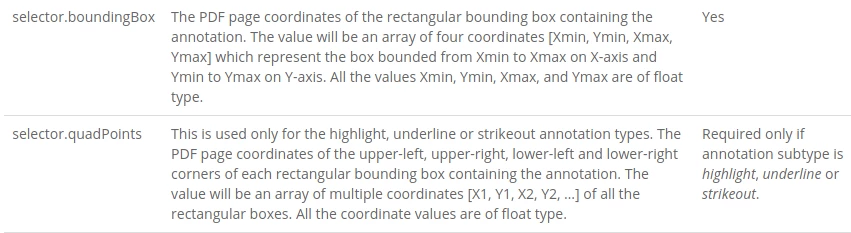 https://www.adobe.com/devnet-docs/dcsdk_io/viewSDK/howtos_comments.html#annotation-schema
https://www.adobe.com/devnet-docs/dcsdk_io/viewSDK/howtos_comments.html#annotation-schema
`selector.boundingBox` and `selector.quadPoints` - What do they mean, what is the point of reference?
When I use them in
I can't hit with an annotation position.
I want the top edge of the viewer to be flush with the top of the annotation.
How to do it?

