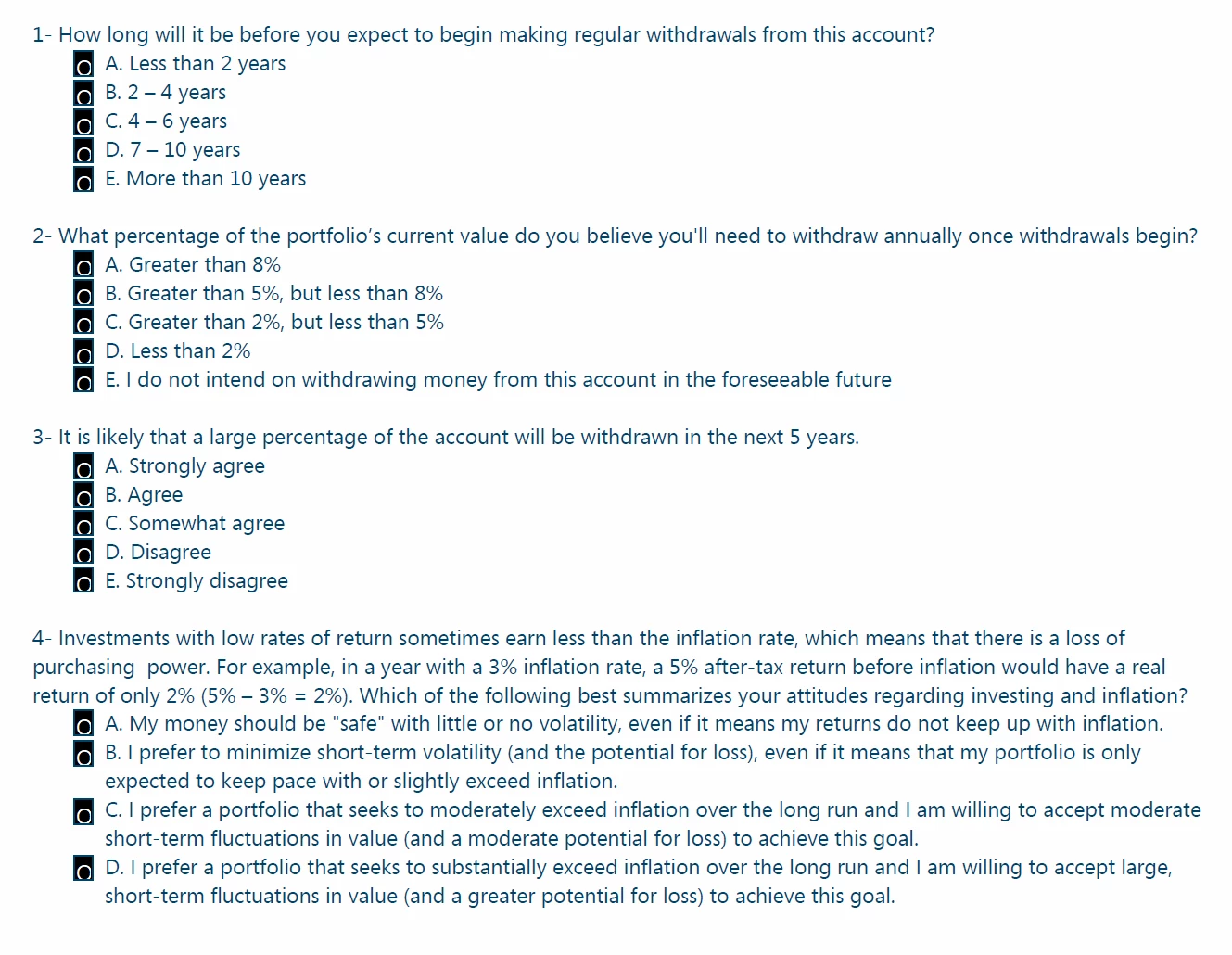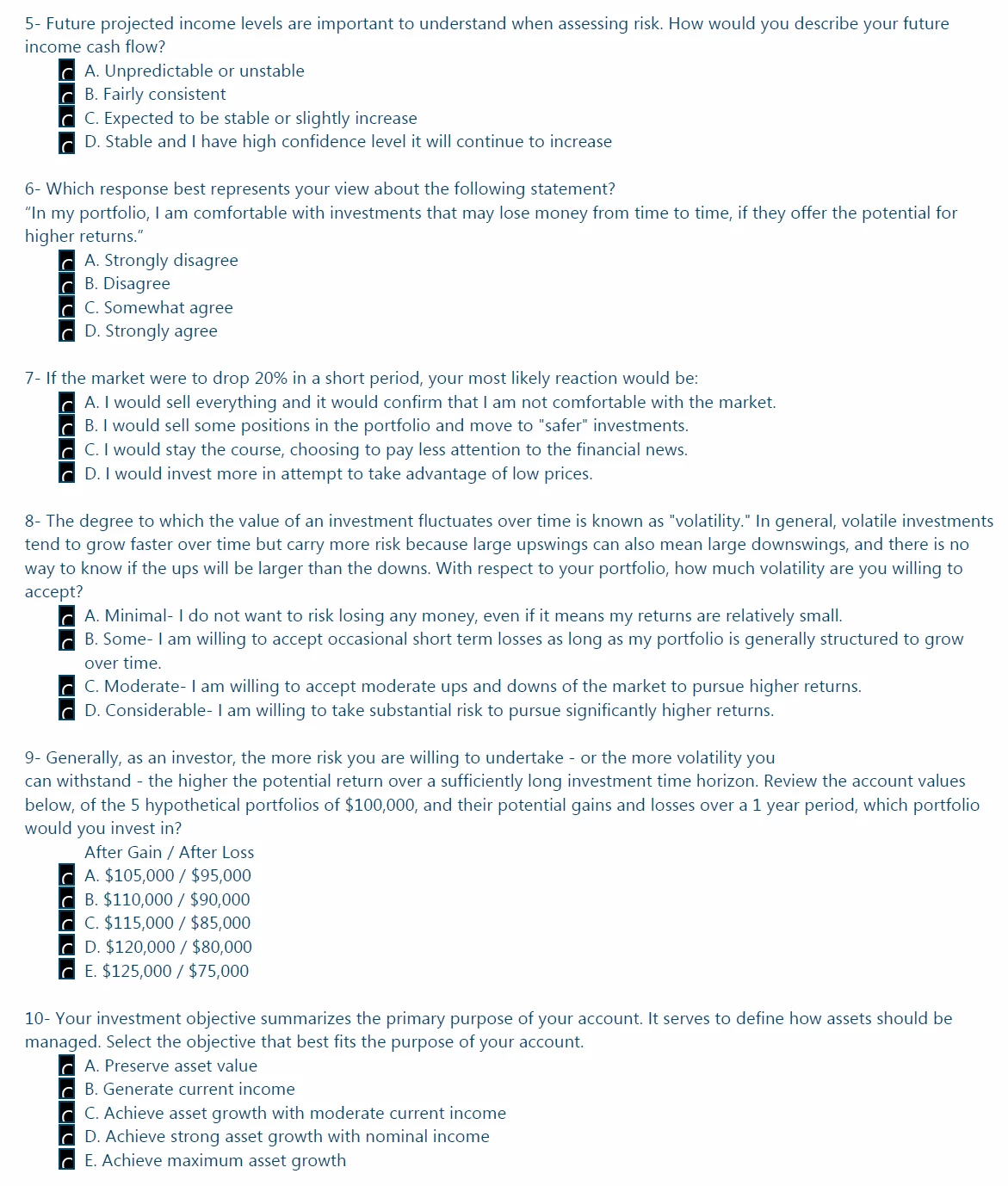Calculation to score a quiz with radio buttons?
I have a 10 question multiple choice quiz that uses radio buttons to select the answer. There are no right or wrong answers, but each answer is assigned a certain number of points. For example, with question 1, an answer of A = 0, B = 4, C = 8, D = 16, E = 20. I'd like to create a calculation that will add up the score from all 10 questions.
Desired answer values:
1. A=0, B=4, C=8, D=16, E=20
2. A=0, B=1, C=2, D=3, E=5
3. A=0, B=4, C=8, D=12, E=20
4. A=0, B=2, C=3, D=5
5. A=0, B=4, C=6, D=10
6. A=0, B=2, C=3, D=4, E=5
7. A=0, B=2, C=8, D=10
8. A=0, B=2, C=6, D=10
9. A=0, B=4, C=6, D=8, E=10
10. A=0, B=2, C=3, D=4, E=5
Radio buttons are grouped by question (Question 1, Question 2, etc) and are named choice1, choice2, etc. Screenshots of form are below. I want to tally all of this into one field. Any suggestions?