Can't get Acrobat DC Pro to Install on Mac Catalina; hangs at 9.2%
I installed Mac Catalina and it won't load my trusty Acrobat Pro. So I upgraded to this new Acrobat DC Pro, and it was supposed to install. Yet every time I try to install it, it hangs at 9.2%. I can never get it past this point. See image.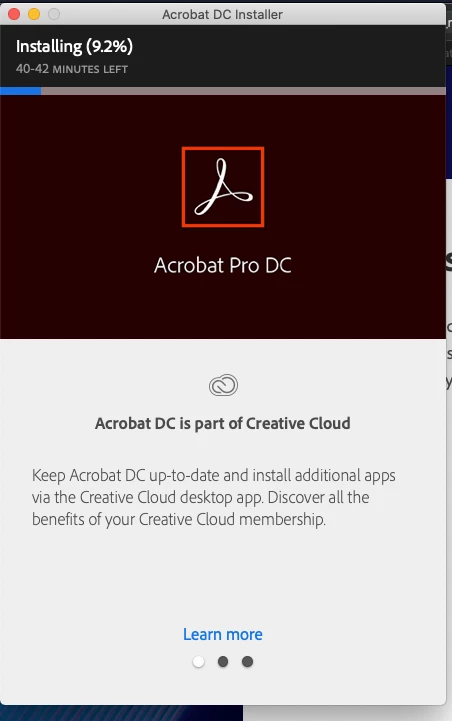
This is very annoying. There is lots of help for older version of Mac Os, but nothing for Catalina for this particular problem. I have briefs to file this week and they have to be in Acrobat. I need to get this installed on my Macbook. I need someone to tell me the secret handshake or magic incantation to make this damned thing work.

