Crop an image using Javascript/Action
Hello,
there is an image that I can crop manually using Content Editing/Edit Text & Images -> Selecting the image -> Choosing the Crop function

then I can drag i.e. the bottom side of the image and crop an inch from it like that:
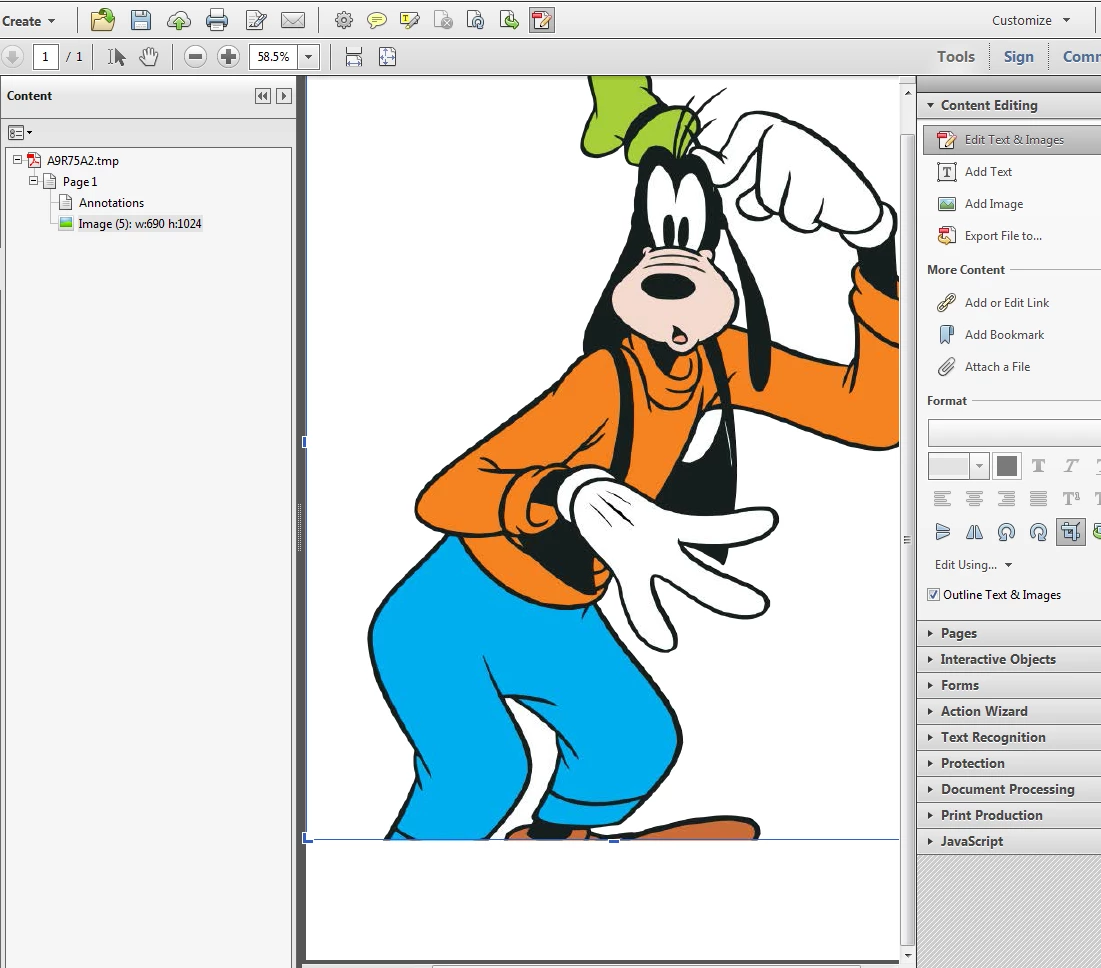
How can I achieve this using Javascript?
Eventually I aim to do this in a loop for each page within an Action. There is always only one image on each page - it is a scanned document.
Thanks in advance!

