Missing option "Convert PDF To Editable File"
Hi,
I'm trying to convert a pdf to a Word DOC with editable text. Each page of the original pdf (OP) is an image of text. I have Adobe PDF Pack (APP).
In APP, I chose Export PDF. In Select Files, I pick Choose files on My Computer and select the OP.
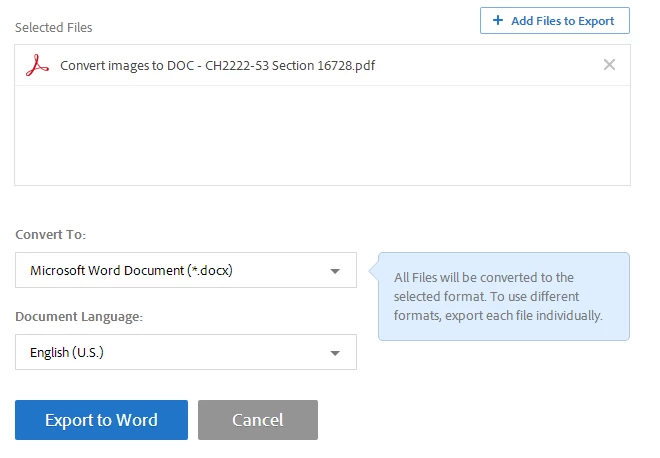
In the Convert To pulldown, I see DOCX, DOC, PPTX, XLSX, RTF, JPG, TIFF, and PNG.
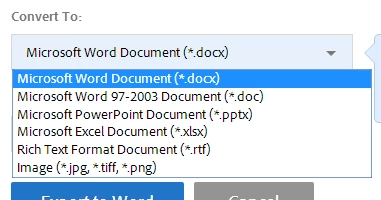
Perusing the Using Adobe PDF Pack help, I review section: Export PDF to Word/Excel, "To use OCR when you convert a PDF to Word, or Excel...".
At this point, I do not have the "Convert PDF To Editable File" option.
I checked my plan and saw the Upgrade to Pro option. I thought maybe an upgrade would help, so I did that.
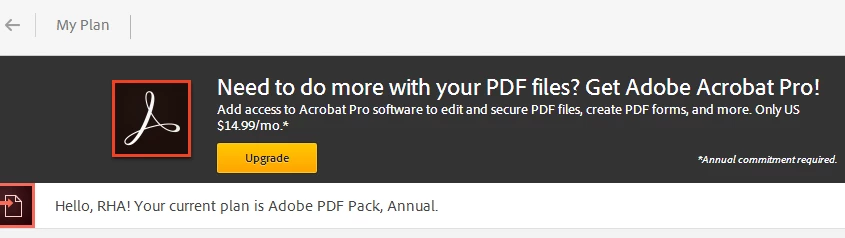
After the upgrade, I logged off then on. Still no joy.
Please help.
Chris

