Question
Organise pages tool shows blank page.
Ive tried with many different files, same result. Also tried reconnecting the account. Licences are valid. All other features work fine.
Online version of Adobe Acrobat shows blank "Organise Pages"
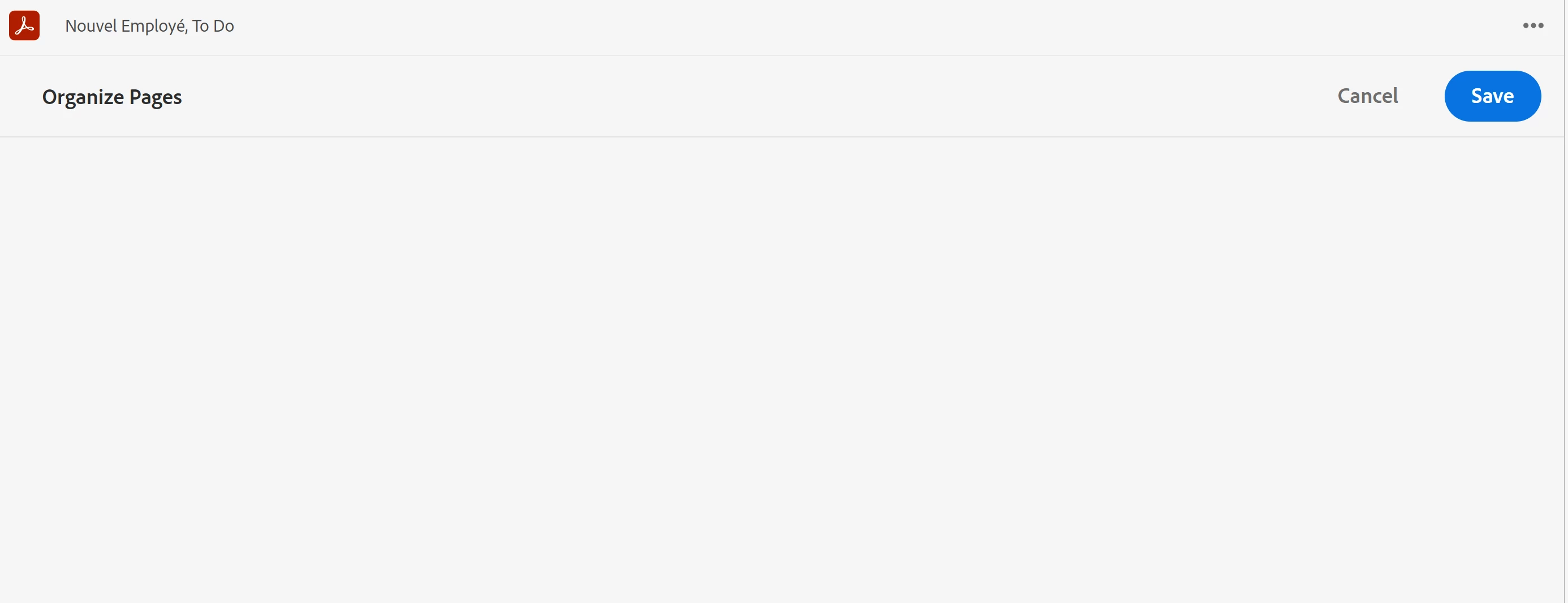
Ive tried with many different files, same result. Also tried reconnecting the account. Licences are valid. All other features work fine.
Online version of Adobe Acrobat shows blank "Organise Pages"
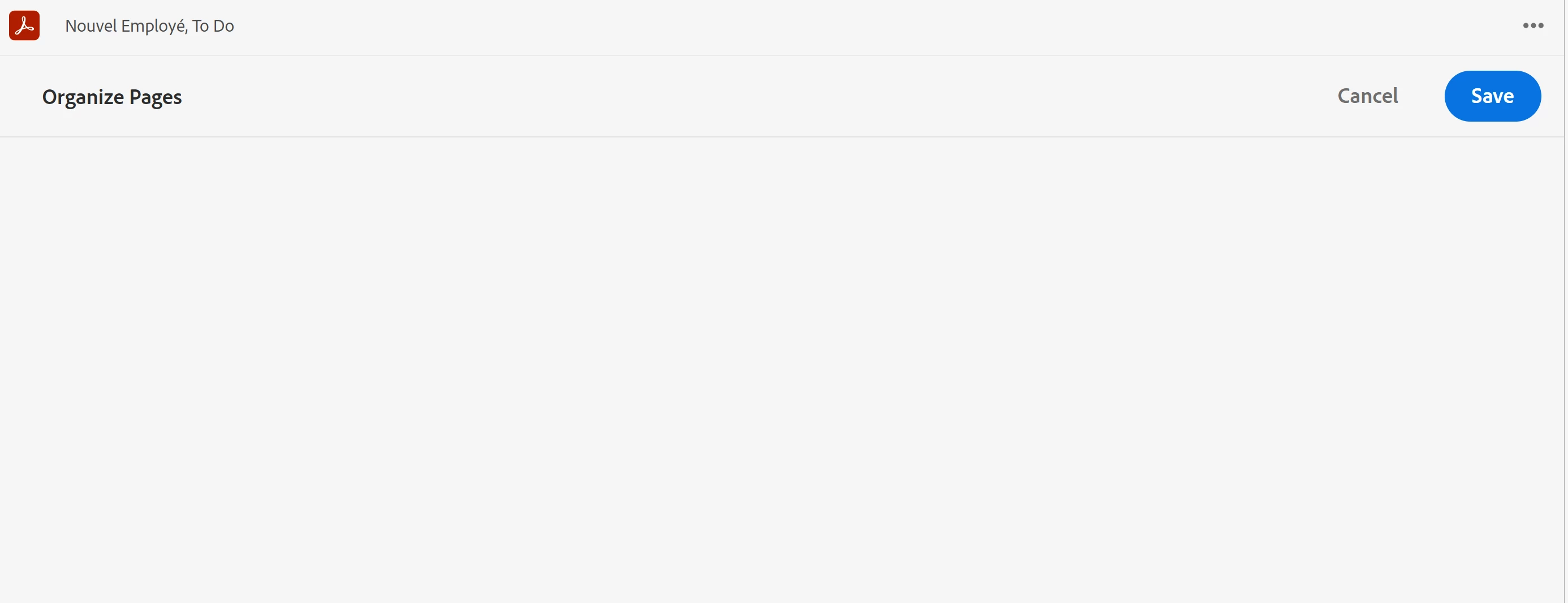
Already have an account? Login
Enter your E-mail address. We'll send you an e-mail with instructions to reset your password.