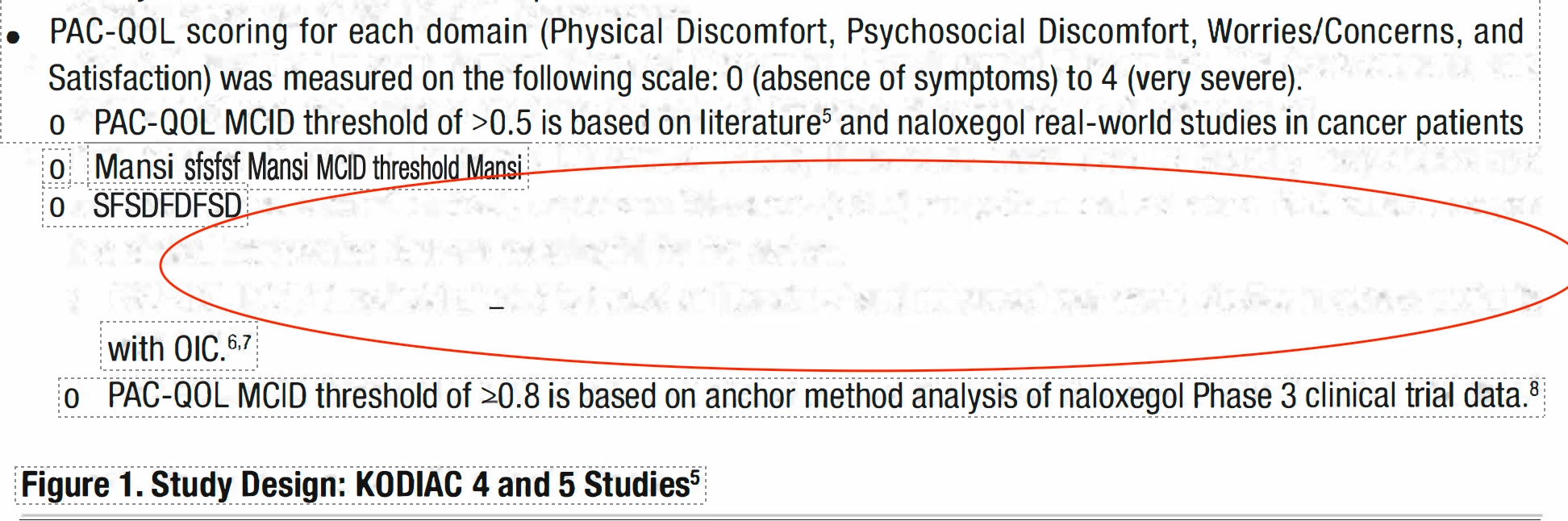When moving text box on PDF document it shows muddy text underneath
Hello!
I am working on a PDF document with a client of ours. The client has windows and we have a Mac for reference,
We sent over a document, their Adobe seemed to read the PDF differently (New Font, size, etc) from the one we sent. Keep in mind, that they do have the correct fonts installed. but when the client converts to edit it changes to something different. We also saw that when they moved the text box, a weird muddy outline of text is underneath and can't be removed... This doesn't happen on our documents only on theirs. We aren't sure what caused this.