- Home
- Adobe Acrobat Sign
- Discussions
- Re: Fields that repeat information
- Re: Fields that repeat information
Copy link to clipboard
Copied
Hello,
I am starting to use Adobe esign after using PandaDoc for many years. How do I great a text field in a document that I can use in multiple places in one document and, once I fill out the first of these fields, the information will be repeated everywhere else the text field is on the document? Thank you.
 1 Correct answer
1 Correct answer
Greetings!
The idea of creating multiple fields that must always contain the same field values is called "field pollination". Typing any string into any one of the fields pollinates that content to all other fields.
Field pollination is predicated on field names. All fields that have exactly the same name will cross-pollinate the value of the field to all other fields. (Field names are important!)
If you are creating your form with text tags or Acroforms, you can simply copy and paste the tag/fi
...Copy link to clipboard
Copied
I'm having the same problem; it's really starting to irritate Me!
Copy link to clipboard
Copied
Greetings!
The idea of creating multiple fields that must always contain the same field values is called "field pollination". Typing any string into any one of the fields pollinates that content to all other fields.
Field pollination is predicated on field names. All fields that have exactly the same name will cross-pollinate the value of the field to all other fields. (Field names are important!)
If you are creating your form with text tags or Acroforms, you can simply copy and paste the tag/field and the name value will copy and paste successfully.
If you are using the in-app authoring environment, you will need to open the properties of a field you want to use multiple times. Configure that field according to how you need it to work (appearance, validations, that kind of thing).
Then expand the Tools section, and click the Clone Field link at the bottom of the properties window.
This creates an exact replica of the field, including the name.
Additionally, at the top of the field properties, you will see the number of field clones that exist, with a handy Prev || Next option that will cycle you through those cloned fields.
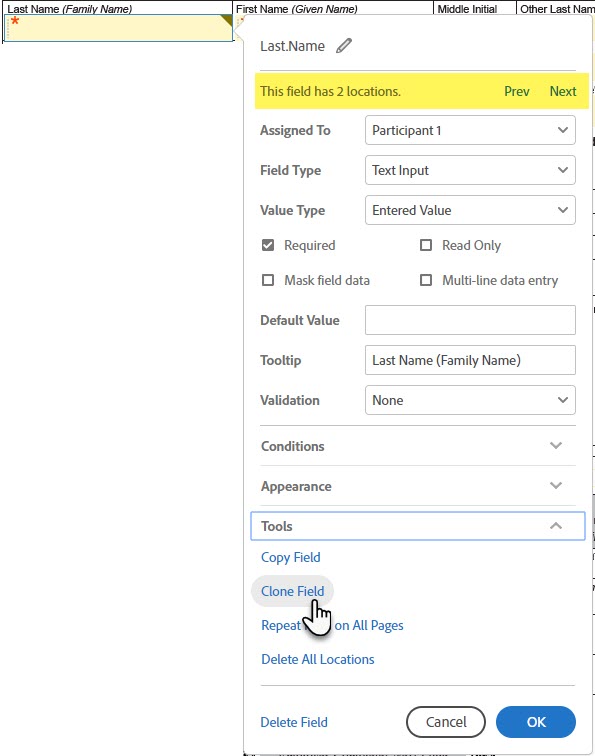
There's no practical limitation to the number of fields you can clone, or the number of clones that can exist for any one field.
Tangential tip: If you have a lot of forms, or if you have to cycle your forms often, it may be worth creating a naming convention that you use across all forms. This would allow you to leverage field pollination across files if you ever send an agreement with multiple library documents attached.
Copy link to clipboard
Copied
Hello! I am working with some internal and external hiring documents in a workflow. I have fields with repeating information I'd like to either pollinate through cloning or using the Workflow form fields. My issue is I need the appearance of some of these fields to be different from their cloned counterparts - the external document is branded while the internal document is generic. I was thinking I could just let the internal form copy the external branding if I need to but would be nice if I could keep appearance settings more specific while using field pollination of the data. Am I missing something?
Copy link to clipboard
Copied
for that you are going to need to rely on calculated fields to duplicate the values of a master field and use this value in fields with a different appearance and name.
For example we have a master field which gets populated by the sender in some fashion (workflow, send in bulk, gigasign etc)
The field is called (you can of course use your own naming scheme)
'MasterField'
Then you have a second field called 'clone1' which is is set to be a calculated field.
In the formula area you can simply refer to the MasterField:
You can type the name of the field or click the f(x) button twice. (twice in case there's no valid formulae entered yet) In the formula editor you can select from any existing field.
The editor can also be used to concatenate the values from 2 or more fields which may be handy
Copy link to clipboard
Copied
Ok, I think I understand. I will give it some tries! Thank you!
Copy link to clipboard
Copied
I have been able to use the MasterFields within a template but I am running into another issue. I need to use Limited Document Visibility as one file is internal and the offer letter to the candidate is external. It doesn't seem like the MasterField funcitonality will work if the documents are in two separate templates (2 files vs 1 so the LDV works in the workflow). So in this case, is the only option available to use the form field settings in the workflow and work with the one appearance setting?
Copy link to clipboard
Copied
LDV does make things more complex for sure.
However calc field can still work, as calc fields can also be assigned to participants and you can have as many calc field referring to the same ' master-field' as you like.
Copy link to clipboard
Copied
Oh okay, that's good news! I'll keep working with it. Thank you!
Copy link to clipboard
Copied
Hi Simon, me again. I've tried creating some Masterfields in one doc and using them in a 2nd doc but I keep getting this error message and I don't see my fields in the "Fields" section of the formula builder. Should I see all fields from all documents there? It's only showing fields from my current document. I'm using "masterfield-full-name" and "clone-full-name1" for naming convention.
Copy link to clipboard
Copied
I'm surmising you are creating 2 seperate library templates? In Adobe Sign library template start 'alone' without knowledge of any other documents you may use to combine with htis template.
With dragging and dropping you may need to add a 'placeholder' master field on this document.
Make it super tiny and read-only, so that in the final agreement it's not visible.
Another option is to create a combined template. When creating a library template you can use more than 1 file.
Ultimate solution is to use text tagging, as it allows you to create the templates outside Sign in a word document, or PDF.
Copy link to clipboard
Copied
Thanks for continuing to help me through this. I did create a combined template with the two files and was able to make the Masterfields work that way. But when sending in a workflow, I don't want the final signer to see document 1. And so far I can't figure out how to make that work with Limited Document Visability. Their signature is only on document 2 but document 1 is still showing when I test. Document 1 is internal to the hiring process and document 2 is the final offer letter to candidate.
Copy link to clipboard
Copied
Ah - nevermind. I see in my Group Settings I had the Limited Document Visability Settings set up incorrectly. I'll keep testing. I wish there was a a testing period where these test documents did not count against our transaction total!
Copy link to clipboard
Copied
Well, I changed the group setting and can still see the whole template instead of just document 2. The candidate only has a signature field on Document 2.. nothing assigned to them on Document 1. Any ideas why? These are the settings I have for the group sending these documents out -
Copy link to clipboard
Copied
I think I found the issue (insert weary emoji here). I added two files to make a combined template, so is the LDV treating the template as one file? If I have to break them back out, I'm not sure I can make the mastefield part work. I don't know if it makes sense to add a masterfield "placeholder" that is read only if that means the person filling the forms has to put the information in twice - once on the internal Document 1 and again on the external Document 2. The whole point of using the masterfield and cloning was to avoid duplicating fields for the person filling the form.
I think my only other option is to use the form fields option when building a workflow so it will populate all fields - but this brings me back to my original appearance issue of the external form taking on the appearance of Document 1 (aka not branded).
Are you able to send me a microsoft teams link to work through this issue in real time? Or do you know someone on the help team who can?
Copy link to clipboard
Copied
I did forget the ldv requirement. In any case to save some transactions you can register for a free Dev account. It has the functionality of a normal account, but does use watermarks on all output:
https://www.adobe.com/sign/developer-form.html
use a gmail or yahoo or other public email to register.
Indeed with LDV in mind and creating the seperate templates, you can't create the formula on the page without some sort of reference to the original 'masterfield' on each individual template.
So 3 options
1: Forget about being clever and have individual fields (possibly each field pre-populated from the workflow
2: have a placeholder/master field in each template. The placeholder version can be disuised by making them tiny.
3: text tagging is another way in theory, but may become a too complex solution compared to 1 and 2.
Copy link to clipboard
Copied
Ok, thank you. I appreciate you continuing to help! I will try out some different options and we'll see what we can come up with. I guess if there was a way to use field formulas across libraries instead of within a document, that would be ideal for auto-populating connected forms that have limited viewer settings. I will see about adding to feature requests.
Find more inspiration, events, and resources on the new Adobe Community
Explore Now




