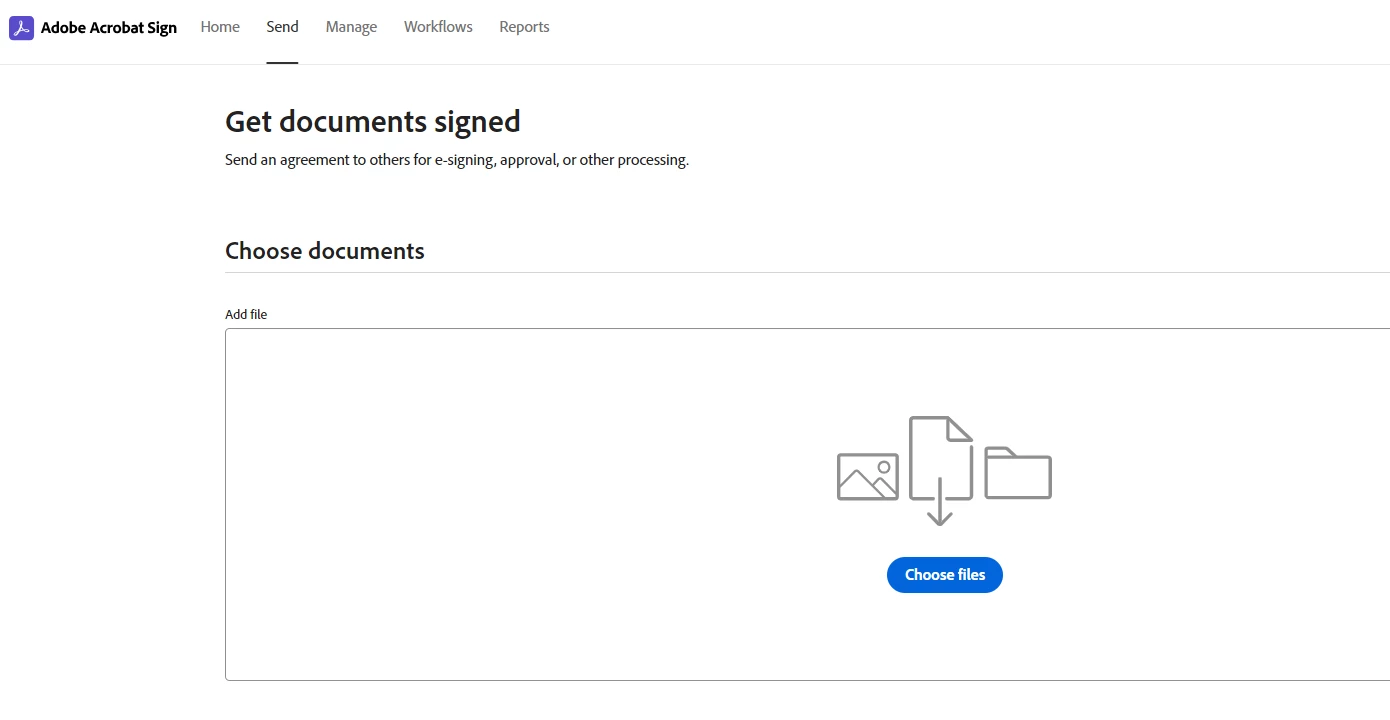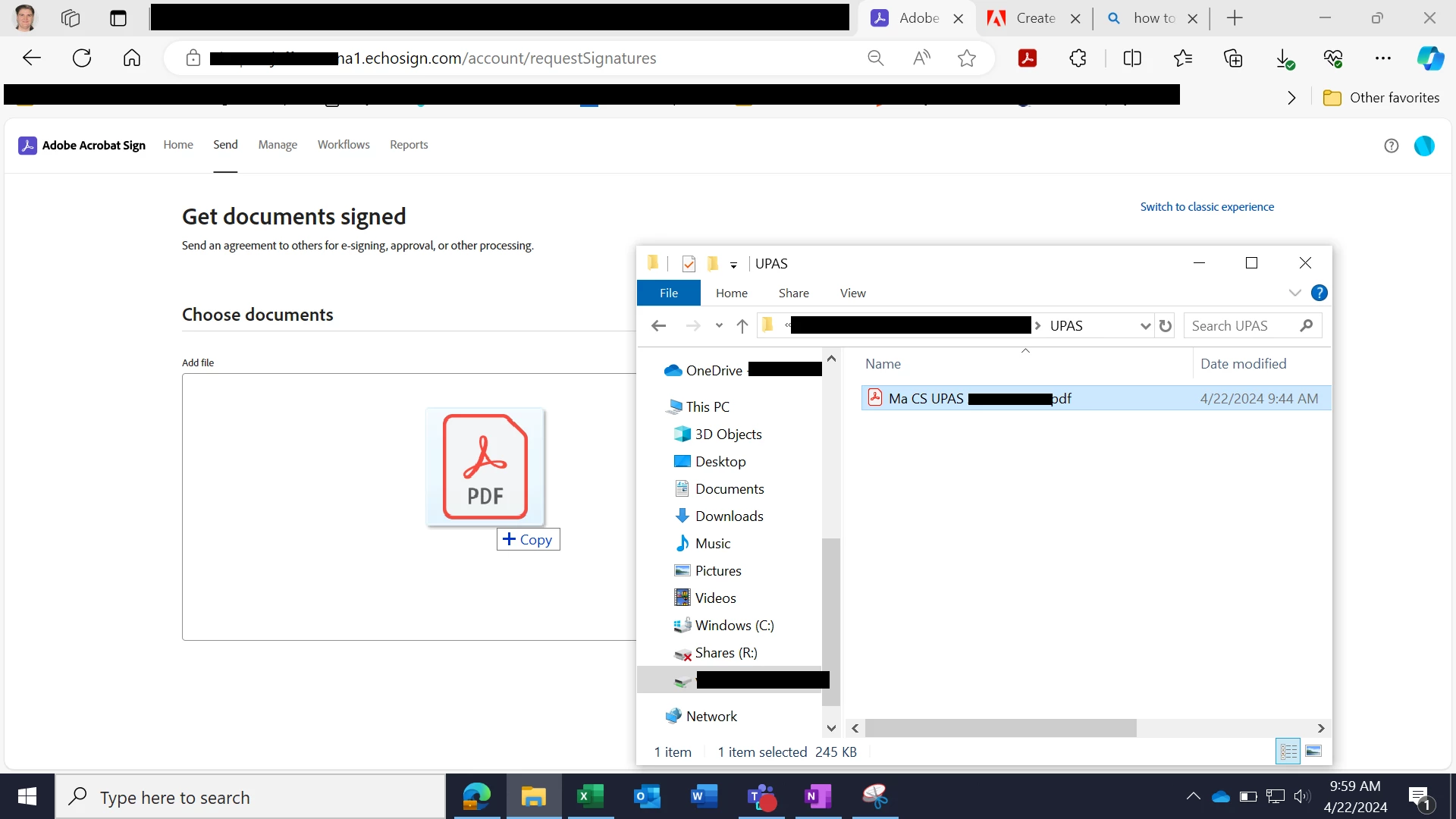New experience does not allow drag and drop files
The new experience looks like it should allow for the same drag and drop files for signature as the old experience. However, in Microsoft Edge this is not happening. In the old experience I have no issue. When I switch to new experience the drag option states "copy" which just makes the PDF download to the browser and open through the browser. Very frustrating.