Adobe Express Mobile: Important updates and device requirement changes
Hello, everyone!
We are making some updates to Adobe Express. As part of this, older versions of Adobe Express, Spark Page, and Spark Video will no longer be supported, and the minimum system requirements for mobile devices are changing.
What you need to know!
- If you're using an older version of Adobe Express, Spark Page, or Spark Video, you'll need to update to the latest version and migrate your files.
- Rest assured, everything you've already created will move to the new platform and remain editable and intact. Migrated work can be found in Your Stuff folder.
- If your device does not meet these requirements, you will not be able to update or use the new version of Adobe Express.
Note: Migrated Spark video projects will no longer be editable but can still be downloaded. They will also be exempted from the Adobe Express storage quota.
Starting today, you may see pop-up messages about this update on your iOS or Android device.
The new app now requires at least 3GB RAM and iOS 17 or Android 10 to run.
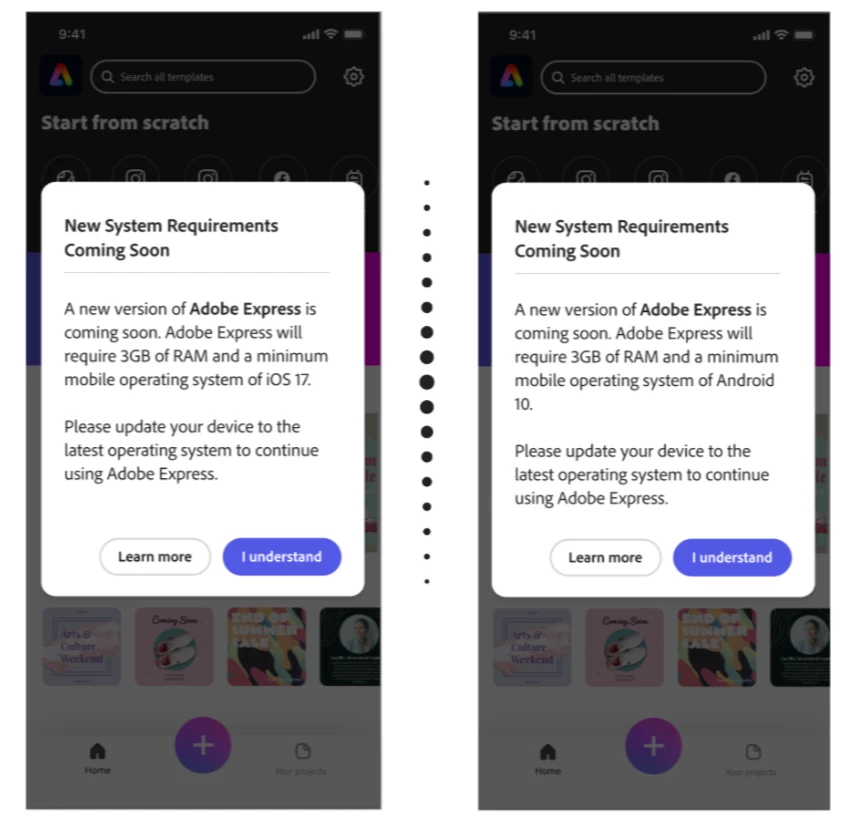
We know change can bring questions, and we're here to help. If you have questions, please reply to this thread. If you'd like to learn more about these updates, here are some important links:
- Adobe Express mobile technical requirements: Stay up-to-date with the minimum system requirements required for Adobe Express on mobile.
- Adobe Express FAQ: Get answers to common questions about Adobe Express.
- Adobe Express Video files, Spark Video, and Spark Page iOS updates: Get answers related to Spark Video and Spark Page.
- Migrate files: Learn how to migrate files to the new Adobe Express app.
- Discord: Join the Adobe Express Discord server to connect with others, get creative feedback, and share resources!
- UserVoice: Visit UserVoice to request new features.


