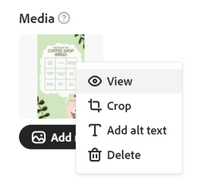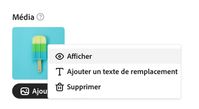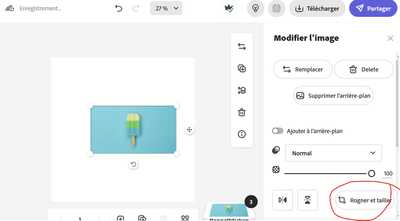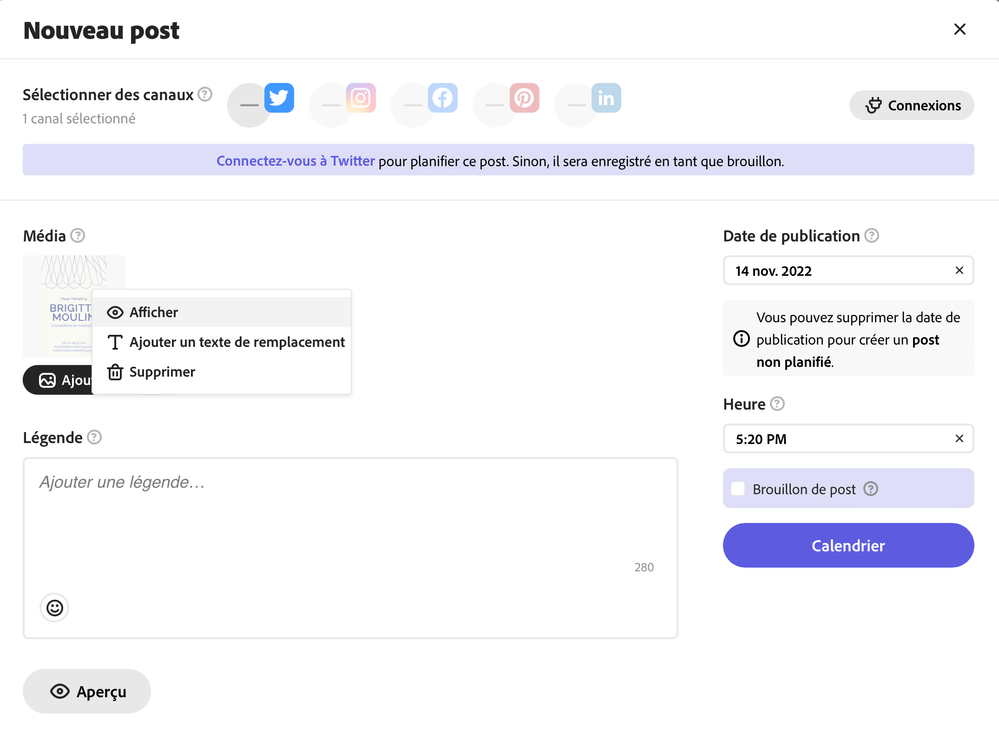Turn on suggestions
Auto-suggest helps you quickly narrow down your search results by suggesting possible matches as you type.
Exit
- Home
- Adobe Express
- Discussions
- Betreff: Adobe Express Schedule : can't crop a med...
- Betreff: Adobe Express Schedule : can't crop a med...
0
Adobe Express Schedule : can't crop a media
New Here
,
/t5/adobe-express-discussions/adobe-express-schedule-can-t-crop-a-media/td-p/13343262
Nov 14, 2022
Nov 14, 2022
Copy link to clipboard
Copied
Hi there,
I'm desperaterly looking for the "crop" menu which seems to have disappeared for a month now.
First a start a new post, then add a media. After this, I want to crop it.
That was before :
This is what I have now :
Obviously I'm using the French version of Adobe Express Schedule...
Does anybody have an idea ? 🙂
Thanks
Community guidelines
Be kind and respectful, give credit to the original source of content, and search for duplicates before posting.
Learn more
Community Expert
,
/t5/adobe-express-discussions/adobe-express-schedule-can-t-crop-a-media/m-p/13343329#M4902
Nov 14, 2022
Nov 14, 2022
Copy link to clipboard
Copied
Hi,
There should be a Crop Sign on the right side in the Panel as shown in the Screenshot.
If this not helps try to clear the Browsercache and try it again.
regards,
Henrik
Henrik
Community guidelines
Be kind and respectful, give credit to the original source of content, and search for duplicates before posting.
Learn more
Zack N Slash
AUTHOR
New Here
,
LATEST
/t5/adobe-express-discussions/adobe-express-schedule-can-t-crop-a-media/m-p/13343581#M4905
Nov 14, 2022
Nov 14, 2022
Copy link to clipboard
Copied
Hi Henrik,
Actually, I have the problem inside the Scheduler :
Community guidelines
Be kind and respectful, give credit to the original source of content, and search for duplicates before posting.
Learn more
Resources
Frequently Asked Questions
Troubleshooting
How to
Adobe
Adobe
Copyright © 2024 Adobe. All rights reserved.