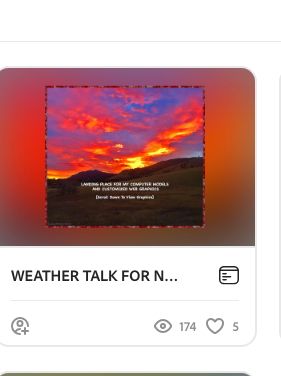Adobe Express Web Page
Copy link to clipboard
Copied
Hi, I created my first Adobe Express Web page a couple of days ago, and I have had several folks tell me they clicked on the APPRECIATE BUTTON in the lower right corner of the published page. How do I access the stats from the APPRECIATE BUTTON? I'd like to know how many folks have appreciated my page. I have searched throughout my account and can't find the answer. Thanks so much for your help with this. -- Greg in Boulder, CO
Copy link to clipboard
Copied
Hi Garstion,
Thank you for reaching out to us. We are glad to know that you are getting appreciation for your work. Here is the answer to your question. To see the number of "likes" and "views," please log in to https://express.adobe.com/sp/ and click on "Projects" on the left side. I hope this helps.
Thanks,
Manmeet
Copy link to clipboard
Copied
Thank you so much Manmeet for your help with this! I really appreciate it! I was able to find what I was looking for. I sent you a screenshot. So does the 174 represent "views" and the 5 represents "appreciates?" I am assuming that is correct but wanted to make sure.
It's great to now be able to see the stats. Thanks again!
All the best,
Garstion
Copy link to clipboard
Copied
Hello Garstion,
Are you still able to view the interactions from your webpages? I cannot see that option?
Copy link to clipboard
Copied
Hello Manmeet!
I'm happy I came across this as I was looking for the same answer. It has been some time since this reponse was posted and I don't have the 'projects' button on my adobe express page? Is there an updated way to view the interactions? Thank you for your help?
Copy link to clipboard
Copied
See the answer to this related topic.