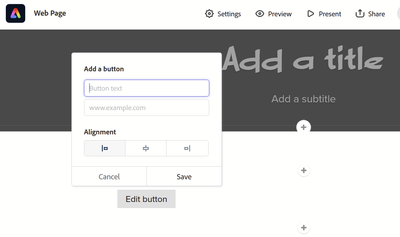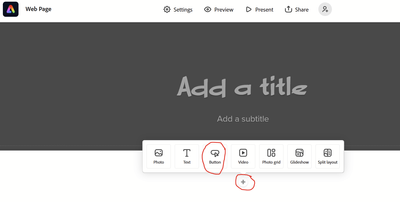- Home
- Adobe Express
- Discussions
- CC Express Post - adding external link
- CC Express Post - adding external link
Copy link to clipboard
Copied
Hi there! Just wondering if I create a poster by using CC Express, can I add any 'link' onto it so as to direct my viewers for more information about the text on it? Thanks a lot!
 1 Correct answer
1 Correct answer
This feature is available now. Please see:
https://community.adobe.com/t5/adobe-express-discussions/hyperlinks-in-clickable-text-in-adobe-express/td-p/13669062
Copy link to clipboard
Copied
Hi Jasmine,
Thanks for reaching us.
I'd like to inform you that with Adobe Express, adding hyperlinks within projects is not possible. However, you may use other Adobe apps to add hyperlinks to text in PDF exported from Adobe Express.
You may also refer to this community link for more related info: https://community.adobe.com/t5/adobe-express-discussions/active-link-on-template/td-p/13039318
Let us know if this helps.
Regards,
Amitej
Copy link to clipboard
Copied
Thanks Amitej!
Yes, let me explore how it works out in PDF! Love this community, great help!
Looking forward to some new updates of Adobe Express in the future, though it's alreay good enough.
Regards
Jasmine
Copy link to clipboard
Copied
Hi Amitej
Let me have some updates here. I have recently created a poster to add a QR code so I find it useful in letting people know about the details of the event. It helps.
Thanks Amtej!
Jasmine
Copy link to clipboard
Copied
I am trying to add a hyperlink to a youtube channel in a flyer I am creating for electronic distribution. I could not find an option in adobe express to do this, however I know it was possible in Adobe Spark. Just wondering if anyone knows if you can do this in Express or not, thanks!
Copy link to clipboard
Copied
Hi @MSUuser1
Within Adobe Express, adding hyperlinks to projects isn't possible. You may use other adobe apps like Adobe Acrobat Pro Dc to include hyperlinks to the texts.
Referring to this community link may give you more info: https://community.adobe.com/t5/adobe-express-discussions/cc-express-post-adding-external-link/m-p/13...
I hope this helps.
Regards,
Amitej
Copy link to clipboard
Copied
Well that's no good, the whole point of social media is sharing from your website so you would need to be able to hyperlink your posts. Is my understading correct, that you cant actually do this. I would appreciate a prompt reply from someone asap.
Thanks.
Copy link to clipboard
Copied
Hi,
There is some kind of workaround.
You can place a "Button" anywhere in the Page. For a Button you can give URL and a Name (e.g. "Link to youtube - klick HERE") and so you can built a "Link-Button". Hope that helps.
Henrik
Copy link to clipboard
Copied
Thanks but where do I find the option to add a button, I can't see it anywhere??
Copy link to clipboard
Copied
Hi,
when you are in the Webpage you want to create you click on the "Plus" Sign and then you have the choices.
There you choose the Button and then you can place the Link in there. Hope that helps.
Henrik
Copy link to clipboard
Copied
Thanks Henrik but I dont understand, I am currently in the Adobe Express creating a post, it allows me to put content but when I add the hyperlink it shows a big long text but no small link. You are saying to go to website page I want to link to, and add a button there, how will that help me send people from my adobe express post to my webpage??? Thanks
Copy link to clipboard
Copied
Hi,
I see the missunderstanding.
The "normal" Adobe Express Projects like Posters, Flyers, etc. are ment as some kind of picture. you always produce a JPG or PNG. Such a project is always a kind of picture. This can never contain a link. This can either be packed into the corresponding text on Instagram, Linkedin, etc. using a scheduler, or you can create an Adobe Express webpage as a project. You can not place a link directly in to the Project (yet). Hope that helps.
Henrik
Copy link to clipboard
Copied
How do I access the add a button on a presentation?
Copy link to clipboard
Copied
Hi
@Scarlett36004547lmrg,
Are you trying to add a page to the presentation? If not could you please elaborate more on the issue you're seeing?
We're here to help, just need some info.
Regards,
Tarun
Copy link to clipboard
Copied
I am trying to add a hyperlink in my presentation. My professor said I needed to use the tool "add a button" and I would be able to post my link and its name, and it would just be able to be clicked on and then it would navigate to that page. Thank you again.
Copy link to clipboard
Copied
Hi
@Scarlett36004547lmrg,
Thanks for reaching out. I would like to inform you that adding links and text buttons is supported on the webpage but not in the presentation.
Regards,
Tarun
Copy link to clipboard
Copied
How disappointing to learn you can't add hyperlinks in Adobe Express. It makes the software so much less useful in this web connected world we live in. Time for an update Adobe! Listen to your customers.
Copy link to clipboard
Copied
Copy link to clipboard
Copied
This is pretty disappointing to launch this "new" service without the ability to add the hyperlink and my apologies but QR code is not a solution for this case.
Copy link to clipboard
Copied
This absolutely does not help. With the objective of being able to create social media posts, reels, etc. and now to be able to schedule them in the scheduler, but without the ability to add hyperlinks???? It's ridiculous.
Although you can type out the entire https link as text and when it posts, FB or Insta converts it to a link, but this is not ideal. I added a critical upvote to a Hyperlink request in Adobe feedback on how to improve Express.
Copy link to clipboard
Copied
Thank you for contacting us.
I want to let you know that Adobe Express does not support the feature of adding hyperlinks within projects. However, you can utilize other Adobe applications to insert hyperlinks into text within PDF files exported from Adobe Express.
Copy link to clipboard
Copied
I've seen the comments regarding adding links. It seems that's not available. I got to the end of my flyer before I learned this 😞. You can add links in canva and, after comparing both, I feel canva is perhaps a bit easier to use. I'm generally an Adobe person so was excited to try this but won't be returning to express until links are possible in the app.
Copy link to clipboard
Copied
Same here, I am working on a newsletter to share with faculty and staff at my college. I need to be able to add links to the newsletter for them to click and follow. I'll be using Canva unless Adobe gets this feature added, which is a shame because I really enjoy using Adobe.
Copy link to clipboard
Copied
Thank you paulis-w im off to canva too.
Copy link to clipboard
Copied
Whoa.... saw this just in time before subscribing to Express... no link in a 'shared' online doc? B'bye
-
- 1
- 2
Get ready! An upgraded Adobe Community experience is coming in January.
Learn more