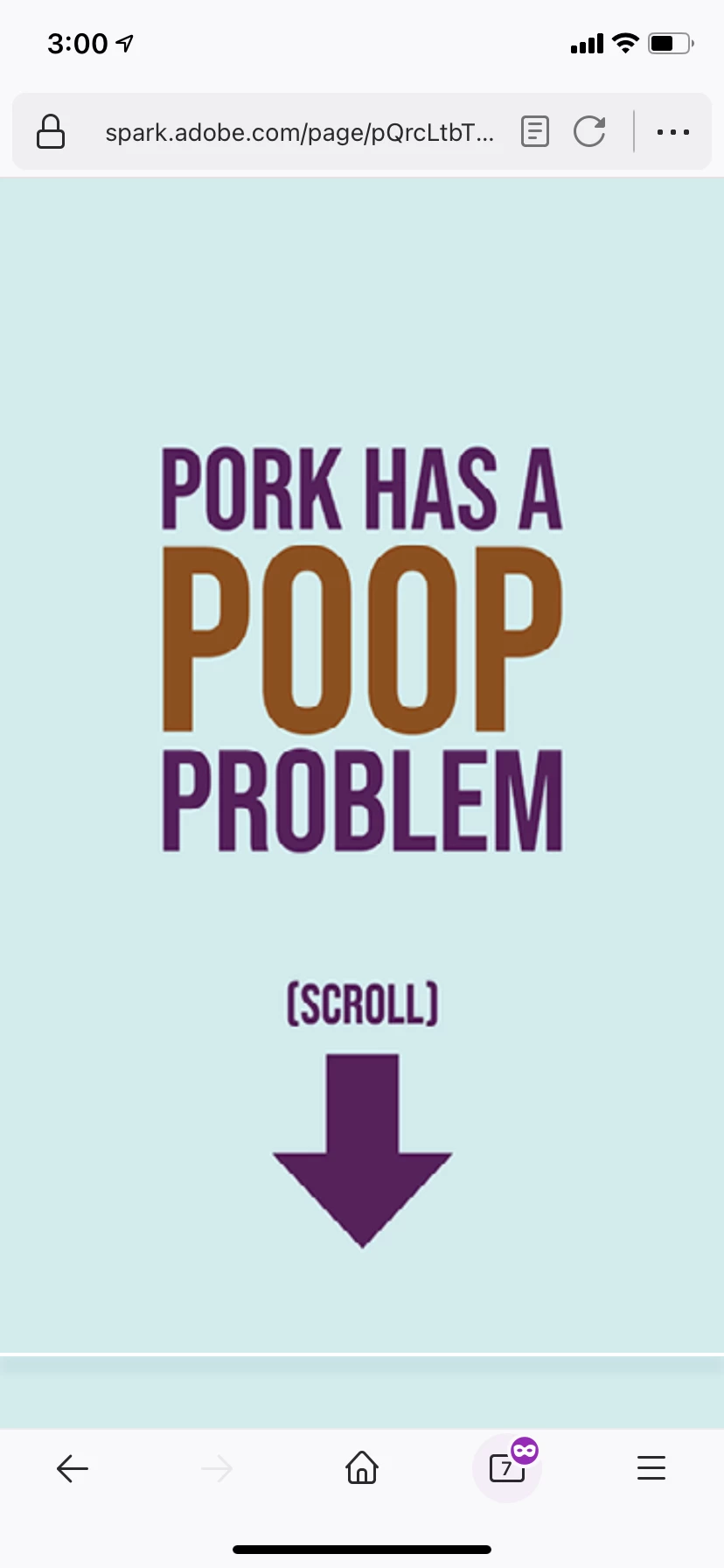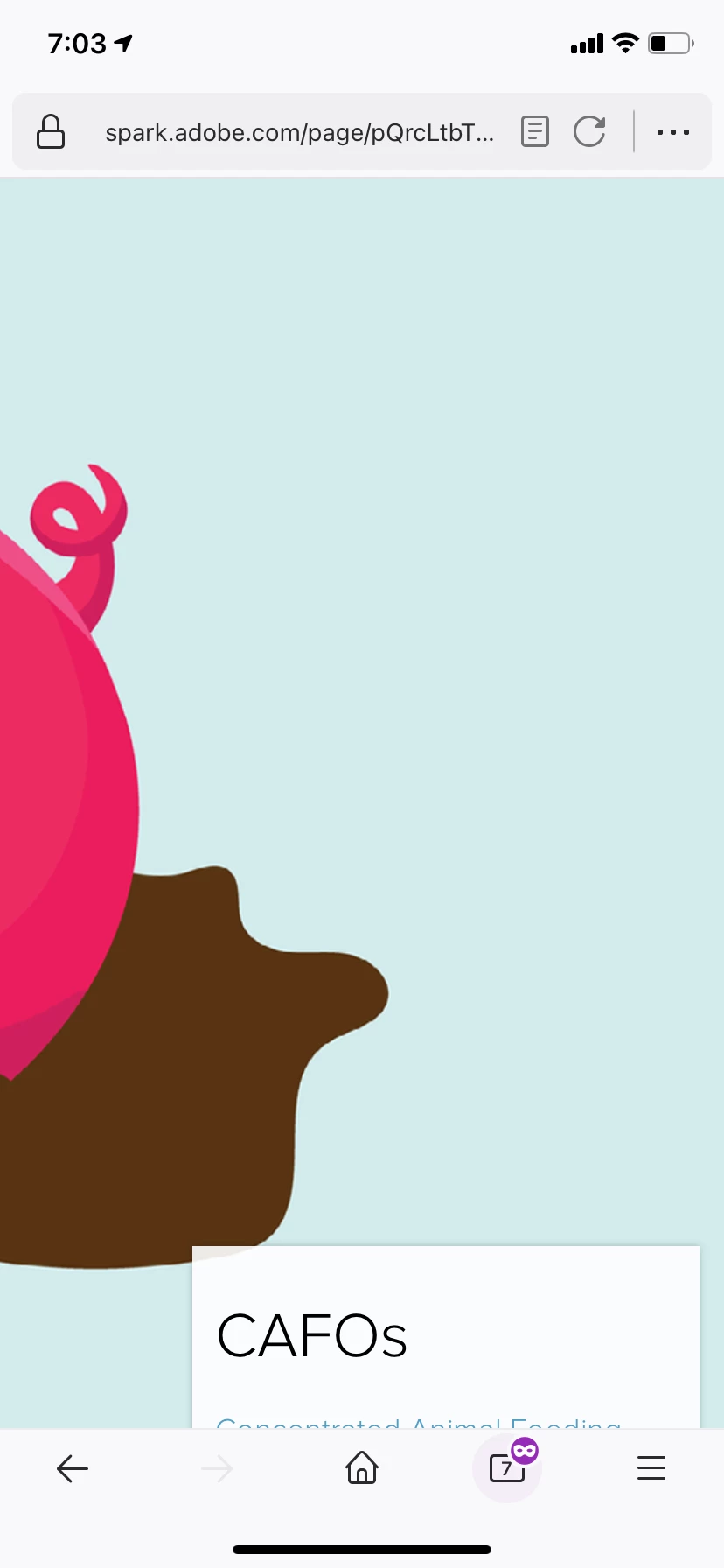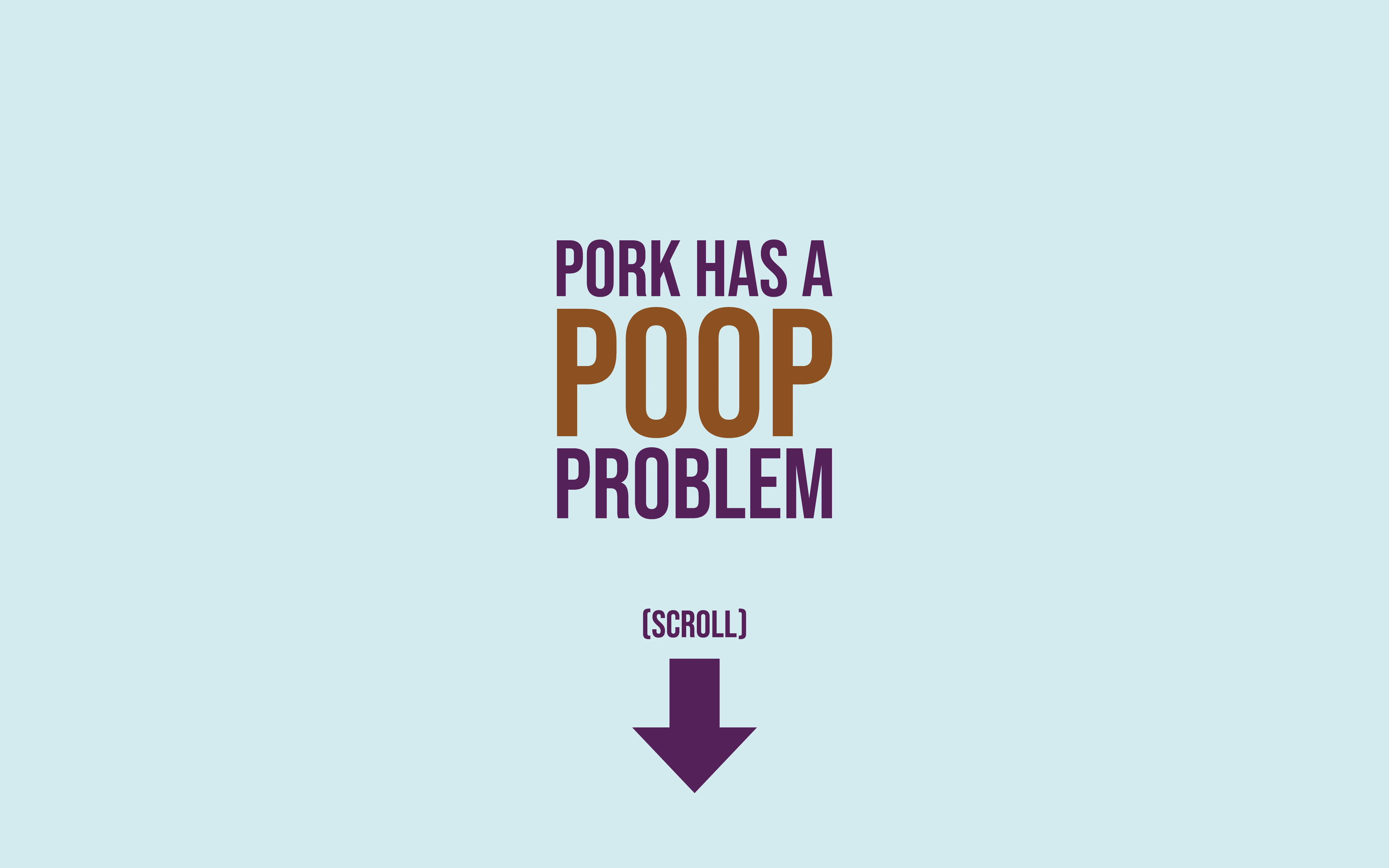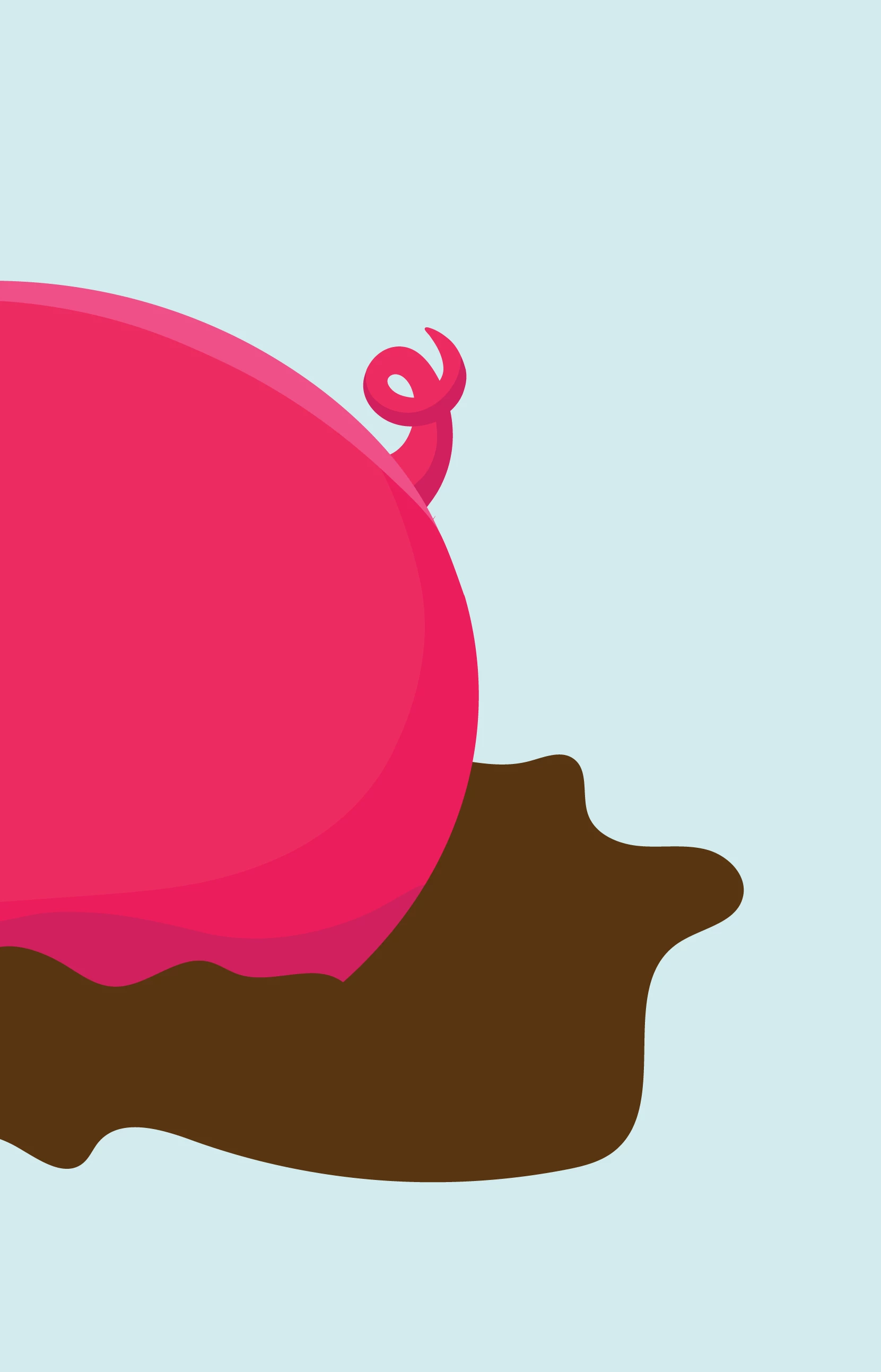CC Express web page project images render pixelated on mobile devices - compression issue?
The images I upload for my web page project in CC Express render pixelated on mobile devices.
This is occuring for both .png files and .jpg files. It is occuring for images uploaded to the title portion and to the glideshow.
This is occurring in mobile devices when viewing the page in Firefox, Safari, and Chrome
I have attempted:
- uploading both .jpg and .png versions of the images
- changing the file sizes to very small
- changing the file sizes to very large
- uploading a variety of file sizes between small and large
- doing the above for both .png and .jpg files
What can I do differently so my webpage images render properly on mobile devices?
I have attached screenshots of how the images appear on mobile devices, as well as examples of the files that I've uploaded.
I am creating vector graphics in Illustrator and saving as either .png or .jpg to create these files. I am not having this issue with photography-based images. This is a problem specific to the web page project feature of CC Express and how images render on mobile devices when this type of project is created.
I am a Master's level graduate student studying graphic design - please assume I understand the basics of our field and help me solve this very nuanced problem. Thank you.