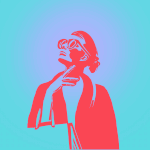- Home
- Adobe Express
- Discussions
- Change the colors in a picture in Adobe Express?
- Change the colors in a picture in Adobe Express?
Copy link to clipboard
Copied
Hi,
I just found a picture on Pinterest I like and want to use for my iPhone wallpaper, yet I don't like the colors. I'd like to change both the lining of the hearts and the remaining color in the background into colors I prefer; is this possible somehow in Adobe Express? I added the picture I'm referring to. I'm a beginner in Creative Cloud and don't quite know where/how to do things like this easily.
Thank you!
 1 Correct answer
1 Correct answer
If you'd like to change the color in Adobe Express, place the image in a Post project, select the image, on the right side under Edit image, under Effects toggle on Filters. from there you can set the colors or use presets to change the colors in the image.
Copy link to clipboard
Copied
If you'd like to change the color in Adobe Express, place the image in a Post project, select the image, on the right side under Edit image, under Effects toggle on Filters. from there you can set the colors or use presets to change the colors in the image.
Copy link to clipboard
Copied
What is a Post project? Where can I find that or how can I place something into it?
Copy link to clipboard
Copied
The interface and feature names change, but there are 3 main types of projects you can make which use different editors:
- Social media posts, flyers, posters
- Webpages
- Video
You can select which type of project you wanted to start by clicking on the blue circle with the white plus.
Copy link to clipboard
Copied
I cannot see these options.
Copy link to clipboard
Copied
The interface has changed. To make a change to the color of a photo now, select the photo, and on the left side there will be some options under Image. Look for Effects. When you click on it, a menu of colors appears that you can select to apply to the image. If you don't see the color you want, select Custom, and choose a color from there.
Copy link to clipboard
Copied
As @Myra Ferguson mentions
- Options for changing the colors are available after selecting an image under Effects > DuoTone or Adjust
- DuoTone allows you to recolor the image in two colors
- Adjust will enable you to enhance the existing colors
Currently, it is not possible to select portions of an image and make localized edits to just that area. Color adjustments affect the entire image.
Copy link to clipboard
Copied
Do you know when Adobe Express will allow localized edits to vector images? My workflow for customizing vector images is to select specific elements and shapes inside a vector composition in Adobe Illustrator and customizing the colors piece by piece. This is a feature Canva has allowed for years now already, so I was surprised when I tested out Adobe Express for the first time and found out I can only edit images in a raster-based way. I know I can use the Effects or Adjustments panels to try to adjust the image, but customizing vector image colors in a more localized way would make my workflow much more efficient.
Copy link to clipboard
Copied
Just to ensure I understand, you're talking about selecting a vector-based element, and the colors used appear on a bar along the top, and all instances of each color within the graphic can be changed. Is that correct?
Thanks,
Dave
Copy link to clipboard
Copied
Thanks for the quick reply @David__B
Yes, that's exactly the feature I'm talking about. For example, in the attached Express screenshot, I would expect to be able to edit the vector donut colors individually. My first instinct is to either click the art palette icon or the blue icon in the top bar to edit the colors of the donut, but those icons only control the background or overall template color theme.
Copy link to clipboard
Copied
Thank you for confirming. I agree this would be a great addition to Adobe Express. I don't think the feature is available currently, so I created a feature request here https://adobe.ly/4e5zv5e please add your vote and comments
Best,
Dave