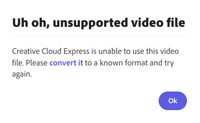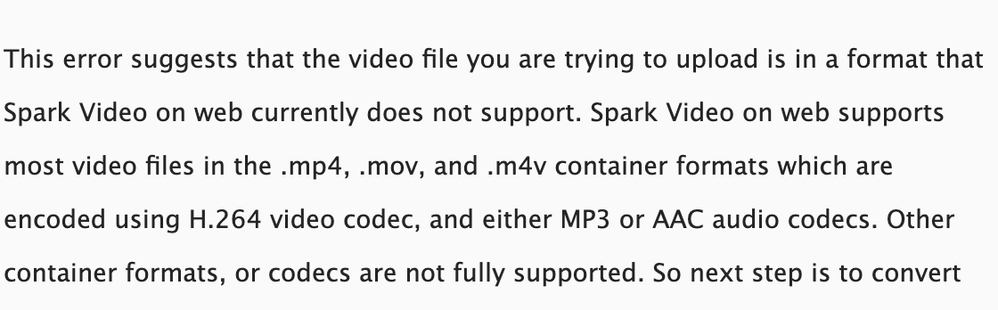- Home
- Adobe Express
- Discussions
- Creative Cloud Express On Web Says My Video File I...
- Creative Cloud Express On Web Says My Video File I...
Creative Cloud Express On Web Says My Video File Is Unsupported
Copy link to clipboard
Copied
I'm trying to upload a video from my hard drive to the video generator in Creative Cloud Express (previously Adobe Spark Video) and I keep getting told that it's san unsupported file type even though it's an mp4. I tried uploading it using https://express.adobe.com/tools/convert-to-mp4, converting it, downloading it to my hard-drive and re-uploading it to creative cloud express, but that didn't work either. Any suggestions on what I should do?
Copy link to clipboard
Copied
Hi Siobhan,
Sorry for the trouble. Hope we can help you. Can you try clearing cache and then try to log in to a new "Incognito" or "Private" browser window. You may also try using a different browser and see if that makes any difference. If none of the step work, please write us back with the screenshot of the error message and size of the file.
Thanks,
Manmeet
Copy link to clipboard
Copied
I am having the same issue. A few days ago my mp4 files were fine, then I got the error and converting to .mov worked. Today converting to .mov got the same error message as did using your converter and trying an incognito window. Why does this change each time I try to work on the same project? Adobe Spark used to be my go-to for easy video...
Copy link to clipboard
Copied
Hello Siobhan22772522570e and Community,
For files that are unacceptable for import into Creative Cloud Express, try the freeware, Shutter Encoder to transcode your files to acceptable .mp4 files: https://www.shutterencoder.com/en/
This will help get you nice clean files to take into CC Express. If that does not solve your problem, give us more info.
Thanks,
Kevin
Copy link to clipboard
Copied
Solved (for me) - I had to go into the (Advanced) camera settings in my smartphone and deselect the "Store videos Efficiently" option, which was using the H.265 and brought it back to H.264. Then my videos uploaded correctly.
Copy link to clipboard
Copied
Hi Peter,
Good to hear. Many thanks for confirming. This can help other users as well for this kind of issue. Kindly write us back if you have any queries. Have a good day!
Thanks,
Manmeet
Find more inspiration, events, and resources on the new Adobe Community
Explore Now