Question
Design assets appear overlapping in Express.
Design assets appear overlapping in Express.
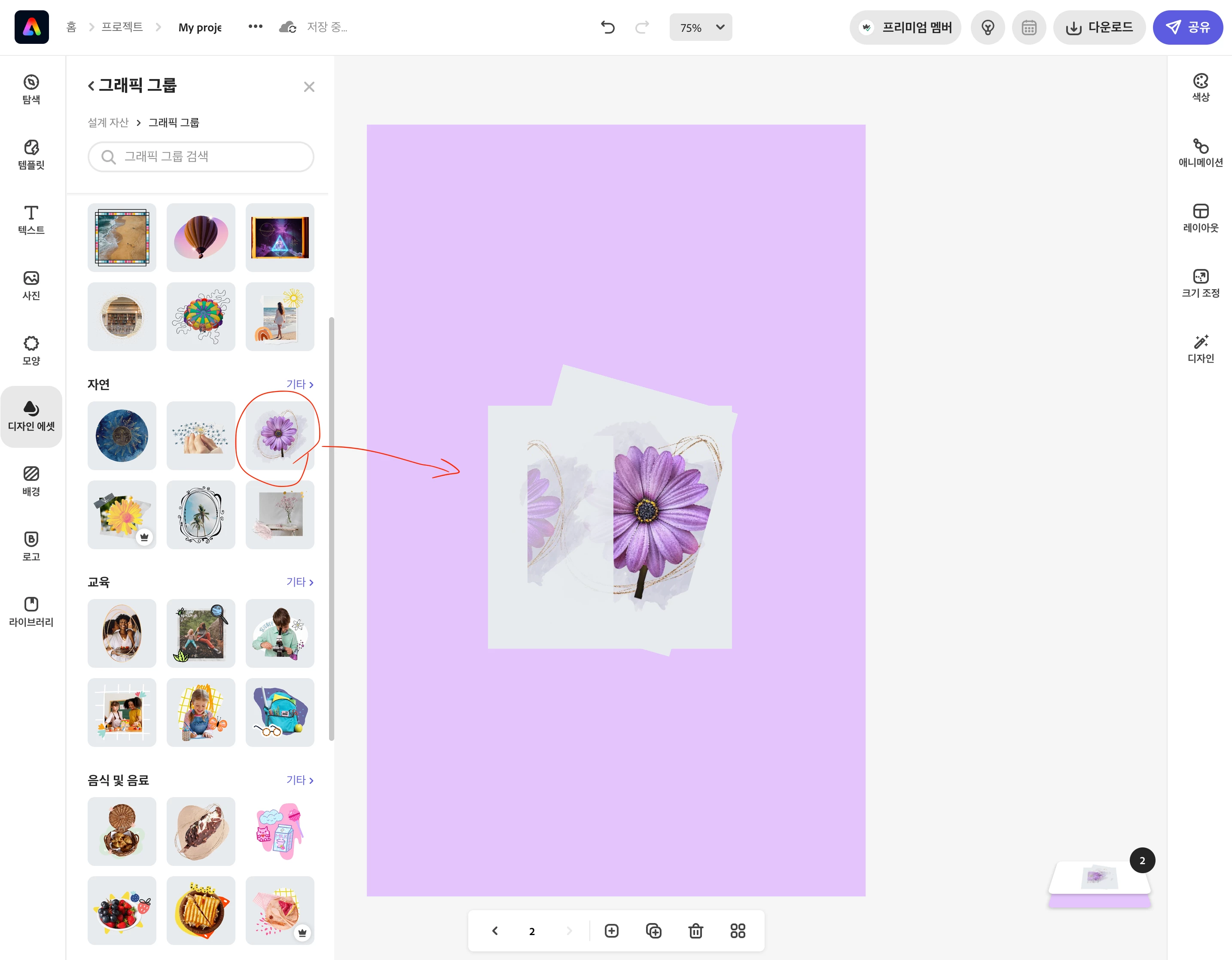
How To Resolved??
Design assets appear overlapping in Express.
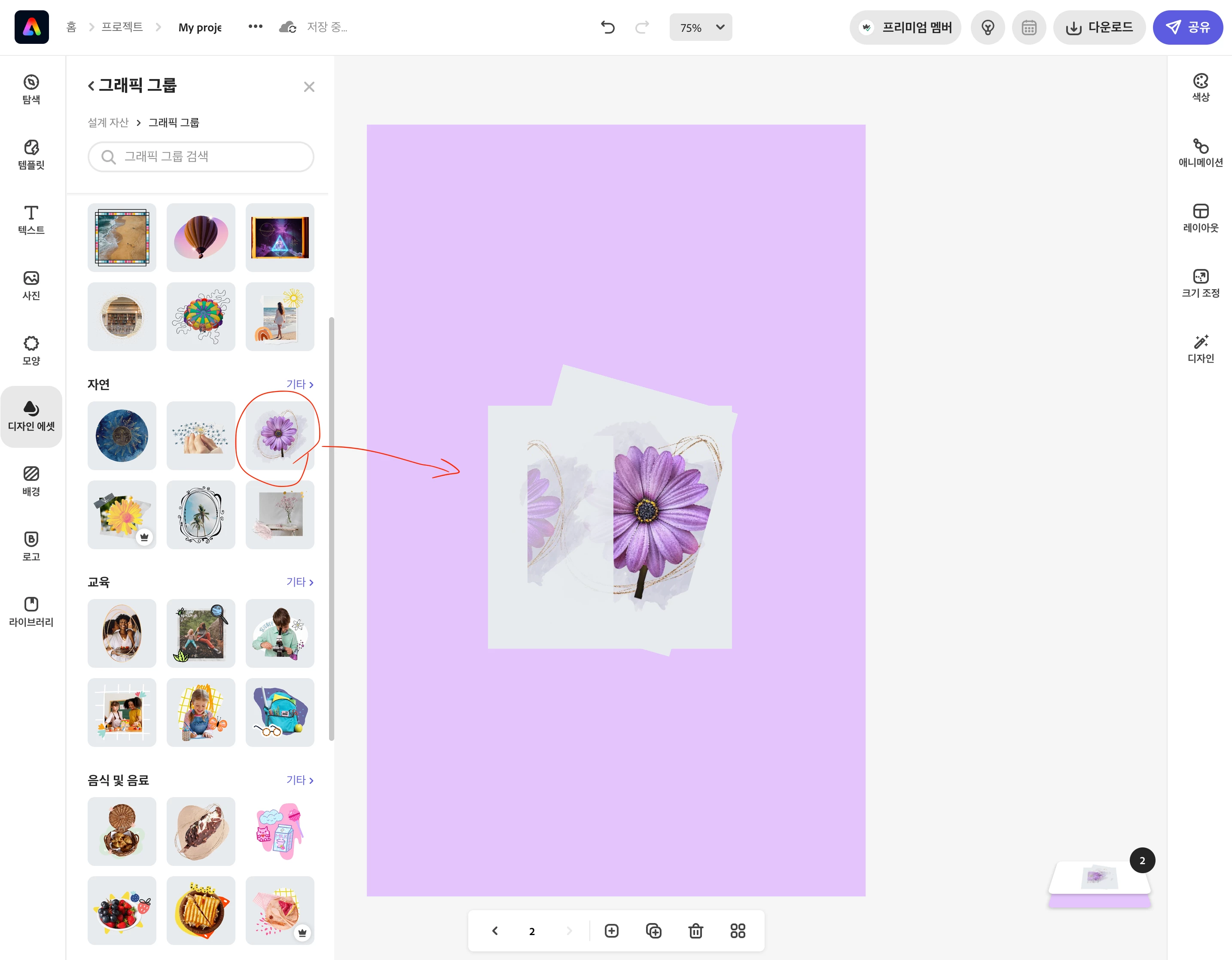
How To Resolved??
Already have an account? Login
Enter your E-mail address. We'll send you an e-mail with instructions to reset your password.