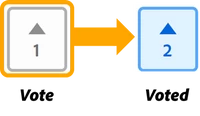Design better with Adobe Express: Add-ons!
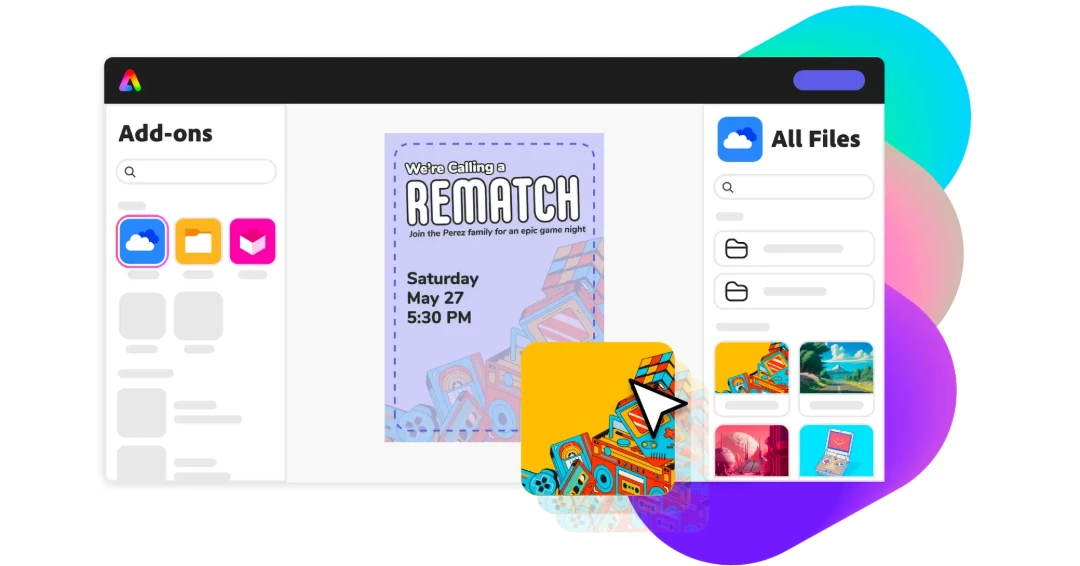
Upgrade your design experience with Adobe Express Add-ons!
Add-ons are powerful gems that enhance productivity and spark creativity within Adobe Express. It enhances the app's overall productivity by offering AI-generated focus maps, storage options, the capability to create clipping masks for photos, and many more high-quality free and paid add-ons.
Listed below are some trending Add-ons that Adobe Express users have been enjoying:
Free Stock Search: Use sources like Unsplash, Pixabay, and Pexels to get millions of free stock images.
Wannathis: Enhance your content with a powerful 3D library.
Motives: Use shapes or uploaded photos to create eye-catching patterns.
Attention Insight: Use AI to create heatmaps to anticipate users' gaze patterns when engaging with your design to increase impact and reduce distractions.
Learn something new
Check out the videos below on how to extend the functionality of Adobe Express & unlock new creative workflows.
Use Add-ons like Clipping Masks, Spacefill, Color Blindness Simulator & so on.
Common Questions
I can't install Add-ons because they are "Unavailable". What's happening?
Add-ons may be disabled for users within organizations like teams, companies, or schools by their administrators due to potential conflicts with organizational practices. Contact your Adobe Administrator for further clarifications.
Are Add-ons free?
Most add-ons are free to use, with some offering additional content or capabilities for purchase through the add-on or its developer. Express Premium does not guarantee additional upgrades within add-ons.
What languages do Add-ons support?
Add-ons support languages compatible with Adobe Express, with localization options determined by each add-on's developer. Check the add-on's listing page for supported languages; English is typically supported by default.
Useful links for Adobe Express Add-ons