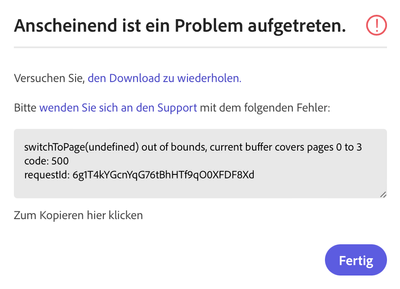- Home
- Adobe Express
- Discussions
- Betreff: Error 500 - downloading pdf
- Betreff: Error 500 - downloading pdf
Error 500 - downloading pdf
Copy link to clipboard
Copied
got the following error message when I try to download my project to pdf:
switchToPage(undefined) out of bounds, current buffer covers pages 0 to 2
code: 500
requestId: 2Apo54bzbMKjE5P4FYTRJpBrteuZhUyp
I have already tried another browser and deleting browser-cookies.
The problem is still the same 😞
Can anyone help?
Copy link to clipboard
Copied
Hi @Li272069234gg6, I tried downloading a project on my end in PDF, and it worked fine.
Did you install any plugins/extensions recently? If yes, you can try downloading the project again after disabling them.
You can also try duplicating the original project and downloading the new one to see if that makes any difference.
Best,
Amitej
Copy link to clipboard
Copied
Hi Amitej,
thanks for your quick response.
Unfortunatly your solutions did not help me to download my project. I have still the same problem.
I did some other downloads before and I never had problems.
It seems to be a problem with one specific page in my project. Do you have any further ideas? This is the error message:
Copy link to clipboard
Copied
Hi,
do you have still those problems? Can you try to change the Fileformat to JPG or PNG? Do you use the Browser or App version?
Henrik
Copy link to clipboard
Copied
Hi Henrik, I use Adobe Express in the Safari-Browser.
The download for the fileformat JPG and PNG is working without problems.
I also tried different Browsers, but PDF download is still not working.
😞
Regards, Lisa
Copy link to clipboard
Copied
Hi @Li272069234gg6,
If the issue persists, as a workaround, you can
- Download the project as a JPG or PNG file
- Use the 'Convert to PDF' quick action.
Hope this helps.
Copy link to clipboard
Copied
I had the same problem and found that if I download the entire project with all pages, I had success getting the PDF to download and then separated the individual pages afterwards.
Copy link to clipboard
Copied
Downloading "All Pages" defintiely worked. Thank you for the tip!