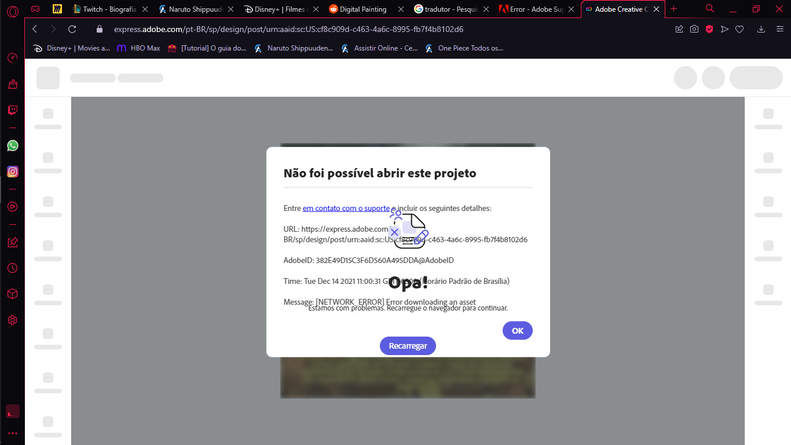Copy link to clipboard
Copied
after the update, I can't open any of my projects, it gives an error and I can't move, nor open the project
 1 Correct answer
1 Correct answer
The web/desktop platform seems to be working fine now ... after actively using my mobile app
Copy link to clipboard
Copied
Hi Gabriel,
We're sorry to hear that you've run into this issue!
Would you be able to clear cache or try again with the incognito/private mode on the browser you are using?
Let us know if this helps.
Thanks,
Saquib
Copy link to clipboard
Copied
I'm Brazilian, so the error is in Portuguese, but this is what appears
Copy link to clipboard
Copied
Thanks for sharing the screenshot.
Did you try the above-mentioned steps? Let us know if that works, otherwise, we will dive deeper.
Thanks,
Saquib
Copy link to clipboard
Copied
I clean cache, but don´t worked
Copy link to clipboard
Copied
Hello,
I encountered the same problem this morning on my desktop. I then opened my Adobe Spark/CCExpress on my mobile without issue. I did some edits, saved them and then returned to my desktop and opened the project without issue (and all the mobile edits were synched).
Hopefully this will help others.
Stephen
Copy link to clipboard
Copied
thank you!!!!!!!!!!!!!!
Copy link to clipboard
Copied
@stephenc64134735 Thanks for helping @Gabriel22243750p4s5 with this. @Gabriel22243750p4s5 Were you able to resolve your issue? Please let us know.
Thanks,
Saquib
Copy link to clipboard
Copied
The web/desktop platform seems to be working fine now ... after actively using my mobile app
Copy link to clipboard
Copied
I had the same problem - I could sign in and open my express.adobe homepage, and see all my projects but I couldn't open the projects to edit them. I kept getting a 'Bad connection' error message. Opening in incognito mode worked. And clearing cache worked.
Get ready! An upgraded Adobe Community experience is coming in January.
Learn more