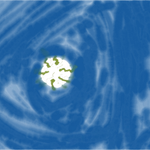- Home
- Adobe Express
- Discussions
- How can I delete a project in Adobe Express
- How can I delete a project in Adobe Express
Copy link to clipboard
Copied
I am using Adobe Express and want to delete a project that has been saved. I cannot seem to find an easy way to do this, can anyone help?
 2 Correct answers
2 Correct answers
Hi @Keith24249,
Thank you for letting us know that this has helped, and please know that we are always here to assist.
Kindly remember to "Like" and mark the response as the "Correct Answer" to help other community members who might stumble across the same issue locate the answer faster.
Many thanks,
~Lyn 🙂
Why does adobe make it so difficult to delete a file? The three ...s don't work. Edit re-opens the file. How is that people who are so smart and create this stuff are so illogical when it comes to naviagation?
Copy link to clipboard
Copied
Hi @Keith24249,
Thank you for reaching out, and we're sorry to hear you're experiencing difficulties deleting a project.
To delete a project from the Adobe Express app, go to projects on the bottom right, then click on the project you want to delete, and you'll see a bin highlighted in red that says delete.
From the Adobe Express desktop version, you need to go to your projects, hover with your mouse over the project you want to delete, click on the 3 dots on the top right that appear, and select delete.
We appreciate your contributions to the Adobe Express community and are always here to help.
I hope that this helped you answer your question.
If it did, please don't forget to "Like" and mark the response as the "Correct Answer" to help other community members who might stumble across the same issue locate the answer faster.
Many thanks,
~Lyn 🙂
Copy link to clipboard
Copied
Copy link to clipboard
Copied
Hi @Keith24249,
Thank you for letting us know that this has helped, and please know that we are always here to assist.
Kindly remember to "Like" and mark the response as the "Correct Answer" to help other community members who might stumble across the same issue locate the answer faster.
Many thanks,
~Lyn 🙂
Copy link to clipboard
Copied
Hi @Keith24249,
I also want to delete an old project on Adobe Slide. I made it in high school and no longer have access to the account to delete it myself.
Is it possible for someone in the system to take it out for me?
Here is the link to the project: https://express.adobe.com/page/i9F6w/
Titled "World Im enrolled in"
Copy link to clipboard
Copied
This doesn't work. When I try to delete a project, I get a pop-up notification that says, "Oops! Something is wrong [deleteComposite failed]. Upon dismissing this message your browser will refresh." Have tried to delete projects repeatedly with the same result.
Copy link to clipboard
Copied
Hi @Jamie091222,
I'm sorry to hear you're having difficulties.
Have you already tried deleting your cache and cookies?
If you've already tried these steps try accessing Adobe Express from a different browser or in incognito mode and then retry deleting your projects.
Perhaps you could also try to delete your projects from your mobile device.
Either way, let me know it goes. 🙂
I'm looking forward to hearing from you,
Lyn
Copy link to clipboard
Copied
Hi, Lyn -
I have tried all of the methods you suggested, except for accessing the projects via the mobile app. I access Adobe as part of my employer's corporate account and access via the mobile app on a personal phone, etc. is not permitted. I still receive the same error when trying to delete old projects. Very frustrating. I would not expect a basic bug like this from a platform like Adobe.
Copy link to clipboard
Copied
I have the same issue and same pop up error
Copy link to clipboard
Copied
It could be your institution wants to keep track of what is being made with the app? So the lack of being able to delete maybe from that?
Copy link to clipboard
Copied
Hi @LauDareSky, I understand your concern, but please rest assured that we respect user privacy and do not keep track of your files or creations. The inability to delete a file might be due to various factors, including system glitches or intermittent network connectivity.
To address this issue, I recommend the following steps:
1. Clear the cache of the Adobe Express app on your mobile device.
2. Ensure you have a stable and strong internet connection.
3. Try deleting the project from different mediums, such as a web browser or in incognito mode.
4. Ensure the project is not open elsewhere when you're trying to delete it.
If you continue to experience difficulties, please don't hesitate to reach out for further assistance.
Lyn
Copy link to clipboard
Copied
You are dreaming. There is no way that this is what happens with the desktop.
Right from the start, this claim is bogus: "From the Adobe Express desktop version, you need to go to your projects, hover with your mouse over the project you want to delete, click on the 3 dots on the top right that appear, and select delete." Files do not come under "projects". There is nothing to mouse over.
It calls a blank page (How did that ever get there?) a project. Can't get rid of it. Can't save the real project as it always calls up an error.
Typical Adobe problem. Never any instruction how anything works in any of the programs. You are just left flailing about like a moron looking how to achieve something. ASking Adobe is even more useless, as I've just demonstrated.
Useless is a perfect description of this program.
Copy link to clipboard
Copied
Why does adobe make it so difficult to delete a file? The three ...s don't work. Edit re-opens the file. How is that people who are so smart and create this stuff are so illogical when it comes to naviagation?
Copy link to clipboard
Copied
It’s Adobe, that’s what they always do. They’re not dumb, just dirty.
Copy link to clipboard
Copied
I agree - I cannot find a way to delete the version history despite following the reommendations below - this puts a document at risk for 30 days until it is removed from version history. Surely the people at Adobe should allow the users the freedom to delete documents as they see fit - and it should be easy - highlight the document, right click, and delete instead of the convoluted instructions in the chat below.
Copy link to clipboard
Copied
Just discovered - I CAN delete a file but I have to go into the Creative Cloud to get to their files to delete it. Kinda of a pain in the butt.
Copy link to clipboard
Copied
THIS is the solution
Copy link to clipboard
Copied
Thank you!
I can't believe how completely absurd this is. Adobe, fix this nonsense. No one should ever have to dig to figure how to delete a file.
Find more inspiration, events, and resources on the new Adobe Community
Explore Now