How do I combine projects in Adobe Express?
We are creating slide presentation and have two different sets of images, or two different projects as Express calls them, and would like to combine the two. How can we do this?
We are creating slide presentation and have two different sets of images, or two different projects as Express calls them, and would like to combine the two. How can we do this?
Wow i take minute on this one, could believe the option din't exist.
-on your the project you want to importe click on the file icon at the left while your project is open you will see the lsit of your projet
-left click on the project you want to import
-click add as a page
-you will a litle arrow on the right to switch in the new page
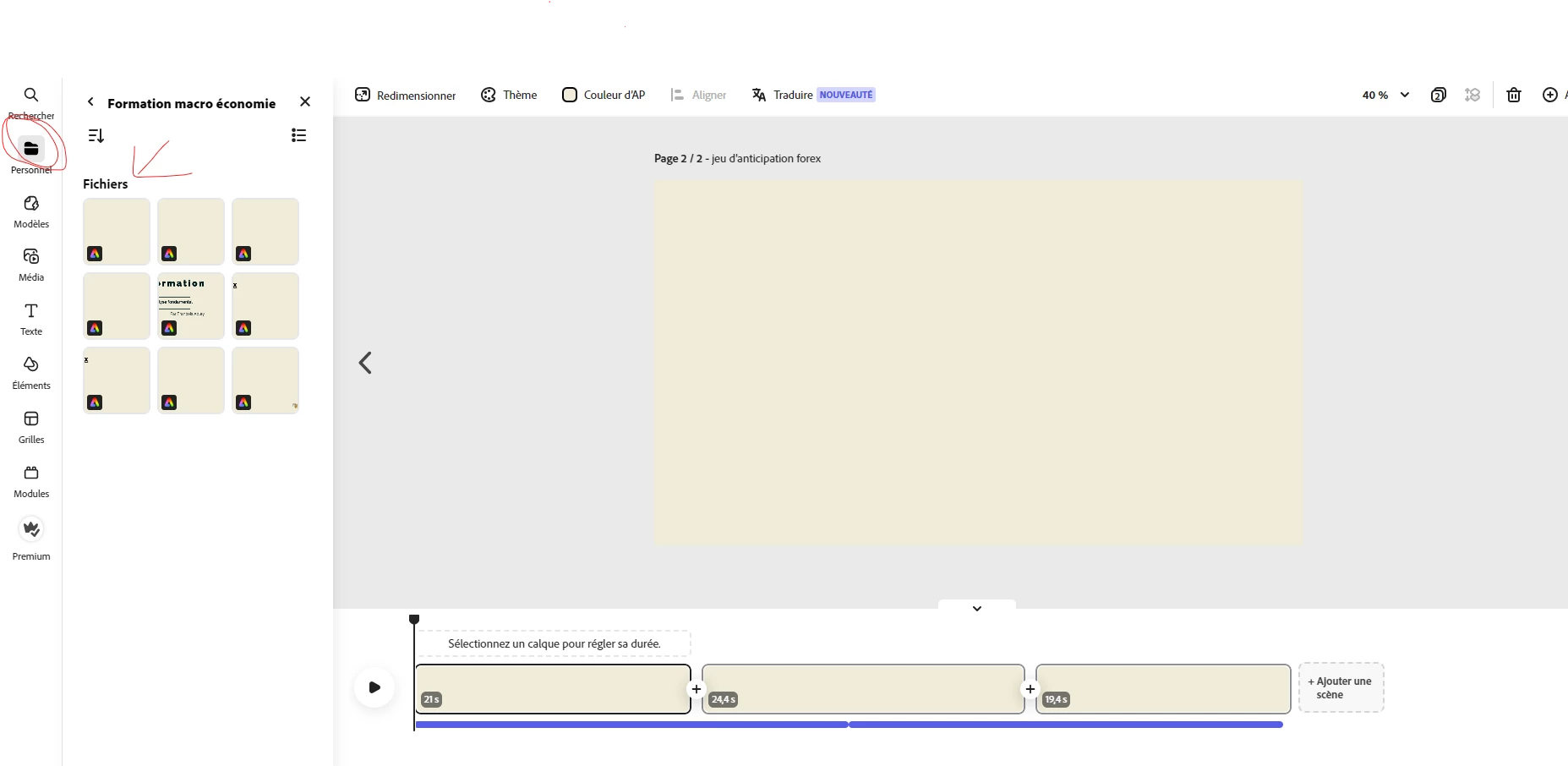
-
Already have an account? Login
Enter your E-mail address. We'll send you an e-mail with instructions to reset your password.