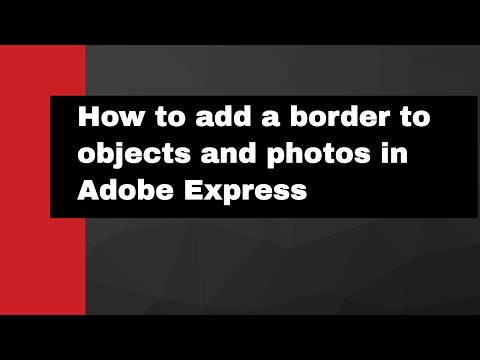- Home
- Adobe Express
- Discussions
- Re: How to add borders to objects and images in Ad...
- Re: How to add borders to objects and images in Ad...
How to add borders to objects and images in Adobe Express
Copy link to clipboard
Copied
You may already know you can add borders to basic shapes.
Here is a video showing a workaround to add borders to objects and images.
Copy link to clipboard
Copied
Copy link to clipboard
Copied
Great work Andrea, i have not used this method, just a faster method: create the first duplicate, add the colour to it, and then duplicate it.
Copy link to clipboard
Copied
THanks so much! That is another method. THanks! 🙂
Copy link to clipboard
Copied
Copy link to clipboard
Copied
Seems like Adobe should add the feature itself. It should not be hard!
Copy link to clipboard
Copied
Hi Adobe, can you just not add a feature for that... Canvas has one and I'm thinking of switching with them
Copy link to clipboard
Copied
Hi @eleonore_3775,
Welcome to the community! Thanks for reaching out! Did you try adding the object and use the settings below-
Regards,
Tarun
Find more inspiration, events, and resources on the new Adobe Community
Explore Now