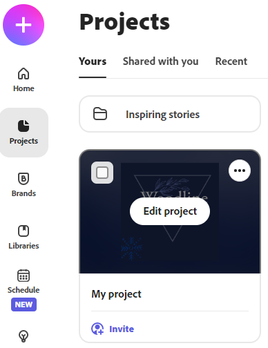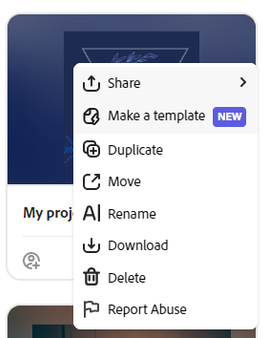Turn on suggestions
Auto-suggest helps you quickly narrow down your search results by suggesting possible matches as you type.
Exit
- Home
- Adobe Express
- Discussions
- Re: How to create template from project
- Re: How to create template from project
0
How to create template from project
Community Beginner
,
/t5/adobe-express-discussions/how-to-create-template-from-project/td-p/13611478
Feb 27, 2023
Feb 27, 2023
Copy link to clipboard
Copied
I've created projects in Express that do not show up in my libraries. How can I get them to my libraries OR is there a way to copy the template and send it to libraries?
Community guidelines
Be kind and respectful, give credit to the original source of content, and search for duplicates before posting.
Learn more
Adobe Employee
,
LATEST
/t5/adobe-express-discussions/how-to-create-template-from-project/m-p/13615793#M6441
Feb 28, 2023
Feb 28, 2023
Copy link to clipboard
Copied
Hi @rfank,
Welcome to Adobe Express Community!!
Users can use the 'Make a Template' feature to make any project a template and add it to the desired library.
- You must be on the 'Project' tab to use this feature. Hover over the project you want to use as a template or send to libraries. Click on the three dots at the project's top right corner.
- Select the 'Make a template' option and fill in the details as required. There you'd get a choice of adding the project to a template or creating a new library. You may choose as needed.
Let us know if this helps.
Best,
~Amitej
Community guidelines
Be kind and respectful, give credit to the original source of content, and search for duplicates before posting.
Learn more
Resources
Preguntas Más Frequentes
Adobe
Solución de Problemas
Guía rápida
Get ready! An upgraded Adobe Community experience is coming in January.
Learn more
Copyright © 2025 Adobe. All rights reserved.