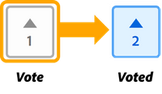Most requested Adobe Express Scheduler feature is here!
Copy link to clipboard
Copied
Share Social Media calendars in Adobe Express!
We now have new features that can help you inspire content creation based on upcoming events and important days. You can also share your social media content calendar with your peers and clients for better collaboration. You can even define their permissions!
You only need to Create a Project > Invite your Team > Add a Shared Calendar.
The great consequence is that you now have up to three shared calendars and your personal calendar, meaning that you can now connect and publish to 72 different social profiles—so you have much more flexibility.
Check out the video below by @Andy Lambert on how it works in Adobe Express Content Scheduler
Useful Links
Visit HelpX for information on related features.
- Content Scheduler Overview
- Generate captions (Beta) for social in AI
- Media specifications for social media posts
- Schedule and publish social media posts
 1 Pinned Reply
1 Pinned Reply
Hey @Fernz @Amanda28092033c3at Very excited to share that you can now share your social media calendars! Finally, you can choose with whom you want to share your calendar and define their permissions.
All you need to do is create a Project, invite your team and add a shared calendar.
The great side effect of this is that you now have up to three shared calendars and your personal calendar, meaning that you can now connect and publish to 72 different social profiles - so you have much more fl
...Copy link to clipboard
Copied
Thank-you! this is very exciting to see.
Copy link to clipboard
Copied
Is there a way to invite a collaborator / co-worker to my Adobe Express Schedule?
My business has a social media team and I'm wondering if everyone needs to use my log-in information to access the Schedule/Calender.
If there's no way to invite a collaborator to the calendar, I think this would be a good update.
Thanks!
Copy link to clipboard
Copied
Ah, I just saw that this question has been answered already. I guess it is not possible to invite collaborators.
Copy link to clipboard
Copied
Hey @Fernz,
Welcome to Adobe Express Community!!
You're right; as of now, inviting collaborators to Adobe Express Content Scheduler is not possible. However, we are working on getting this feature for our users. Once we have this feature in place, we'll let you know about it. Until then, we appreciate your patience and support.
Also, if you like, you can post a suggestion concerning the same or any feature you'd like within Adobe Express here.
Best,
Amitej
Copy link to clipboard
Copied
Thank you!!
Copy link to clipboard
Copied
Hi there,
Trying to understand how to share assets and calendars with a client who uses Adobe Express.
It sounds like collaborating and sharing calendars isn't possible yet between indvidual premium accounts. Can two people see and share a calendar and assets if a TEAM plan is purchased?
Copy link to clipboard
Copied
Along those same lines -- we're two indivuals doing social for the same company. If we have a team account, will we both be sharing the same connections to social accounts ie Instagram, LinkedIn? Meaning we could both publish to the same social media accounts from the Team accounts? TIA!
Copy link to clipboard
Copied
Hey @Fernz @Amanda28092033c3at Very excited to share that you can now share your social media calendars! Finally, you can choose with whom you want to share your calendar and define their permissions.
All you need to do is create a Project, invite your team and add a shared calendar.
The great side effect of this is that you now have up to three shared calendars and your personal calendar, meaning that you can now connect and publish to 72 different social profiles - so you have much more flexibility.
This video shows you how it works: https://youtu.be/NuzjjDVXqDw
Andy
Copy link to clipboard
Copied
My team and I were recently working with ContentCal which has now been acquired by Adobe and is now included in the Creative Cloud Express.
I need to be able to collaborate with my team particularly on adding content to the schedule but it seems there is no facility to add team members? Any solutions please?
Copy link to clipboard
Copied
Hi Chris,
Copy link to clipboard
Copied
Hello Manmeet,
Are there any plans to open this up so teams can collaborate on the same social media schedule?
Thanks,
Kenny
Self-Published Author, Illustrator, Screenwriter
Copy link to clipboard
Copied
Has this been changed at all since May? Is team collaboration available yet?
Copy link to clipboard
Copied
Dear Manmeet, I would also like to know, if there are any further plans to making scheduler accessible to teams, yet? This would be a real game changer for my company.
Copy link to clipboard
Copied
Same! I need to collaborate across copywriter, visual designer, and management approval. Without team collaboration and approval, this has limited business use.
Copy link to clipboard
Copied
Hi @Michael2680482779ki @Chris24543201qvlq @Angela26836635ksjx @katiea58230621 @Kenny Wilson Author, we completely understand how important this feature would be for you. Our teams are working on it already to make it work perfectly for you. I see that it is taking time however we just want to make sure that once this feature is available, you guys have no further issues with that. We appreciate your patience. Thanks ^Manmeet
Copy link to clipboard
Copied
Thanks for posting about this! I was wondering the same and our team could benifit from a shared schedular too. 🙂
Copy link to clipboard
Copied
Yet another feature in ContentCal that you haven't ported over to Express before announcing the closure of ContentCal. Very very disappointing.
Copy link to clipboard
Copied
Thanks for the reply and all of the hard work you and the team have been putting in to make this happen @Manmeet2016. If there is anything my team can do to help out in terms of testing please let us know. Otherwise we have a work around in place while we wait. Exciting stuff. 🙂
Kenny
Self-Published Author, Illustrator, Screenwriter
Copy link to clipboard
Copied
I would just move to Google calendar.
Copy link to clipboard
Copied
@Chris24543201qvlq, @Tillers1, @Saul22601443frm9, @Queen_and_the_bees, and @Kenny Wilson Author, I completely understand the frustration of not being able to collaborate as a team on the scheduler. It can be a real challenge! I want you to know that your voice matters, and I strongly encourage you to VOTE to implement this feature.
Let's come together and make a difference!
Thank you all in advance for supporting the Adobe Express App and Community. ❤️
Lyn
Copy link to clipboard
Copied
Have been saying that forever. Nothing changed.
All the problem with this sit from years ago, are still happening today. They don't fix anything.
Copy link to clipboard
Copied
@Saul22601443frm9 We're trying our best to improve, but without the community's help, it will be hard. I'm now trying to push the community to vote for their desired feature requests as much as possible, as the number will help my team to present and highlight it to the developers.
Copy link to clipboard
Copied
No matter ow many years we have complained and said something. Nothing change.
Copy link to clipboard
Copied
@Saul22601443frm9 I fully understand your frustration, as I've seen many users that started new threads about this and most likely never voted.
I'm very optimistic that if we as a community start voicing out by VOTING, sharing the link to this thread, and getting more users to vote, it will give us more exposure to highlight this to our developers and make a change.
What do you think should we try and work together as a community to make a change?
Find more inspiration, events, and resources on the new Adobe Community
Explore Now