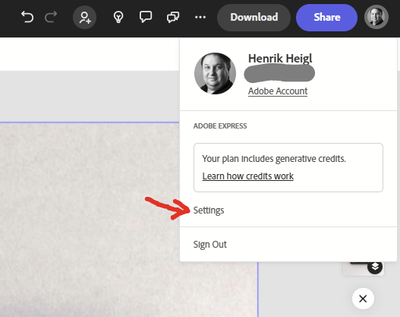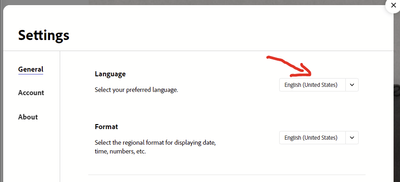- Home
- Adobe Express
- Discussions
- Re: Need Help with changing language or cancellati...
- Re: Need Help with changing language or cancellati...
Need Help with changing language or cancellation
Copy link to clipboard
Copied
I just subscribed to Adobe Express, upon opening the page the language now shows everything in a forgien language. Yikes! How do I either change this or cancel my subscription? Your help is much appreciated!
Copy link to clipboard
Copied
Hi @Tauni
Welcome to the Adobe Express Community!!
Would you mind checking the default or preferred language set on your browser?
You may also try working on a different browser or incognito/private browsing mode or clearing out the browser's cache and cookies to check if that makes any difference. Signing out and then back in sometimes does the job too.
Let us know about your observations.
Thanks,
Amitej
Copy link to clipboard
Copied
HI,
I Have been using Adobe Express in English as part of pro subscription Regiestered in Denamrk over a ear ago. Everythign was fine in english until today when it changed to Dnaish and cannot find a way of changing. Chorome is set to engish and translate all languages to english. I Have cleaned the cache too. No solution. Will cancel subscription if this contnues. I have wasted 2 hours this morning to to fix it. Please help urgently.
Copy link to clipboard
Copied
Hi,
to change the Language you can go to the Settings Menu (clicking on your Account Logo on the Top right side)
and there you can change the Language.
If and where you can or have to change the Chrome Browser I do not know and Adobe has no power over your Browser Settings. Therefore you have to look into the Browser Settings itself. Hope that helps.
Henrik
Copy link to clipboard
Copied
Там нет русского языка!
Copy link to clipboard
Copied
Hi
@Nikolay25191871iv5m,
We're sorry to hear about this. Are you still seeing this issue? Is it possible for you to share the screen recording of the issue you're seeing?
We're here to help, just need some info.
Regards,
Tarun
Find more inspiration, events, and resources on the new Adobe Community
Explore Now