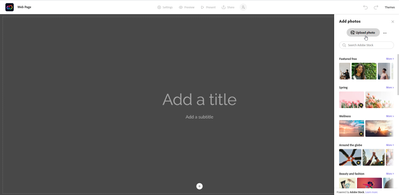Adobe Community
Adobe Community
- Home
- Adobe Express
- Discussions
- Re: Network_Error when trying to upload photos to ...
- Re: Network_Error when trying to upload photos to ...
Network_Error when trying to upload photos to Creative Cloud Express
Copy link to clipboard
Copied
Hi,
I am trying to make a simple website using Creative Cloud Express. When I upload photos, I get a "Nobody Home" (Network_Error) message. Sometimes I can see the photo on the work page, but when I go to preview it is not there. I was able to upload some photos, but the I couldn't anymore. They are all edited in Photoshop and saved as .jpg files.
Copy link to clipboard
Copied
Hi @Brandy24460548n1ut I'm sorry to hear about the trouble uploading photos. I'm able to upload images and preview correctly (Windows 10, Brave browser). First, make sure you are logged in with your Adobe ID and you have an Internet connection. Maybe try logging out and back in. Close and restart your browser to clear out any built up cache. Turn off any browser settings that could be blocking this action (grant all permissions). Also, try using a different browser to see if it makes a difference. If you use one of the free Adobe images as a test, are you able to see the preview correctly?