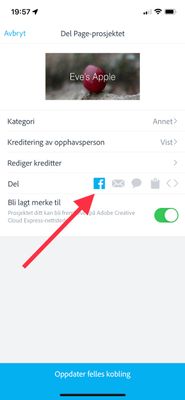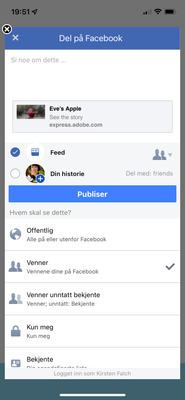No Thumbnail When Sharing Creative Cloud Express Project
Copy link to clipboard
Copied
In reference to the attached image, I am trying to post an Adobe Creative Cloud Express online book that I created on Facebook, but instead of getting a "picture" of my title page of the project, all I get is a link with a light gray background that says "express.adobe.com". With Adobe Spark, the title page thumbnail would get displayed as a background image to the link, thereby drawing attention. Is it possible for Adobe Creative Cloud Express to generate a thumbnail like Adobe Spark did instead of just a boring gray background? I tried using the text within the "Embed" option, but it just displays a JPG of the title page and doesn't open the actual online book. Any assistance will be appreciated. Thank you
Copy link to clipboard
Copied
Hi there,
Thanks for reaching out; this shouldn't be happening. I want to inform you that we were able to replicate this on our end, and it is shared for further investigation. Once we have any info regarding this, you'll be updated.
Meanwhile, could you try posting a web page that is shared with you, and see if that also displays a light grey background saying "express.adobe.com".
Regards,
Amitej
Copy link to clipboard
Copied
What I ended up doing was using https://anyimage.io/# to create a "clickable" image--I took a screenshot of my Cloud Express project's title page then uploaded that image to the aforementioned website then used the link for the finished project as the target and lo and behold, it worked!!! The more pressing issue is the inability for Creative Cloud Express to auto-rotate into a landscape position when a phone or tablet is rotated. This is a showstopper if you ask me--being able to utilize a full width image but only being able to see it in portrait mode takes away the "punch". Further, only a sliver of the images that are used on "Glideshows" gets displayed--it crops a beautiful landscape image into a portrait mode, so only the center of the picture shows up. I can't figure a work-around for this problem like I could for the thumbnail, so I would really appreciate it if Adobe could allow these projects to get displayed in landscape mode when viewed on a tablet or phone. I do believe that with Adobe Spark, this was possible (I have made several projects using Spark and don't recall this being an issue). Many thanks for your assistance.
Copy link to clipboard
Copied
I also have the same problem. I wanted to share my project in a private group on Facebook, but your "Share on FB feature" only gives me a possibility to share in a story or my feed. And when using this feature it seems that the preview will show.
But/ Since this is not where I wanted to share it, I tried to copy only the link of the project and then post it in my preferred private group, and also on Messenger, but then only the text "Express.adobe.com" showed up. No preview or project title.😢 So there seems to be limitations on how to share.
Can you please give us back the possibility to share in group and also on Messenger using a link with a preview?
Copy link to clipboard
Copied
Try using this: https://anyimage.io/#
Just take a screenshot of your opening/cover slide and use it for the background. Then, upload it to that link I just provided and then you will have a "clickable" image for your audience to click on. With just the boring gray express.adobe.com default that you get, I had one like (it was from my wife), but when I used the screenshot of my cover/title page, I had over 100 likes.
Copy link to clipboard
Copied
Thank you! It worked.👍
But I still think it's a pity that Adobe doesn't let me view a thumbnail when sharing a link in a FB group to a spark page story...
But now it's out in the group with a thumbnail, thanks to you. ❤️
Copy link to clipboard
Copied
As kind of an update on this, I didn't realize this when I first promoted the use of the anyimage.io option for creating a thumbnail, but when I post the URL that it creates on Facebook, it will ONLY allow the Adobe Spark Project to be displayed in portrait mode on phones or tablets, which really stinks.
Adobe, PLEASE allow thumbnails to be created for these projects we create!
Copy link to clipboard
Copied
Hi @FSchleyhahn, I'd like to inform you that our team is working on getting a proper preview of thumbnails for Adobe express projects. Once there is an update, I'll surely let you know about it.
We apologise for the frustration & appreciate your patience.
Regards
Amitej
Copy link to clipboard
Copied
Is Adobe still working on this isssue? Why was the system working better before than now? You should be making systems better and more useful than less. Still can't get a thumbnail to link to our Express webpage. What's the point of using Express if it so convoluted for people to even see the webpages? It's been two months since the last post here. Please update.
Copy link to clipboard
Copied
This is one of my favorite adobe features, and it's ridiculous that these wonderful projects cannot be showcased on the most popular messaging platforms on the planet
Copy link to clipboard
Copied
It is 3 years since this was posted but my weblinks in Adobe Express now aren't showing...they used to and I loved it but not now. Is there a bug or glitch?
Copy link to clipboard
Copied
Hi
@Karen_Kennaby8142,
Welcome to the community! We're sorry to hear about this. Did you try using the other suggested browsers (Safari, Microsoft Edge, and Google Chrome) or incognito mode to see if it makes a difference?
Also, try clearing the browser's cache and cookies, and restarting the browser and try again. For more information on how to clear cache and cookies check this link- https://adobe.ly/4a5ipUF and how to use incognito mode- https://adobe.ly/4a2UzZV
If that doesn't help, can you share a screen recording of the issue?
Regards,
Tarun
Copy link to clipboard
Copied
If I share an Adobe express web page on Skype the thumbnail appears. However, I too am experiencing difficulty (lack of thumbnail) when posting to Facebook