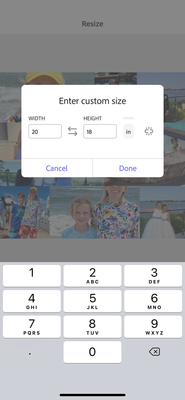Photo collage
Copy link to clipboard
Copied
I am trying to create a custom photo collage using the Adobe Express app but I need it to be a custom size of 24 inches wide by either 16 or 18 inches high when I go to the resize option and I click on custom size for some reason the mobile app limits me to 20 inches wide
Copy link to clipboard
Copied
Hi Mary,
Thanks for writing in. Right now, this is the maximum size this app has. It's something we are looking into, though! This release is just the beginning. We want to keep our community in the know, so regularly, we'll share sneak peeks into upcoming features. We welcome your continued feedback– we're building this new app together! It's something we are looking into, though! You can directly let our engineering team know about it by creating a feature request here: https://creativecloudexpress.uservoice.com/forums/329007-creative-cloud-express-feature-suggestion.
Thanks
Manmeet