Question
Please help - hyperlinks in newsletter template are not working.
I'm trying to edit an existing newsletter template in Adobe Express and it "looks" like I'm entering the URL for the hyperlink, but it's not active or clickable. It gives me the option to remove the link, or export out to the link in the editing mode. But does not become an actual link for my digital newsletter.
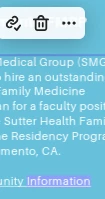
When I click ". . . " for more options, it brings this up....
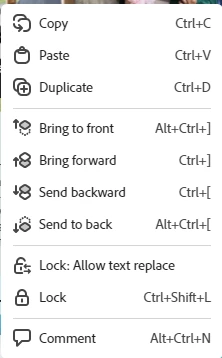
Help?

