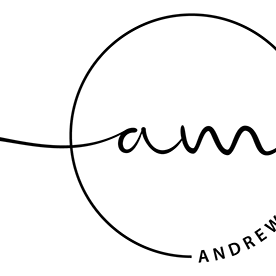- Home
- Adobe Express
- Discussions
- Re: QR Code management has vanished
- Re: QR Code management has vanished
QR Code management has vanished
Copy link to clipboard
Copied
Hi there, I recently designed a booklet with 3 x QR codes in it. I did this via the QR code generator section. I was delighted to see these are dynamic and I can see all my previous QR codes and edit them etc.
Today I've logged on and that whole feature has vanished. No more history available. I can't access previous QR codes or change the dynamic link. This is a massive issue for me as a booklet has already gone to print and needs a link edited.
Can anyone tell me what the heck has happened and will I be able to get my QRs back? This is a disaster if the feature has just been removed over night.
Thanks.
Copy link to clipboard
Copied
Hi @geordieg7507347,
We’re very sorry to hear about the trouble with your QR codes — we understand how stressful this must be, especially with a booklet already in print.
To help investigate, could you confirm:
-
Which platform are you using (web, iOS, Android)?
-
Were you able to see the QR codes in your project before this issue occurred?
In the meantime, please reach out to our support team with your project details so we can assist in recovering or updating your QR codes:
https://adobe.ly/4mEVepP
^MM
Copy link to clipboard
Copied
Hi Mahmoud,
Thank you. The platform is web, on chrome. I can access things on android, but I have not edited this particular file on that.
Yes. I created QR codes, inputted them into the file and could go back and see the 3 QR codes is generated (a QR history) and could edit the links.
Thanks!
Copy link to clipboard
Copied
[EDIT] removed stale update
Copy link to clipboard
Copied
Okay, I'm staying tuned. Please come back to me ASAP 🙂
Copy link to clipboard
Copied
HAVING SAME ISSUE HERE.
CANNOT TRACK MY QR CODE DOWNLOAD HISTORY.
Copy link to clipboard
Copied
Any update please?
Copy link to clipboard
Copied
Having the same issue, visuals have been printed and the QR code history is gone so we're unable to track nor edit it.
Copy link to clipboard
Copied
I have the same issue. It's a terrible user experience when a feature is pulled without notice and no explanation. Do you have any updates on this? QR code history is gone.
Find more inspiration, events, and resources on the new Adobe Community
Explore Now